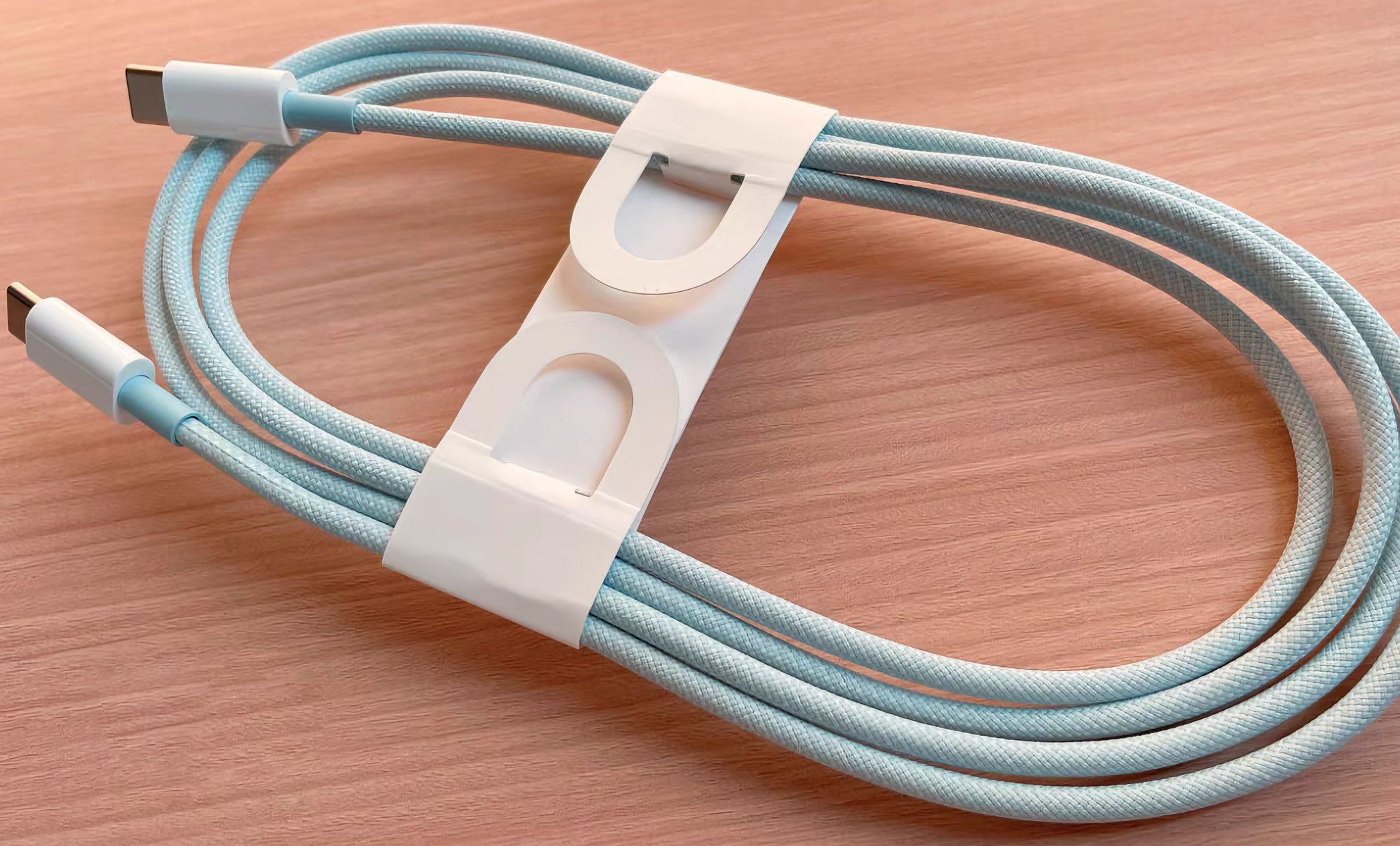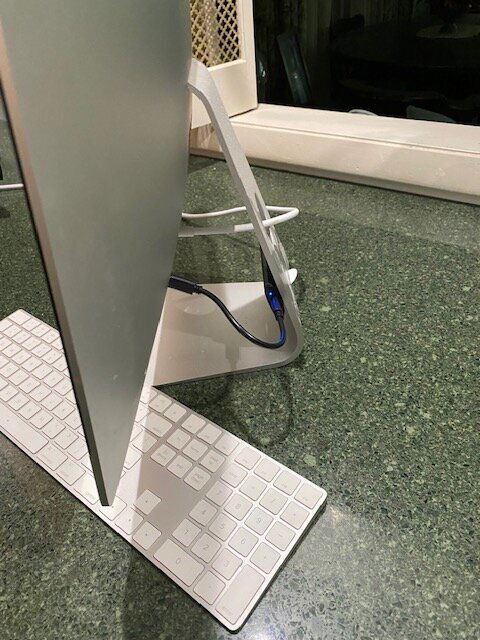I'm managing to get pretty reasonable battery life out of the Series 4 Apple Watch I inherited from Mrs. Foxbat after she got a Series 8 on Prime Day. She had it die constantly while at work, and I believe it was due to all the Apps that were running. I get home with 5-20% battery, but I try to quit apps I won't be using. The Battery Health shows the following:
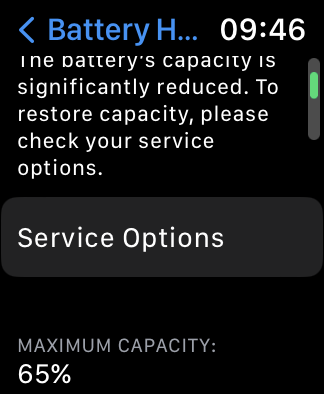 Apple will give $60 in trade for a new Apple Watch, but after September's announcement, I am sure that will drop to zip.
Apple will give $60 in trade for a new Apple Watch, but after September's announcement, I am sure that will drop to zip.
Same thing for Mrs. Foxbat's iPhone X, we got a $120 trade-in when we upgraded her to an unlocked iPhone 13. After the iPhone 15 comes out and iOS 17, the iPhone X is cut-off.
Same thing for Mrs. Foxbat's iPhone X, we got a $120 trade-in when we upgraded her to an unlocked iPhone 13. After the iPhone 15 comes out and iOS 17, the iPhone X is cut-off.