Can anyone recommend a good PDF reader? My wife wants to start reading PDFs on her iPad but a big thing for her is that she wants the ability to change the background color of the documents she reads so it's easier on her eyes. Apparently that's not a popular feature because none of the apps seem to tout that as one of them. GoodReader looks like a promising app but we'd prefer to know for sure it has this feature beforehand. Any suggestions?
Apple IPAD Owner's Thread
- Thread starter TheForce
- Start date
- Latest activity Latest activity:
- Replies 1K
- Views 123K
You are using an out of date browser. It may not display this or other websites correctly.
You should upgrade or use an alternative browser.
You should upgrade or use an alternative browser.
Most book readers, including iBooks and Kindle allow you to change fonts and backgrounds when reading books. This doesn't work for PDFs however. PDF is not a good format for reading. It is primarily intended for printing, not reading. The idea behind PDF is to guarantee (to the content developer) that the page will look exactly the way it was initially designed, regardless of your computer or printer. So, usually it does not allow you to change fonts, formatting or backgrounds. For reading, it is much better to use document formats specifically intended for the purpose, like MOBI (supported by Kindle) or EPUB (supported by iBooks). Even Word documents might work better than PDFs.
Sent from my iPad 3 using SatelliteGuys
Sent from my iPad 3 using SatelliteGuys
Sadly that's not an option. My wife reads scientific documents which are all PDFs and the idea of forcing her to convert all of them first to a different format probably isn't going to fly. Also, as far as I can tell the ability to change a PDF's color/fonts has been around since Adobe Reader 7, so it's not like what I'm looking for is a radical concept. As I said it's her "thing" to be able to change the color because she claims it's easier on her eyes. She used to print out everything but that became a mess and not very earth friendly.Most book readers, including iBooks and Kindle allow you to change fonts and backgrounds when reading books. This doesn't work for PDFs however. PDF is not a good format for reading. It is primarily intended for printing, not reading. The idea behind PDF is to guarantee (to the content developer) that the page will look exactly the way it was initially designed, regardless of computer or printer. So, usually it does not allow you to change fonts, formatting or backgrounds. For reading, it is much better to use document formats specifically intended for the purpose, like MOBI (supported by Kindle) or EPUB (supported by iBooks). Even Word documents might work better than PDFs.
Sent from my iPad 3 using SatelliteGuys
I don't know of any iPad app that would allow to change the background of a PDF. Let us know if you find something like that (have you tried Adobe reader for iPad? I wonder if it does that.)
However, if you just want to read white on black, you can change Accessibility settings of the iPad. This will have effect on any program.
Sent from my iPad 3 using SatelliteGuys
However, if you just want to read white on black, you can change Accessibility settings of the iPad. This will have effect on any program.
Sent from my iPad 3 using SatelliteGuys
Can anyone recommend a good PDF reader? My wife wants to start reading PDFs on her iPad but a big thing for her is that she wants the ability to change the background color of the documents she reads so it's easier on her eyes. Apparently that's not a popular feature because none of the apps seem to tout that as one of them. GoodReader looks like a promising app but we'd prefer to know for sure it has this feature beforehand. Any suggestions?
I am going to have to check about changing backgrounds, and even then I think it could only work in "text-based" PDFs and not image-based ones. And I am unaware of any apps that do that.
That said, I'd argue that the best three PDF readers (and annotators) are PDF Expert (from the folks who make ReaddleDocs, the excellent file manager); GoodReader; and iAnnotate PDF. Dropbox's app is a decent PDF reader, as is ReaddleDocs. They are all now retina-capable too.
None of them have the ability to invert the screen. I only recently got GoodReader (I pretty much test out all of the productivity software; don't even ask how many note-taking apps I have!), but I have come to find that PDF Expert is the best of the lot - although all three are very good.
I disagree that PDF isn't great for reading. PDFs can be anything, from a full-glossy magazine to a scan of a book, to an article. Indeed, I keep all of my publications (the ones I have published) in PDFs in the DevonThink to Go app. I use PDFs all the time, and love that I can get them on the iPad; and with the new display, they are often better than on paper. It was because of PDFs and the frustrations using them on a 7" screen that I was drawn from the Galaxy Tab to the iPad. AND with the retina display, PDFs are even better. The iPad is designed, imho, for readers.
In both iBooks and Kindle you can at least tweak the brightness - but then again you can do that with the default brightness settings too, and that can have an impact.
Not only do I use it for reading, but I often will create PDFs of my lecture notes and use them when teaching.
rockymtnhigh said:I disagree that PDF isn't great for reading.
For computers and iPads (especially the new iPads), PDF is fine. But try reading a PDF file on your iPhone and compare it to reading a book via Kindle app or via iBooks on the same iPhone. Even on the iPad, the font might be too small for comfortable reading. My point is that ebook formats are much better suited for reading books on devices of various sizes and shapes. Ebooks files can be automatically reformatted to fit the screen and will allow you to adjust the font size, line spacing, etc. to your preference, without any horizontal scrolling. You can't do the same with PDF, as the page layout is fixed.
Sent from my iPad 3 using SatelliteGuys
PDFs on the iPad can be easily zoomed. Not seeing the criticism. On either iPad 2 or new. Never said anything about the iPhone, and I certainly did not realize you were talking about the iPhone (since this is the iPad thread  ) . But I have used them from time to time. And just zoom the text with pinch to zoom. And then scroll. But obviously a 3.5 inch screen is going to be very limited.
) . But I have used them from time to time. And just zoom the text with pinch to zoom. And then scroll. But obviously a 3.5 inch screen is going to be very limited.
And scroll every single line!rockymtnhigh said:And just zoom the text with pinch to zoom. And then scroll.
Can you imagine reading a book like that?
With all other formats there is no horizontal scrolling even if you zoom. Only page turning.
Sent from my iPad 3 using SatelliteGuys
And scroll every single line!
Can you imagine reading a book like that?
With all other formats there is no horizontal scrolling even if you zoom. Only page turning.
Sent from my iPad 3 using SatelliteGuys
But again, you are talking about an iPhone with a 3.5" screen. NOT an iPad. No one was talking about an iPhone.
No, of course I am not going to read books on the iPhone. 
I only mentioned iPhone to illustrate how scalable all other ebook formats are compared to PDF.
Some PDF files have smaller fonts than others. And your eyes might be sharper than mine. Being able to reformat the text to your personal preference without the need for constant zooming and scrolling makes reading on the iPad much more pleasant. I just went through a 200-page PDF reference manual on my iPad and it was just painful! Too much zooming and scroling! I wish I had a printed copy!
Sent from my iPad 3 using SatelliteGuys
I only mentioned iPhone to illustrate how scalable all other ebook formats are compared to PDF.
Some PDF files have smaller fonts than others. And your eyes might be sharper than mine. Being able to reformat the text to your personal preference without the need for constant zooming and scrolling makes reading on the iPad much more pleasant. I just went through a 200-page PDF reference manual on my iPad and it was just painful! Too much zooming and scroling! I wish I had a printed copy!
Sent from my iPad 3 using SatelliteGuys
One trick I do, if the text is too small on the iPad is to go landscape mode, was doing it in good reader tonight, made the tet bigger and scrolling was just own the page.
Sent from my iPad using SatelliteGuys
Sent from my iPad using SatelliteGuys
Yep. Just read a few pages last night on the iPad in landscape, on the merits of ankle holsters. Not sure I want a concealed carry permit anymore. But I did not have to zoom in landscape mode.
As soon as the screen goes black the iPad is locked, is there any way to add a grace period to that a la an android device? As someone who uses multiple platforms this small thing may be one of the most frustrating differences.
As soon as the screen goes black the iPad is locked, is there any way to add a grace period to that a la an android device? As someone who uses multiple platforms this small thing may be one of the most frustrating differences.
I don't think so, at least not in stock. A smart cover prevents it though.
meStevo said:As soon as the screen goes black the iPad is locked, is there any way to add a grace period to that a la an android device?
You can add a grace period for the Passcode Lock, so that the pin code would not be required immediately.
Sent from my iPad 3 using SatelliteGuys
You can add a grace period for the Passcode Lock, so that the pin code would not be required immediately.
Sent from my iPad 3 using SatelliteGuys
Thanks, I found it. Just have to go into passcode settings, unbelievable that I can have the passcode not required for up to 15 minutes, lol.
Mine is required for corporate mail, unless I jailbreak.
Sent from my Galaxy Nexus using Tapatalk 2
Sent from my Galaxy Nexus using Tapatalk 2
Well, I swore I would never use the new iPad's camera in the wild, but today I was at the Art Institute of Chicago, and my Canon was locked away in my luggage; AND I needed to save the battery on my iPhone... so I decided, what the heck, I'd use the iPad to take some photos. And I have to say, it worked great. The 10" screen gave me the ability to frame stuff very nicely. These two women came up to me and said "Is that the new iPad? It must be if you are taking photos with it."  I admitted my embarrassment of using it due to the dork factor, but they said "no judgment"
I admitted my embarrassment of using it due to the dork factor, but they said "no judgment"
Anyways, I played with a few of the photos, and was pleased with the results. And no, I will NOT make a habit of this -- but in the moment, it was convenient. And I saw one other guy doing the same thing.

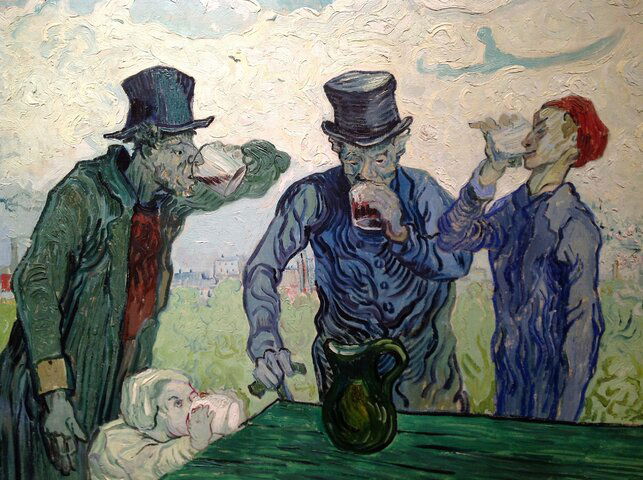
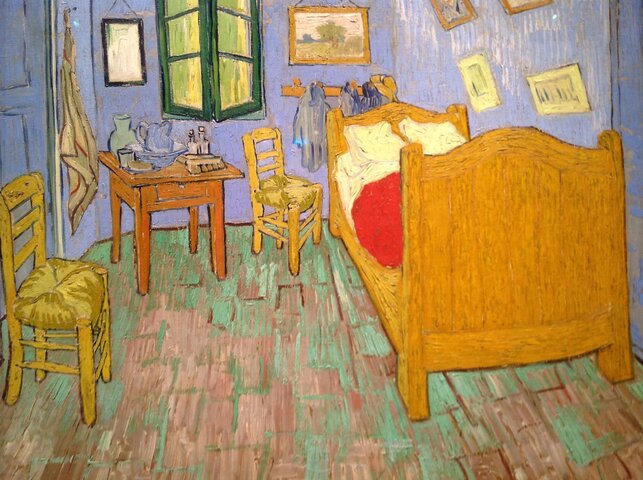
Anyways, I played with a few of the photos, and was pleased with the results. And no, I will NOT make a habit of this -- but in the moment, it was convenient. And I saw one other guy doing the same thing.

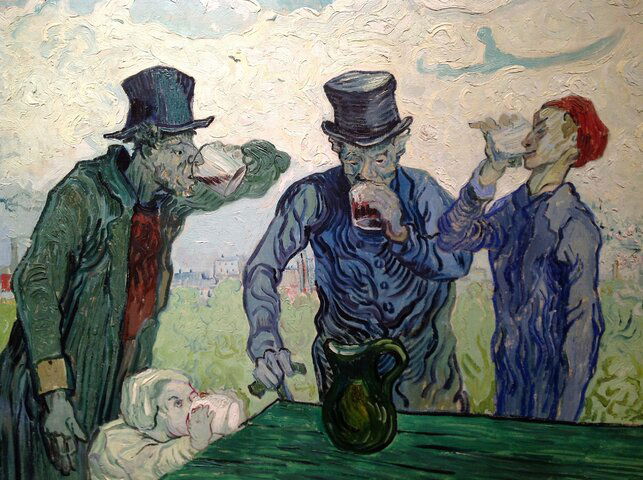
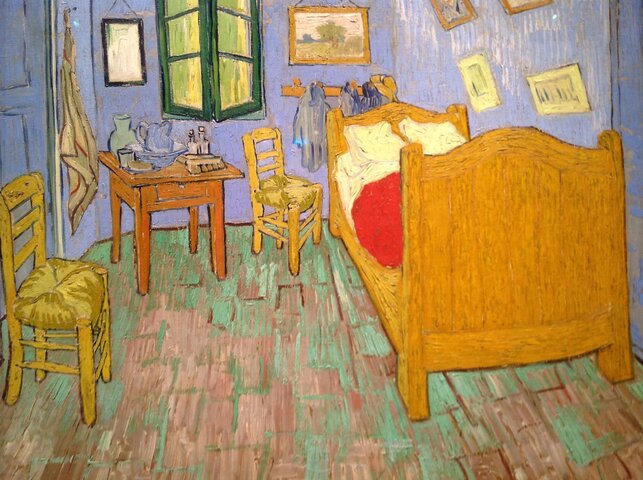
In store unless you know what to look for the camera resolution is among the easiest ways to tell you're using a 3rd Gen, heh.
Sent from my Galaxy Nexus using Tapatalk 2
Sent from my Galaxy Nexus using Tapatalk 2
Similar threads
- Replies
- 37
- Views
- 5K
- Replies
- 30
- Views
- 4K
- Replies
- 0
- Views
- 1K
- Replies
- 20
- Views
- 3K

