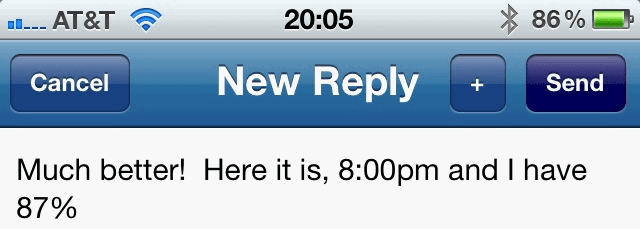Thanks for the heads up. Decided to go ahead and do the update as I was still on much older OS 4.x Been working on backing up now for over 30 minutes. I have 45Gb of movies and most of my apps had updates that were never backed up.
Apple IPAD Owner's Thread
- Thread starter TheForce
- Start date
- Latest activity Latest activity:
- Replies 1K
- Views 115K
You are using an out of date browser. It may not display this or other websites correctly.
You should upgrade or use an alternative browser.
You should upgrade or use an alternative browser.
Don Landis said:Thanks for the heads up. Decided to go ahead and do the update as I was still on much older OS 4.x Been working on backing up now for over 30 minutes. I have 45Gb of movies and most of my apps had updates that were never backed up.
Yeah the full install to iOS 5 will take a bit more work than five minutes.
Sent from my iPad using SatelliteGuys
I'll give the iOS 5.0.1 a test today on my iPhone 4. If I get home and have more than 70% on my phone, I'll be happy.
What do you normally have on it when you get home?
I realize we are talking about the wrong iOS device (i.e. iPhone in an iPad thread), but I am at 83%, and I listened to audio for awhile, some using the speakers. No complaints here. My iPad itself, which powered a 45 minute Deep Space Nine episode at the gym, with brightness up, is at 82%. Uncharged since this morning,
The entire upgrade to iOS5 and including upgrade of itunes to 10.5, took about 4.5 hours!
Why? Do you have one of those setups where doing a backup takes forever? I'd say when I was doing iOS5 beta installs, it would take about 40 minutes to install the new software, and close to that for iTunes to restore everything to the iPad. It was never a lot of fun, but definitely not 4.5 hours.
BUT I get faster backups to iTunes using my mbp than I do using the PC. That has always been a problem.
My kid has his electric guitar connected to an iRig and into the iPad. He is recording tracks in garage band. Steve jobs would be smiling n his grave - the iPad really is far more than a consumption device. When he f isles, I will export the music track and share,
Sent from my iPad using SatelliteGuys
Sent from my iPad using SatelliteGuys
Why? Do you have one of those setups where doing a backup takes forever? I'd say when I was doing iOS5 beta installs, it would take about 40 minutes to install the new software, and close to that for iTunes to restore everything to the iPad. It was never a lot of fun, but definitely not 4.5 hours.
BUT I get faster backups to iTunes using my mbp than I do using the PC. That has always been a problem.
Do you have 45Gb of movies to to save out to computer and then put back? That was where it spent most of the sync time. If I kept up with syncing like a good apple head, maybe it would not take so long.
Do you have 45Gb of movies to to save out to computer and then put back? That was where it spent most of the sync time. If I kept up with syncing like a good apple head, maybe it would not take so long.ipad is so reliable I don't view it like my PC's that get major backups often.
Until yesterday my iPad had 42Gb on it, not all movies, but 150 apps, and it took a long time to restore, but not 4-5 hours.
This isn't limited to the iPad, but Apple has changed the App Store for videos, so if you have previously bought a few episodes of a season, and want to buy the whole season, they credit you for what you have already purchased, instead of forcing you to pay for those episodes again. Very nice.
I tested it with season 1 of Haven, only had two episodes left, but did get a discount as a result.
I tested it with season 1 of Haven, only had two episodes left, but did get a discount as a result.
I had my i-Pad turn itself on today. walked into the bedroom and it was on, tuned to Fox News, I wonder how long it would have stayed on had I not turned it off.
Dan
Dan
I had my i-Pad turn itself on today. walked into the bedroom and it was on, tuned to Fox News, I wonder how long it would have stayed on had I not turned it off.
Dan
That's bizarre.
I had my i-Pad turn itself on today. walked into the bedroom and it was on, tuned to Fox News, I wonder how long it would have stayed on had I not turned it off.
Dan
Untill the battery died.
Not only is it bad that the thing turned on, but it should have a default setting to turn off in a few minutes. Only a few apps over ride that.
Sent from my iPad using SatelliteGuys
Sent from my iPad using SatelliteGuys
I think the ipad stays on all the time unless you hold down the display button. Then it will take awhile to boot up when you turn it on again. Most of the time I just shut off the screen. One click doesn't shut down an app either. It just goes off screen and resides under the Dock. Once in awhile it pays to exit the apps by touch and hold to get the minus sign when is down under the dock. The touch the minus sign to truly exit the app. This will free up memory and the ipad will run snappier again. It's possible you have too many apps running don't know that. Try resetting the ipad by holding down the screen display button until it goes off. Then restart it by turning it back on again. If you have lots of apps running in the background, this may be a good way to just clean things up.
I think the ipad stays on all the time unless you hold down the display button. Then it will take awhile to boot up when you turn it on again. Most of the time I just shut off the screen. One click doesn't shut down an app either. It just goes off screen and resides under the Dock. Once in awhile it pays to exit the apps by touch and hold to get the minus sign when is down under the dock. The touch the minus sign to truly exit the app. This will free up memory and the ipad will run snappier again. It's possible you have too many apps running don't know that. Try resetting the ipad by holding down the screen display button until it goes off. Then restart it by turning it back on again. If you have lots of apps running in the background, this may be a good way to just clean things up.
There is a default Auto-lock feature set at 2 minutes on the iPad, unless you disabled it, or run an app (like UPad or Netflix) that over-rides it.
I definitely close apps once I have two full screens of them, keeps it running well. And every once in a blue moon, I completely shut the iPad down and restart.
I'm having a new problem with my ipad and Google / You Tube. If I want to open the You Tube app and go to "My Videos" it wants a log in User ID and Password. I have the You Tube account " DonLandis" linked to my Google account: EMAIL ACCOUNT DELETED. Now I can open You Tube to my channel on any computer and enter my password for my Google account and I'm in. As warned by Google my original YouTube no longer works. However, on the ipad, the YouTube app doesn't allow me to log in as it claims the User ID or password is invalid. I tried the old YouTube account User ID and password and that doesn't work either. On my android phone the You Tube app brings up my channel immediately.
What am I doing wrong now on the ipad?
What am I doing wrong now on the ipad?
Last edited by a moderator:
Similar threads
- Replies
- 37
- Views
- 4K
- Replies
- 30
- Views
- 4K
- Replies
- 0
- Views
- 1K
- Replies
- 20
- Views
- 3K