So we were streaming VOD in the master bedroom last night, and then the stepson attempted to use the Netflix app on the HWS. The whole system seized up and froze. Could not exit Netflix on the hopper. Had to reset the Hopper to get anything working. Had the stepson watch Netflix on the roku in his room so the wife and I could continue streaming on the WJ.
Apparently you cannot stream Netflix on the Hopper while streaming VOD on a Wireless Joey.
- Thread starter olds403
- Start date
- Latest activity Latest activity:
- Replies 21
- Views 6K
You are using an out of date browser. It may not display this or other websites correctly.
You should upgrade or use an alternative browser.
You should upgrade or use an alternative browser.
Using the Netflix app Hopper is usually a regretful idea.
I saw this post and went to try the same thing, but it worked OK for me. I left my 4k Joey playing On-Demand comedy central "Reno 911", then went to my HWS and started Netflix and played an episode of Tiger King (dammit Carole Baskin)...
It didn't freeze up on either device.
Could have been internet issue? Or just something in the actual shows ..one of them might've been corrupted .. have you tried again since this happened?
It didn't freeze up on either device.
Could have been internet issue? Or just something in the actual shows ..one of them might've been corrupted .. have you tried again since this happened?
I decided to do a further test of the Hopper3 streaming ability. I first connected my bedroom Joey3 to my Family Room Hopper3. I then started a Netflix movie on my Joey3. Next I started an Amazon Prime program on my Family Room Hopper3. Lastly I started an Amazon Prime movie on my Living Room Hopper3. All three streaming programs played fine.
My Spectrum internet is rated at 100/10 Mbps and my Hopper 3 connections all test out at 110 Mbps. My Living Room Hopper3 is hard wired to my gigabit router and my Family Room Hopper3 uses a moca connection. Thus I have an excellent internet connection to both Hopper3 receivers
Sent from my KFGIWI using the SatelliteGuys app!
My Spectrum internet is rated at 100/10 Mbps and my Hopper 3 connections all test out at 110 Mbps. My Living Room Hopper3 is hard wired to my gigabit router and my Family Room Hopper3 uses a moca connection. Thus I have an excellent internet connection to both Hopper3 receivers
Sent from my KFGIWI using the SatelliteGuys app!
Pat, you are correct in saying that each Hopper3 system can only do one Dish Video on Demand.
I started a VOD on my Joey3 that is connected to my Family Room Hopper3. I then tried to watch a VOD on my Family Room Hopper3. I got the following message:
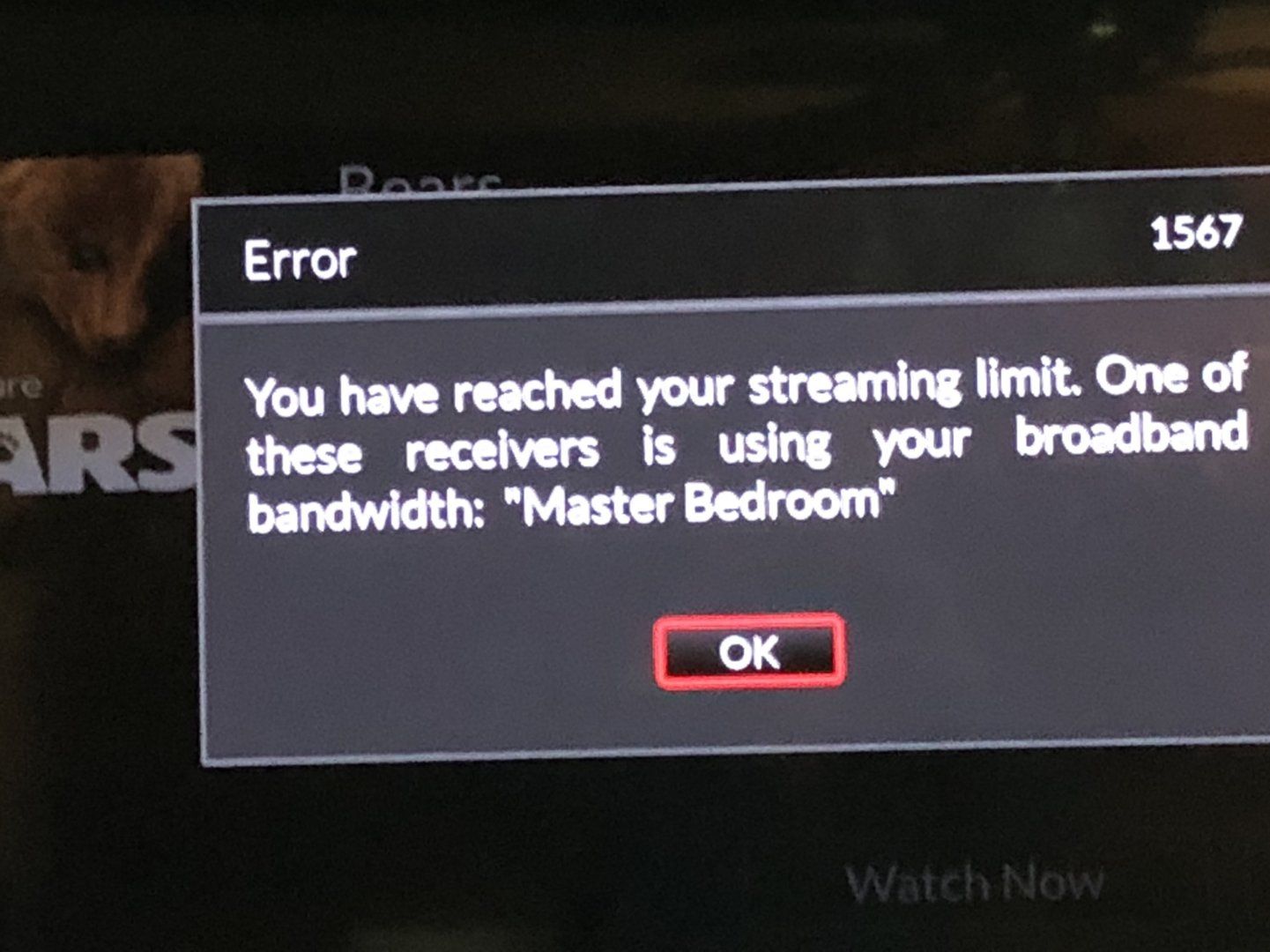
However since I have two Hopper3 receivers I was able to stream a VOD on my Living Room Hopper3 since the bedroom Joey3 was connected to the Family Room Hopper3 and not the Living Room Hopper3.
Of course you could always select watch later and the VOD will be placed in a Queue and it will be available once it finishes streaming to the Hopper3 hard drive.
By the way VOD from Both of my Hopper3 receivers show up in the On Demand window on both Hopper3 receivers.
Sent from my iPhone using SatelliteGuys
I started a VOD on my Joey3 that is connected to my Family Room Hopper3. I then tried to watch a VOD on my Family Room Hopper3. I got the following message:
However since I have two Hopper3 receivers I was able to stream a VOD on my Living Room Hopper3 since the bedroom Joey3 was connected to the Family Room Hopper3 and not the Living Room Hopper3.
Of course you could always select watch later and the VOD will be placed in a Queue and it will be available once it finishes streaming to the Hopper3 hard drive.
By the way VOD from Both of my Hopper3 receivers show up in the On Demand window on both Hopper3 receivers.
Sent from my iPhone using SatelliteGuys
Well this really stinks because far less content can be "downloaded" onto the HDD like they used to allow us to do. Now, just about 98% of what I want to watch on VOD is STREAMED. If Dish is forced to go this route then they should make certain to allow or provide for mutlitple VOD/Netflix streaming.
Also, I was "playing" with all those Spanish language STREAMING channels on free preview. So, does this mean that if someone is watching one of those streaming channels via the guide (an experience like as if we were to watch Discovery as a stream via internet with trickplay, but not via satellite) then no one else in the household can watch VOD or other streaming via internet? BTW, no recordings were allowed on any of those STREAMING channels.
I turn OFF Bridging and give each Joey (and the other Hopper) its own wired connection to the internet on the preference of not clogging up the MoCA with streams or downloads via internet along with the required traffic from H3 to Clients. I just don't like the idea of everything going to the ONE Hopper connection to the internet, and turning off bridging and giving each Hopper and Joey its own wired connection allowed downloads to proceed at far faster speeds. I know I am fortunate to have wired ethernet thoughout the house while others don't have that option. Man, it is GREAT to have wired for just about everything and leave WiFi for tablets and Phones and the ocassional Guest PC.
I would think that the Gigabit MoCA 2.0 H3's should handle a lot of H3 to multiple Joeys and multiple VOD's pretty well, but are either of the Joey 2 or Joey 3 also Gigabit MoCA 2.0?
Also, I was "playing" with all those Spanish language STREAMING channels on free preview. So, does this mean that if someone is watching one of those streaming channels via the guide (an experience like as if we were to watch Discovery as a stream via internet with trickplay, but not via satellite) then no one else in the household can watch VOD or other streaming via internet? BTW, no recordings were allowed on any of those STREAMING channels.
I turn OFF Bridging and give each Joey (and the other Hopper) its own wired connection to the internet on the preference of not clogging up the MoCA with streams or downloads via internet along with the required traffic from H3 to Clients. I just don't like the idea of everything going to the ONE Hopper connection to the internet, and turning off bridging and giving each Hopper and Joey its own wired connection allowed downloads to proceed at far faster speeds. I know I am fortunate to have wired ethernet thoughout the house while others don't have that option. Man, it is GREAT to have wired for just about everything and leave WiFi for tablets and Phones and the ocassional Guest PC.
I would think that the Gigabit MoCA 2.0 H3's should handle a lot of H3 to multiple Joeys and multiple VOD's pretty well, but are either of the Joey 2 or Joey 3 also Gigabit MoCA 2.0?
Well this really stinks because far less content can be "downloaded" onto the HDD like they used to allow us to do.
All of the free Video on Demand content that I have used has streamed and downloaded onto the Hopper3 Hard drive. It shows up in the On Demand Folder under DVR. Also with my fast internet connection (100 Mbps) a 2 hour movie downloads to the hard drive in ~ 15 minutes. Other than the newer movies that say “No recording” I have not found any VOD that is not stored on the hard drive. What VOD content are you finding that is streamed but not downloaded? If it is not downloaded I imagine that trick play such as pause and skip ahead would not work.
Sent from my iPhone using SatelliteGuys
same for HWS (2.0). Got the can't stream because "device" is already streaming.
too bad you can't pick which devices are turned off from bridging ...I can run cat 5 to every joey except 1..
too bad you can't pick which devices are turned off from bridging ...I can run cat 5 to every joey except 1..
What VOD content are you finding that is streamed but not downloaded?
I found the answer to my earlier question. It appears that On Demand content from Networks is streamed but not completely stored on the Hopper3 hard drive. A place holder is loaded in the On Demand window under the DVR menu that tells you how long it is available. However, when showing it streams. The fast forward is disabled and you can not skip commercials.
I suspect that this is a restriction that the networks have placed on Dish.
Sent from my iPhone using SatelliteGuys
Original poster here, My internet is 100Mb service and has no problem feeding 2 rokus, 2 computers, and 3 phones in addition to the Hopper with Sling. There was only one VOD stream going on the master bedroom Wifi Joey. The stepson attempted to start using the netflix app on the HWS in the living room and that is when everything locked up. I asked him to use the roku in his room instead of the HWS app to watch Netflix. Not sure what the issue was as I have plenty of bandwidth.
The VOD stream was going through the Hopper then the Hopper sent it via MOCA to the Joey.
The way I understand it, the Joey is a client of the Hopper.
Joey's cannot stream by themselves, they have no apps, only apps and streams fed by the Hopper and some Hopper apps cannot work on the Joey due to audio or video limitations.
Evidently the Hopper can only handle one stream at a time.
Please correct me if I'm wrong.
The way I understand it, the Joey is a client of the Hopper.
Joey's cannot stream by themselves, they have no apps, only apps and streams fed by the Hopper and some Hopper apps cannot work on the Joey due to audio or video limitations.
Evidently the Hopper can only handle one stream at a time.
Please correct me if I'm wrong.
Nope your correct. The Joey is just a thin client. Most of the processing is done on the Hopper.
There were times one stream going in a household was plenty. But times are changing. Perhaps they can change this limitation.
The Hopper 3 should have enough horsepower I would think.
Sent from my iPhone using SatelliteGuys
There were times one stream going in a household was plenty. But times are changing. Perhaps they can change this limitation.
The Hopper 3 should have enough horsepower I would think.
Sent from my iPhone using SatelliteGuys
The VOD stream was going through the Hopper then the Hopper sent it via MOCA to the Joey.
The way I understand it, the Joey is a client of the Hopper.
Joey's cannot stream by themselves, they have no apps, only apps and streams fed by the Hopper and some Hopper apps cannot work on the Joey due to audio or video limitations.
Evidently the Hopper can only handle one stream at a time.
Please correct me if I'm wrong.
I understand that the Hopper does the processing, I guess I thought the Hopper could split the bandwidth and run both VOD and Netfllix as there is more than enough total bandwidth from my internet provider, and I guess I was wrong about that.
I don’t know the internal specs of the Hopper but I have always felt like it does not have enough random access memory to support Netflix and some
of these apps.
Sent from my iPhone using SatelliteGuys
of these apps.
Sent from my iPhone using SatelliteGuys
I don’t know the internal specs of the Hopper but I have always felt like it does not have enough random access memory to support Netflix and some
of these apps.
Sent from my iPhone using SatelliteGuys
That I do believe. With all the freezing and glitching I have experienced with my Hopper with Sling that seems likely. I got a snap installed on a service call in December and that helped A LOT, but it still seems to have its issues. I cannot click too many commands with the remote, like multiple FF skips, or it will freeze up or go to black screen and generally act like it has lost its mind.
Well, the HwS is a 9 year old design. Would you be happy with a 9 year old phone? Netflix started only 3 years before that so I doubt that Dish has that service in mind when designing the HwS. Maybe time to upgrade to an H3?
I can watch a Netflix movie on my Joey3 at the same time that I am streaming a video on demand program on my Hopper3. What you can not do is stream a video on demand on both the Hopper3 and the Joey3 at the same time.
But a Hopper3 is more powerful than a Hopper with Sling. You should think about upgrading.
Sent from my iPhone using SatelliteGuys
But a Hopper3 is more powerful than a Hopper with Sling. You should think about upgrading.
Sent from my iPhone using SatelliteGuys
Well, the HwS is a 9 year old design. Would you be happy with a 9 year old phone? Netflix started only 3 years before that so I doubt that Dish has that service in mind when designing the HwS. Maybe time to upgrade to an H3?
Actually I have a 7 year old phone (iPhone 5s) and am quite happy with it, lol. I have been thinking about upgrading to the H3, just have to make sure the wife won't flip out with another 2 year lock. She has been bugging me about switching to cable due to the issues we have had with the HWS over the last two years, and I don't want to start a war if I lock us in for another 2 years.
Similar threads
- Replies
- 34
- Views
- 2K

