Hi Brian,
One more thing...can you check that my settings are correct in the enclosed pictures.
C band LNBF is attached to line 1 of the 22KHz switch and the Ku LNBF is attached to line 2.
Thanks in advance for all your help.
John
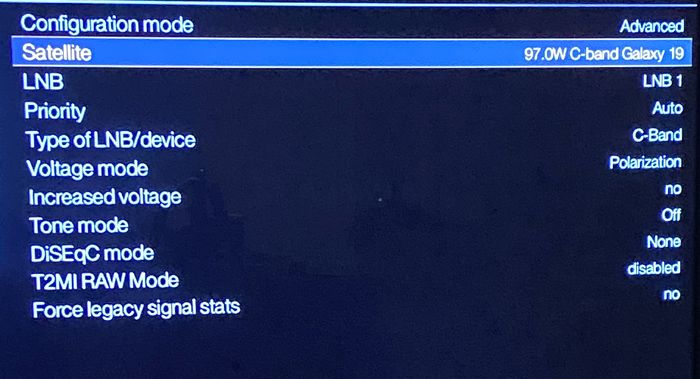
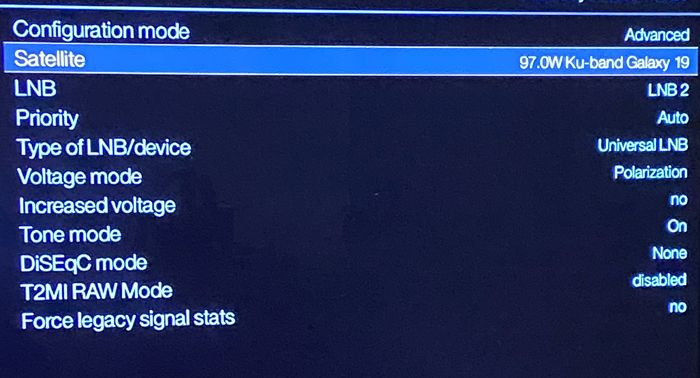
One more thing...can you check that my settings are correct in the enclosed pictures.
C band LNBF is attached to line 1 of the 22KHz switch and the Ku LNBF is attached to line 2.
Thanks in advance for all your help.

John

