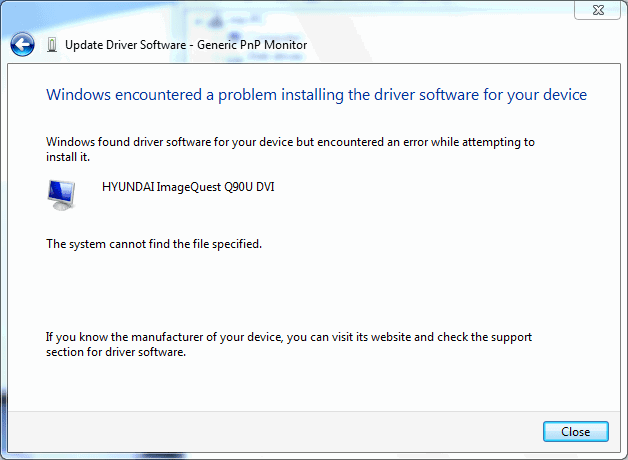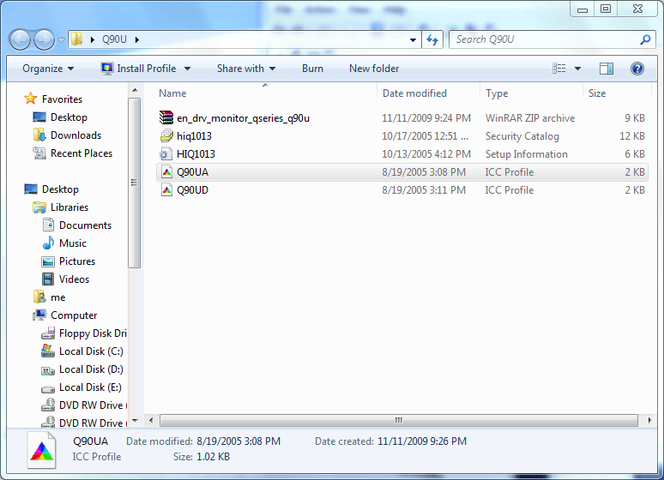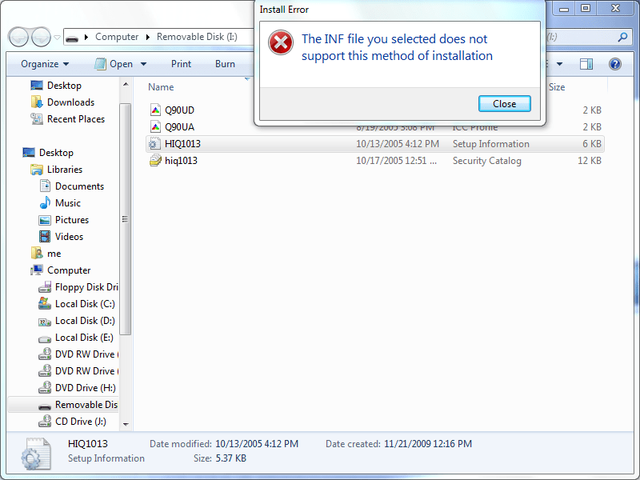Sometimes when I open a program the screen goes blue screen (not blue screen of death) with static lines running acrooss it and then it takes a few seconds for it to go away. I believe it maybe because 7 doesn't know my monitor (Generic PnP Monitor), I have a Hyundai Q90U but it will not take the windows driver for it.
Does anyone know where to get windows 7 drivers for Hyundai Q90U?
Does anyone know where to get windows 7 drivers for Hyundai Q90U?