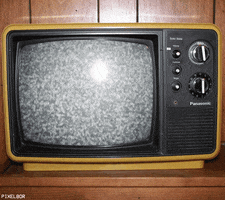4K Events Discussion Thread
- Thread starter Bobby
- Start date
- Latest activity Latest activity:
- Replies 2K
- Views 264K
You are using an out of date browser. It may not display this or other websites correctly.
You should upgrade or use an alternative browser.
You should upgrade or use an alternative browser.
I think this Field of Dreams broadcast is the first Fox Sports 4K event I've watched where I did not feel the need to adjust the colors or brightness. I'm hopeful this continues for future Fox broadcasts!
Tonight, I got to compare the Fox Sports 4K broadcast on 540-01 with the 1080i HD broadcast on Dish Fox channel 28 and the Fox OTA channel which is 720P.
The Dish Fox 28 1080i and the OTA Fox 720p look identical.
The 540-01 with a resolution of 3840 x 2160 4K is not using HDR. The picture is very clear but the colors are washed out and darker compared to the 1080i broadcast on Fox 28. The pregame broadcast stated Field of Dreams presented by Geico Fox 4K HDR.
But Dish is not using HDR. That is probably why the colors are washed out and less vivid.
Of course if I did not have the Fox channel 28 to compare I would be satisfied with the 4K broadcast on channel 540-01. I wonder why Dish is not broadcasting the game on channel 540-02 which uses the HDR signal. Dish seems to have issues using the HDR signal.

Sent from my iPhone using SatelliteGuys
The Dish Fox 28 1080i and the OTA Fox 720p look identical.
The 540-01 with a resolution of 3840 x 2160 4K is not using HDR. The picture is very clear but the colors are washed out and darker compared to the 1080i broadcast on Fox 28. The pregame broadcast stated Field of Dreams presented by Geico Fox 4K HDR.
But Dish is not using HDR. That is probably why the colors are washed out and less vivid.
Of course if I did not have the Fox channel 28 to compare I would be satisfied with the 4K broadcast on channel 540-01. I wonder why Dish is not broadcasting the game on channel 540-02 which uses the HDR signal. Dish seems to have issues using the HDR signal.
Sent from my iPhone using SatelliteGuys
Last edited:
If you have a 4K Roku or Firestick go to the Fox Sports app and pick the game up there in all its 4K/HDR glory!Tonight, I got to compare the Fox Sports 4K broadcast on 540-01 with the 1080i HD broadcast on Fox channel 28.
The 540-01 with a resolution of 3840 x 2160 4K is not using HDR. The picture is very clear but the colors are washed out and darker compared to the 1080i broadcast on Fox 28. The pregame broadcast stated Field of Dreams presented by Geico Fox 4K HDR.
But Dish is not using HDR. That is probably why the colors are washed out and less vivid.
Of course if I did not have the Fox channel 28 to compare I would be satisfied with the 4K broadcast on channel 540-01. I wonder why Dish is not broadcasting the game on channel 540-02 which uses the HDR signal. Dish seems to have issues using the HDR signal.
View attachment 153111
Sent from my iPhone using SatelliteGuys
I think this Field of Dreams broadcast is the first Fox Sports 4K event I've watched where I did not feel the need to adjust the colors or brightness. I'm hopeful this continues for future Fox broadcasts!
Kevin, can you compare the picture on 540-01 with the picture on your Normal Fox channel. I noticed that the colors were more vivid and bright on the normal 1080i broadcast.
Sent from my iPhone using SatelliteGuys
4K looks dark to me. The white uniforms look grey. No HDR. Only standard 4K.
Sent from my iPhone using SatelliteGuys
Sent from my iPhone using SatelliteGuys
If you have a 4K Roku or Firestick go to the Fox Sports app and pick the game up there in all its 4K/HDR glory!
I just tested out the broadcast on my Roku 4. It shows up as 3840x2160 but my Sony XBR-65X900E is not showing it as an HDR broadcast.
But you are correct in that the Roku picture brightness and color match the normal Fox OTA broadcast while the Dish broadcast on 540-01 has colors that are less bright and more washed out.
I wonder why my Sony TV is not showing the HDR tag for the Roku.
Sent from my iPhone using SatelliteGuys
Is your Roku HDMI plugged into a different port than your Hopper? Perhaps you need to enable HDR for that port. With my Vizio each HDMI needs to have Full UHD Color enabled in order for that port to get HDR. It will probably have a different name in your Sony but I bet it is there.I just tested out the broadcast on my Roku 4. It shows up as 3840x2160 but my Sony XBR-65X900E is not showing it as an HDR broadcast.
But you are correct in that the Roku picture brightness and color match the normal Fox OTA broadcast while the Dish broadcast on 540-01 has colors that are less bright and more washed out.
I wonder why my Sony TV is not showing the HDR tag for the Roku.
Sent from my iPhone using SatelliteGuys
Is your Roku HDMI plugged into a different port than your Hopper? Perhaps you need to enable HDR for that port. With my Vizio each HDMI needs to have Full UHD Color enabled in order for that port to get HDR. It will probably have a different name in your Sony but I bet it is there.
Under Picture Advanced Settings the HDR mode was set for Auto on HDMI 2 which has the Roku. I changed HDR mode from Auto to HDR10 and HDR showed up with more vivid colors. I then changed HDR mode back to Auto and HDR stayed on with the more vivid colors.
I guess my Sony TV was not able to set the HDR correctly when it was set to Auto.
Wow the colors really pop now that the HDR is working. But now the colors on the commercials are way over saturated. Almost like you turned the color to maximum.
Sounds like you were on something.Under Picture Advanced Settings the HDR mode was set for Auto on HDMI 2 which has the Roku. I changed HDR mode from Auto to HDR10 and HDR showed up with more vivid colors. I then changed HDR mode back to Auto and HDR stayed on with the more vivid colors.
I guess my Sony TV was not able to set the HDR correctly when it was set to Auto.
Wow the colors really pop now that the HDR is working. But now the colors on the commercials are way over saturated. Almost like you turned the color to maximum.
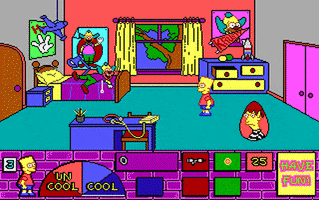
Is this setting only there when watching something in 4K?Under Picture Advanced Settings the HDR mode was set for Auto on HDMI 2 which has the Roku. I changed HDR mode from Auto to HDR10 and HDR showed up with more vivid colors. I then changed HDR mode back to Auto and HDR stayed on with the more vivid colors.
I guess my Sony TV was not able to set the HDR correctly when it was set to Auto.
Wow the colors really pop now that the HDR is working. But now the colors on the commercials are way over saturated. Almost like you turned the color to maximum.
fuboTV has updated their 4K sports schedule showing all the FOX Thursday Night Football games are scheduled to be broadcast in 4K again this year (Week 1 is NBC, Weeks 2-4 are on NFL Network, which is why the 4K games start in October). What events in 4K/HDR are coming up on fuboTV?
No mention of college football games at this time, FOX/FS1 usually had 1 game per week in the past season or two.
No mention of college football games at this time, FOX/FS1 usually had 1 game per week in the past season or two.
It has been fairly standard for DISH to have FS1 games, football and otherwise, in 4K when they are available. I just saw that there is a Nebraska-Illinois football game on next Saturday on FS1 and it is supposed to be 4K. It is not shown yet on the DISH schedule so stay tuned.
It has been fairly standard for DISH to have FS1 games, football and otherwise, in 4K when they are available. I just saw that there is a Nebraska-Illinois football game on next Saturday on FS1 and it is supposed to be 4K. It is not shown yet on the DISH schedule so stay tuned.
That would be great, because my antenna in Tucson does not receive Fox 11, which is blocked by the mountain!
Flipped on 540-01 early to see if Big Noon Kickoff was in 4K (it was not). They were doing live testing of the different feeds with stadium sounds mostly with a couple of filmed B-roll shots mixed in. Brought back memories of waiting for the game to start at college football stadiums. A pleasant start to the football season!
So no college football in 4k. ??
Sent from my SM-N960U using Tapatalk
Nebraska at Illinois is currently on channel 540-01. It is the start of the second quarter.
Sent from my iPhone using SatelliteGuys
Users Who Are Viewing This Thread (Total: 2, Members: 0, Guests: 2)
Who Read This Thread (Total Members: 249) Show all
- Bobby
- ats7627
- allenjh
- WaltJ
- dweber
- tornado
- KAB
- dsimmon9
- Alexrules11
- spiderman865
- syphix
- Almighty1
- gws
- Redneck_Randy
- tallfence
- tjboston5676
- bearfan4
- RobMeyer1
- JimC
- Jim5506
- Dell00iss
- sasmith
- barenjager
- b4pjoe
- nashcat
- charlesrshell
- klang
- jimgoe
- RTCDude
- Scott Greczkowski
- bobc469
- dhunter113
- TheLip
- david_jr
- Voyager6
- jsmit86
- mrhermit
- zippyfrog
- osu1991
- Foxbat
- evetsmc
- Bruce
- MrMars
- scoob83
- pamajestic
- rocatman
- cpdretired
- lordodogg
- Phil T
- AZ.
- Conway
- TRG
- eec_676
- dont24
- Mr Tony
- Partysox
- navychop
- Nebugeater
- sdfntx
- ggivens
- gmitchell