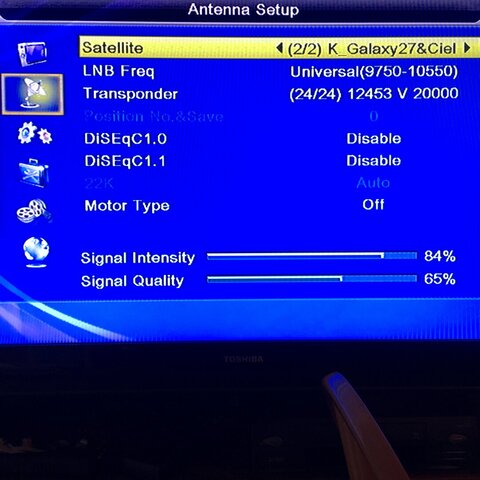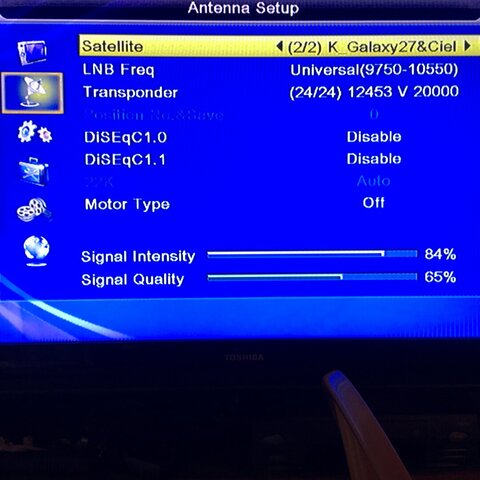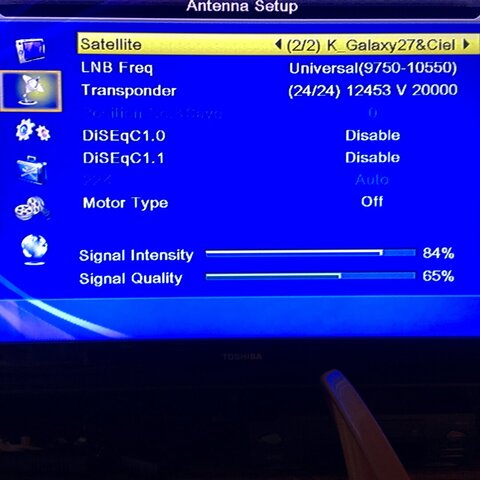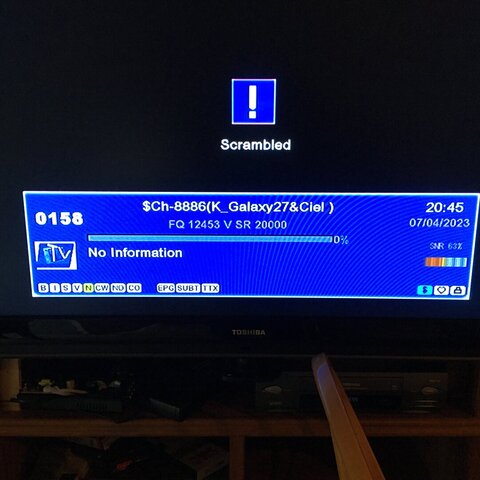Hi, I am back to this forum after more than 15 years watching PBS on 125W with my dish ans Openbox9.
I moved from Ontario Canada and now in Austin Texas having a hard time getting to set up the disk now on the roof.
Got my dish aiming to close to 222, and 43.6 elevation and got a strong signal the seemed to my that was 117W.(blind scan).
This was based on the channels that show lyngsat compared to my blind scan.
Looking at DishPointer I compare Az (magnetic) and elevation with 117 and decided that needed to move the dish like this:
117W=211.4 Az and 48.6 elevation
125W=222.2 43.6 ------->> moved dish 5 degrees down (Harbor Freight indicator on Dish support)
and about 11 degrees clockwise (looking from the sky).
Well,I could not find any signal reasonable and started to move dish around the area until I got some strong signals, so I focused the dish on the strongest of a signal or two (done in two or three different locations) and get blind scans but cannot find and easy way to determine which satellite is the dish pointing on each finding. I used google trying to find which satellites contain for example the phrase: "Canal del Congreso" when I got 116W.
But when I try to find satellites by frequency for example 11792 H 20500 or using PID's number from scanned screen I am not getting anywhere.
I realize that now at 84 do not have the same capabilites that had 15 ago, but resist the idea of giving up and buying and expensive satellite finder. The one I have was $5 15 years ago and does do get signals.
Now the QUESTION: Does anyone have a suggestion on a alternative plan of action or how to determine what satellite I am looking at?
Something Weird happened this morning while using the Openbox 9 to write down info from the screen to try to find them on lyngsat DOT com:
even that all channels listed where labeled $ (scrambled) the screen started to show the channels perfectly and I am sure those where encrypted channels. I must done something with the remote without realizing. Any ideas?
UPDATE: just went to check those scrambled channels and they are now scrambled !!!!!
I moved from Ontario Canada and now in Austin Texas having a hard time getting to set up the disk now on the roof.
Got my dish aiming to close to 222, and 43.6 elevation and got a strong signal the seemed to my that was 117W.(blind scan).
This was based on the channels that show lyngsat compared to my blind scan.
Looking at DishPointer I compare Az (magnetic) and elevation with 117 and decided that needed to move the dish like this:
117W=211.4 Az and 48.6 elevation
125W=222.2 43.6 ------->> moved dish 5 degrees down (Harbor Freight indicator on Dish support)
and about 11 degrees clockwise (looking from the sky).
Well,I could not find any signal reasonable and started to move dish around the area until I got some strong signals, so I focused the dish on the strongest of a signal or two (done in two or three different locations) and get blind scans but cannot find and easy way to determine which satellite is the dish pointing on each finding. I used google trying to find which satellites contain for example the phrase: "Canal del Congreso" when I got 116W.
But when I try to find satellites by frequency for example 11792 H 20500 or using PID's number from scanned screen I am not getting anywhere.
I realize that now at 84 do not have the same capabilites that had 15 ago, but resist the idea of giving up and buying and expensive satellite finder. The one I have was $5 15 years ago and does do get signals.
Now the QUESTION: Does anyone have a suggestion on a alternative plan of action or how to determine what satellite I am looking at?
Something Weird happened this morning while using the Openbox 9 to write down info from the screen to try to find them on lyngsat DOT com:
even that all channels listed where labeled $ (scrambled) the screen started to show the channels perfectly and I am sure those where encrypted channels. I must done something with the remote without realizing. Any ideas?
UPDATE: just went to check those scrambled channels and they are now scrambled !!!!!