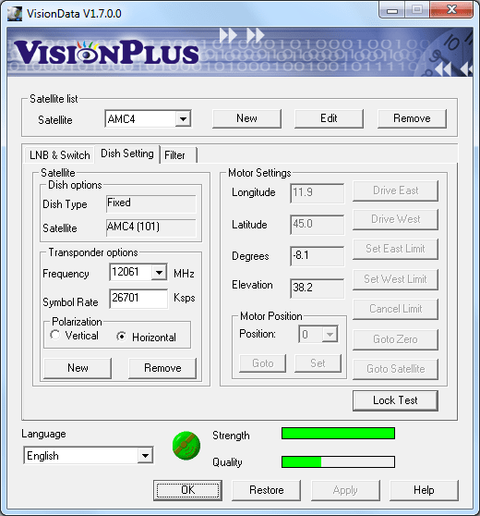Well, it took all night but I finally got Windows 7 downloaded (legally, from my university  ). The 32 bit pro version is 16 GB. I think the 64 bit is a 20 GB download. Hopefully by the end of tonight I will have it running with my Twinhan 1020a card.
). The 32 bit pro version is 16 GB. I think the 64 bit is a 20 GB download. Hopefully by the end of tonight I will have it running with my Twinhan 1020a card.
Doesn't 802.11n have average rates of 100-200 Mbps? Why should I not be surprised if it doesn't stream live HD? It seems like that would be more than enough to handle it...
Doesn't 802.11n have average rates of 100-200 Mbps? Why should I not be surprised if it doesn't stream live HD? It seems like that would be more than enough to handle it...