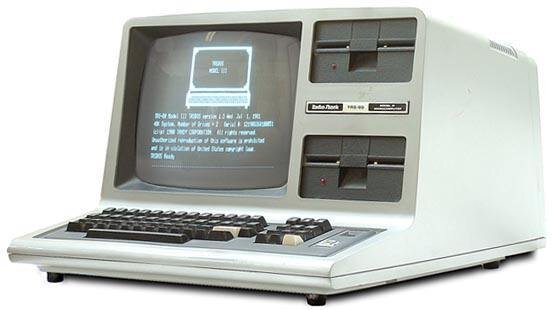That's not a fact. The fact is, there are a couple really big advantages to running a 64-bit Windows operating system even if all of your applications are 32-bit, which are pretty obvious to anyone with a technical background.
1) Under 64-bit Windows, a 32-bit application has access to a full 4GB of virtual address space in user mode. Under 32-bit Windows, a 32-bit application's virtual address space is normally split 2GB user space/2GB kernel space, or 3GB/1GB if you link your executable with /LARGEADDRESSAWARE and boot your system with the /3GB option. If your app needs a lot of memory, but hasn't been made to run as a 64-bit application yet, this is huge.
2) Much larger working set when running multiple applications. All the applications I run are 32-bit, but when I'm running multiple big apps at the same time, the fact that I can utilize a lot more memory with 64-bit Windows means it pages a lot less, and therefore performs much better.