With so many people upgrading to Gemini, this question was bound to come up. Gemini is DIRECTV’s latest device for watching live TV and recordings. Unlike earlier devices, Gemini lets you watch that great DIRECTV programming as well as use your favorite streaming apps, all with the same device. But, choosing and installing your Gemini can be difficult. That’s why Solid Signal has guides like this to help you make the best choices.
There are two Gemini devices. They look identical from the outside. The only difference between the two is the app they run at startup. Unfortunately though, you can’t convert one Gemini to the other, so it’s important to choose the right one.
Do you think you have the wrong Gemini? call us at Solid Signal before activating. Our number is 888-233-7563. It’s a lot easier to process a return before the box is activated. If it’s activated and it’s the wrong one, you may have to pay additional fees.
Your Gemini device has two installation options: wired and wireless. In most cases, both will work very well. However, you may choose the wired or wireless option depending on your situation.
DIRECTV recommends that you connect your Gemini to a coaxial cable, not straight to home Ethernet. While the home Ethernet cable will probably work for you, it’s not supported and may have problems down the line. We recommend instead that you use a DECA device for this purpose. The DECA itself needs power, which can either be supplied by a MicroUSB cable into the Gemini (not included) or by the included EPS10 power supply. Both work the same. Here’s an install diagram of how you would connect your Gemini to a coax cable:
Gemini-Install-1
Once you have that installation done, call us at 888-233-7563 to activate your device. We’ll help you get through all the steps you need.
The wireless installation for Gemini for satellite can take a little bit of effort but in the end it may be a more convenient way to use your Gemini. DIRECTV recommends that you not use your home Wi-Fi. While it may work, it may also cause problems. Instead, you should use the wireless capability of your Genie DVR. If you have an HR54 DVR, which looks something like this:

You will need a device called a Wireless Video Bridge in order to connect wirelessly. This is sold separately. If you have a Genie 2, which looks something like this:
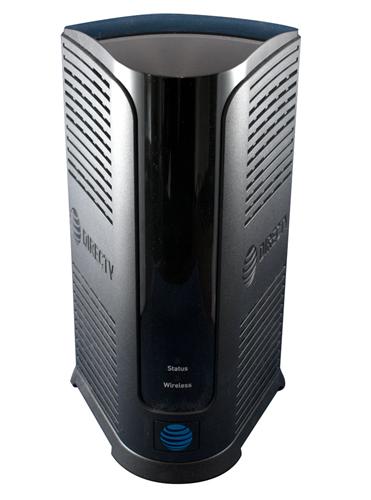
you don’t need a separate video bridge.
To connect your Gemini wirelessly, call Solid Signal at 888-233-7563. A representative will make sure the device is added to your account and walk you through the steps it takes to add a client wirelessly.
If you’re using the internet-only version of DIRECTV, installation is easier. You should connect to your home network via wired or wireless connection. You don’t need an adapter to convert Ethernet to coax. Then, plug the Gemini in and follow the steps on the screen to self-activate.
If you have a wired connection where you want to put your Gemini (Ethernet for internet-only users, coax for satellite users) I’d recommend using it. If it’s there and is going to go unused anyway, there’s no point in leaving it there. On the other hand, Wi-Fi is generally good as long as you have less than 50 feet and 3 walls between the Gemini and the router or Genie.
Yes, you can. You don’t need to do anything to change the status of your account. If you want to connect wirelessly instead of using a wired connection, satellite users should use the wireless network that starts with “DIRECTV WVB.” You can even try using your home Ethernet or Wi-Fi to connect, but be aware that this is not a supported configuration and may not work.
If you’re not sure how to make sense of this whole Gemini situation, call the experts at Solid Signal! We’re here to help during East Coast business hours. Call us at 888-233-7563, use the chat button at lower right, or fill out the form below and we’ll get right back to you!
The post Which is better for your DIRECTV Gemini, wired or wireless connection? appeared first on The Solid Signal Blog.
Continue reading...
Which Gemini do you need?
There are two Gemini devices. They look identical from the outside. The only difference between the two is the app they run at startup. Unfortunately though, you can’t convert one Gemini to the other, so it’s important to choose the right one.
If you have a satellite dish on your roof and a Genie DVR, you need this Gemini.
If you do not have a satellite dish and only get TV programming through the internet, you need this Gemini.
Do you think you have the wrong Gemini? call us at Solid Signal before activating. Our number is 888-233-7563. It’s a lot easier to process a return before the box is activated. If it’s activated and it’s the wrong one, you may have to pay additional fees.
How should you connect your Gemini?
Your Gemini device has two installation options: wired and wireless. In most cases, both will work very well. However, you may choose the wired or wireless option depending on your situation.
Wired installation for satellite users
DIRECTV recommends that you connect your Gemini to a coaxial cable, not straight to home Ethernet. While the home Ethernet cable will probably work for you, it’s not supported and may have problems down the line. We recommend instead that you use a DECA device for this purpose. The DECA itself needs power, which can either be supplied by a MicroUSB cable into the Gemini (not included) or by the included EPS10 power supply. Both work the same. Here’s an install diagram of how you would connect your Gemini to a coax cable:
Gemini-Install-1
Once you have that installation done, call us at 888-233-7563 to activate your device. We’ll help you get through all the steps you need.
Wireless installation for satellite users
The wireless installation for Gemini for satellite can take a little bit of effort but in the end it may be a more convenient way to use your Gemini. DIRECTV recommends that you not use your home Wi-Fi. While it may work, it may also cause problems. Instead, you should use the wireless capability of your Genie DVR. If you have an HR54 DVR, which looks something like this:

You will need a device called a Wireless Video Bridge in order to connect wirelessly. This is sold separately. If you have a Genie 2, which looks something like this:
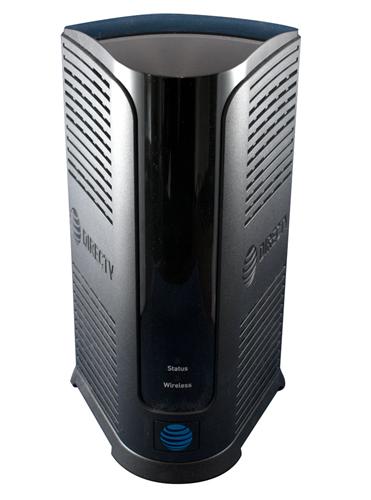
you don’t need a separate video bridge.
To connect your Gemini wirelessly, call Solid Signal at 888-233-7563. A representative will make sure the device is added to your account and walk you through the steps it takes to add a client wirelessly.
Wired or wireless installation for internet-only users
If you’re using the internet-only version of DIRECTV, installation is easier. You should connect to your home network via wired or wireless connection. You don’t need an adapter to convert Ethernet to coax. Then, plug the Gemini in and follow the steps on the screen to self-activate.
Yeah but which is better?
If you have a wired connection where you want to put your Gemini (Ethernet for internet-only users, coax for satellite users) I’d recommend using it. If it’s there and is going to go unused anyway, there’s no point in leaving it there. On the other hand, Wi-Fi is generally good as long as you have less than 50 feet and 3 walls between the Gemini and the router or Genie.
Can you change from wired to wireless (or wireless to wired?)
Yes, you can. You don’t need to do anything to change the status of your account. If you want to connect wirelessly instead of using a wired connection, satellite users should use the wireless network that starts with “DIRECTV WVB.” You can even try using your home Ethernet or Wi-Fi to connect, but be aware that this is not a supported configuration and may not work.
Need more help?
If you’re not sure how to make sense of this whole Gemini situation, call the experts at Solid Signal! We’re here to help during East Coast business hours. Call us at 888-233-7563, use the chat button at lower right, or fill out the form below and we’ll get right back to you!
The post Which is better for your DIRECTV Gemini, wired or wireless connection? appeared first on The Solid Signal Blog.
Continue reading...

