When it comes to DIRECTV upgrades, you have a choice. You can choose the sleek DIRECTV HR54 Genie or the monolith-looking HS17 Genie 2. These two options are both great, but you’ll have to decide which one to get when you upgrade. Unfortunately you can’t have both.
There are certain cases where you are allowed to have a second location on your DIRECTV account. This can be a boat, RV, or seasonal home. The key is that you can’t use DIRECTV service at both locations at the same time.
If you have a second location, you must choose the HR54. If you have a Genie 2, you won’t be able to add receivers to your account, only client boxes. The client boxes will only work with the Genie, so if you take one on the road with you, it won’t work.

The HR54 Genie is pretty much what you would expect out of a DVR if you’ve been using one for a while. It’s got the typical DVR shape, although it’s smaller and sleeker than most older DVRs. There have been two hardware revisions. One is matte with the DIRECTV logo embossed in, and the other is shiny, as you can see below.

They function the same. The older version does have an eSATA support, but there’s no software support for external drives anyway. It might work for you, or it might not, or it might stop working. Otherwise there’s no difference.
The HR54 can record five shows at once and store up to 200 hours of HD programs on its 1TB drive. It can record 4K programs but it can’t display them — you’ll need a separate box for that.
With an HR54 Genie, you can get video straight from the DVR. You can also put mini clients (both the HD and 4K Gemini kind) in up to three rooms. This means four-room support. You can use wireless clients if you add a separate video bridge. Each client box acts like a DVR. You can pause live TV, set and watch recordings, and use interactive features. If you do choose a Gemini, you can put it next to the HR54 and use the Gemini for everything, essentially making the HR54 “headless.”
Compared to the HS17 Genie 2, the HR54 itself is going to seem a little faster as you go through the menus. However, the client boxes will seem a little slower. It won’t be enough to stop you from enjoying TV, but you’ll notice the difference.
The HR54 can be part of a whole system that can include other non-Genie DVRs and receivers that can all share recorded programs. However, with the other receivers and DVRs in the mix you can either have a small quiet box or you can pause live TV. You can’t have both. You can’t have multiple HR54s but you can have other lesser DVRs as well as the HR54.
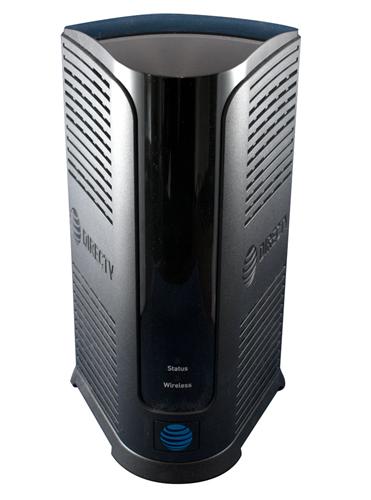
The Genie 2 is the latest box from DIRECTV. It’s designed as a server-only, meaning it sits in some unused location in your house and doesn’t connect to a TV. The Genie 2 is designed to take the place of a bunch of other little boxes in your setup, so it can power the dish, connect to your home internet and connect to wireless clients all without any other boxes in place. It’s supposed to be an all-in-one solution that works with 99.5% of the residential installations out there.
Older HS17s have an eSATA port and newer ones don’t, but as with the HR54 there’s no software support anyway.
The HS17 Genie 2 can record up to 7 programs at once and store up to 400 hours of HD on its 2TB hard drive. It records SD, HD, and 4K. However, as a server it doesn’t output video at all.
In order to output to a TV you’ll need client boxes. You can have up to seven clients, be they the HD client, 4K client, or Gemini, for a seven-room system. You can watch satellite in 4K on two TVs at once. If you have Geminis, they can all stream 4K at the same time if your internet speed supports it. Theclients can be wired or wireless and you don’t need a separate box to go wireless.
You’ll get very adequate performance out of the client boxes. They’ll seem faster than they do on the HR54. There’s no direct output from the HS17 like there is on the HR54. You’ll need to find a place to put this big tower that isn’t really obtrusive. It’s not designed to fit in a typical entertainment center.
Simply put, there isn’t any. Once you connect 7 clients to it, you’re done. You can’t add any more DIRECTV equipment if you have a Genie 2. That’s going to be ok for most people but it can be limiting for power users.
I tend to think most people will prefer the experience of the HS17 Genie 2. Seven rooms is more than enough in nearly every case and while the box is a bit over a foot tall, you can hide it in a room where it’s not seen or even put it in a closet if there’s enough ventilation.
On the other hand if you are the sort to want a man cave or she shed or any sort of really complex setup, seven clients may not do it for you. That’s where you should really consider the unlimited flexibility of the HR54 Genie. You could literally have 100 receivers in addition to the HR54 Genie if you wanted to. If that sounds interesting to you, definitely choose HR54. Otherwise, HS17 is probably better.
If you’d like to know more, call us at 888-233-7563 or fill out the form below.
The post Which is better for you, an HR54 Genie or HS17 Genie 2? appeared first on The Solid Signal Blog.
Continue reading...
Before even starting: do you have a second location?
There are certain cases where you are allowed to have a second location on your DIRECTV account. This can be a boat, RV, or seasonal home. The key is that you can’t use DIRECTV service at both locations at the same time.
If you have a second location, you must choose the HR54. If you have a Genie 2, you won’t be able to add receivers to your account, only client boxes. The client boxes will only work with the Genie, so if you take one on the road with you, it won’t work.
HR54 Genie

The HR54 Genie is pretty much what you would expect out of a DVR if you’ve been using one for a while. It’s got the typical DVR shape, although it’s smaller and sleeker than most older DVRs. There have been two hardware revisions. One is matte with the DIRECTV logo embossed in, and the other is shiny, as you can see below.

They function the same. The older version does have an eSATA support, but there’s no software support for external drives anyway. It might work for you, or it might not, or it might stop working. Otherwise there’s no difference.
DVR functions
The HR54 can record five shows at once and store up to 200 hours of HD programs on its 1TB drive. It can record 4K programs but it can’t display them — you’ll need a separate box for that.
TV outputs
With an HR54 Genie, you can get video straight from the DVR. You can also put mini clients (both the HD and 4K Gemini kind) in up to three rooms. This means four-room support. You can use wireless clients if you add a separate video bridge. Each client box acts like a DVR. You can pause live TV, set and watch recordings, and use interactive features. If you do choose a Gemini, you can put it next to the HR54 and use the Gemini for everything, essentially making the HR54 “headless.”
Overall experience
Compared to the HS17 Genie 2, the HR54 itself is going to seem a little faster as you go through the menus. However, the client boxes will seem a little slower. It won’t be enough to stop you from enjoying TV, but you’ll notice the difference.
Upgradeability
The HR54 can be part of a whole system that can include other non-Genie DVRs and receivers that can all share recorded programs. However, with the other receivers and DVRs in the mix you can either have a small quiet box or you can pause live TV. You can’t have both. You can’t have multiple HR54s but you can have other lesser DVRs as well as the HR54.
HS17 Genie 2
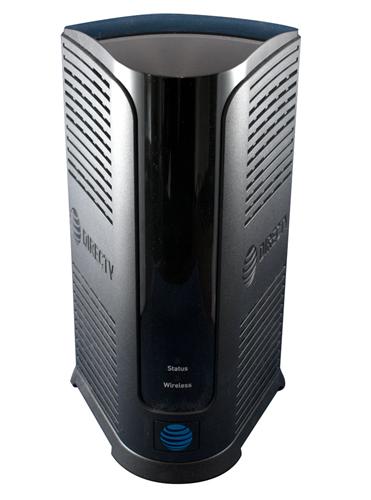
The Genie 2 is the latest box from DIRECTV. It’s designed as a server-only, meaning it sits in some unused location in your house and doesn’t connect to a TV. The Genie 2 is designed to take the place of a bunch of other little boxes in your setup, so it can power the dish, connect to your home internet and connect to wireless clients all without any other boxes in place. It’s supposed to be an all-in-one solution that works with 99.5% of the residential installations out there.
Older HS17s have an eSATA port and newer ones don’t, but as with the HR54 there’s no software support anyway.
DVR Functions
The HS17 Genie 2 can record up to 7 programs at once and store up to 400 hours of HD on its 2TB hard drive. It records SD, HD, and 4K. However, as a server it doesn’t output video at all.
TV outputs
In order to output to a TV you’ll need client boxes. You can have up to seven clients, be they the HD client, 4K client, or Gemini, for a seven-room system. You can watch satellite in 4K on two TVs at once. If you have Geminis, they can all stream 4K at the same time if your internet speed supports it. Theclients can be wired or wireless and you don’t need a separate box to go wireless.
Overall Experience
You’ll get very adequate performance out of the client boxes. They’ll seem faster than they do on the HR54. There’s no direct output from the HS17 like there is on the HR54. You’ll need to find a place to put this big tower that isn’t really obtrusive. It’s not designed to fit in a typical entertainment center.
Upgradeability
Simply put, there isn’t any. Once you connect 7 clients to it, you’re done. You can’t add any more DIRECTV equipment if you have a Genie 2. That’s going to be ok for most people but it can be limiting for power users.
The bottom line
I tend to think most people will prefer the experience of the HS17 Genie 2. Seven rooms is more than enough in nearly every case and while the box is a bit over a foot tall, you can hide it in a room where it’s not seen or even put it in a closet if there’s enough ventilation.
On the other hand if you are the sort to want a man cave or she shed or any sort of really complex setup, seven clients may not do it for you. That’s where you should really consider the unlimited flexibility of the HR54 Genie. You could literally have 100 receivers in addition to the HR54 Genie if you wanted to. If that sounds interesting to you, definitely choose HR54. Otherwise, HS17 is probably better.
If you’d like to know more, call us at 888-233-7563 or fill out the form below.
The post Which is better for you, an HR54 Genie or HS17 Genie 2? appeared first on The Solid Signal Blog.
Continue reading...

