Hi, I stopped watching television (completely) since I was in hospital for a major operation back in July 2006.
Since then I kind of got used to without it and don't really miss it tbh.
But having to admit that watching TV can be very educational as well, I have decided now to get a DVB-S PCI card for my PC.
A few months back, I bought a Hauppauge WinTV-HVR-3000.
That was a spontaneous desicion but when I tried it out, I couldn't make it work.
The supplied software was so user unfriendly I would say.
Besides this, it scanned for channels (for about 25 minutes) and froze.
Having tried all evening to make it work with no success, I took it back the next day.
Was pretty frustrated, but feel now to give it another go.
Looked around and thought the TERRATEC Cinergy S2 PCI HD - DVB - S2 would be a good card.
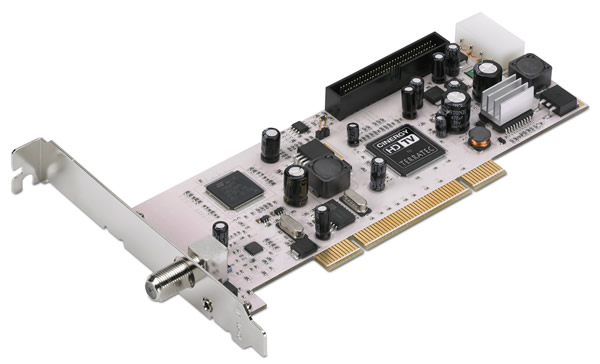
You know, it's almost impossible to find any review or good comparison anywhere on the net.
That's funny because you know how well it goes with computer hardware.
Anyway, if you can give any recommendation especially those who got a TV card operational, please do let me know.
I admit that I don't have much knowledge. Only thing I figured is that Satellites offer better picture quality and have more variety.
As we have a dish on the roof (focused on the Astra 19.2 degrees footprint / Europe), this question is already clear.
And I have figured that the Softwareis a critical point as well.
The one which came with the Hauppauge for example, looked good on the Box it came in.
There was even a sticker, saying: "Made for Vista" but you know what ? Once installed, it looked like made for Windows 3.11 ... and so it felt like, I'm not even joking.
Initial search with google brought something called BlazeDTV, DVBViewer Pro, ProgDVB and SkyStar, but I really couldn't find any more description about it like recommendations or something.
I guess that watching TV on a PC is popular among PC enthusiasts ... or am I wrong ?
Thanks
Since then I kind of got used to without it and don't really miss it tbh.
But having to admit that watching TV can be very educational as well, I have decided now to get a DVB-S PCI card for my PC.
A few months back, I bought a Hauppauge WinTV-HVR-3000.
That was a spontaneous desicion but when I tried it out, I couldn't make it work.
The supplied software was so user unfriendly I would say.
Besides this, it scanned for channels (for about 25 minutes) and froze.
Having tried all evening to make it work with no success, I took it back the next day.
Was pretty frustrated, but feel now to give it another go.
Looked around and thought the TERRATEC Cinergy S2 PCI HD - DVB - S2 would be a good card.
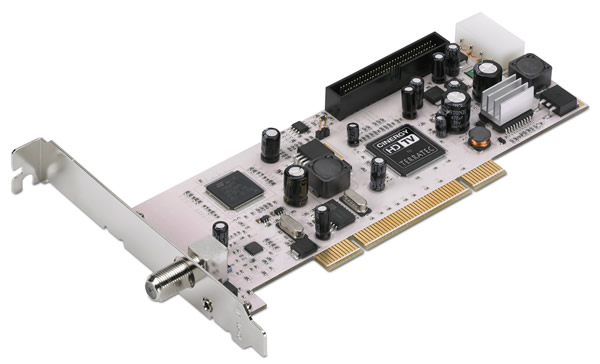
You know, it's almost impossible to find any review or good comparison anywhere on the net.
That's funny because you know how well it goes with computer hardware.
Anyway, if you can give any recommendation especially those who got a TV card operational, please do let me know.
I admit that I don't have much knowledge. Only thing I figured is that Satellites offer better picture quality and have more variety.
As we have a dish on the roof (focused on the Astra 19.2 degrees footprint / Europe), this question is already clear.
And I have figured that the Softwareis a critical point as well.
The one which came with the Hauppauge for example, looked good on the Box it came in.
There was even a sticker, saying: "Made for Vista" but you know what ? Once installed, it looked like made for Windows 3.11 ... and so it felt like, I'm not even joking.
Initial search with google brought something called BlazeDTV, DVBViewer Pro, ProgDVB and SkyStar, but I really couldn't find any more description about it like recommendations or something.
I guess that watching TV on a PC is popular among PC enthusiasts ... or am I wrong ?
Thanks















