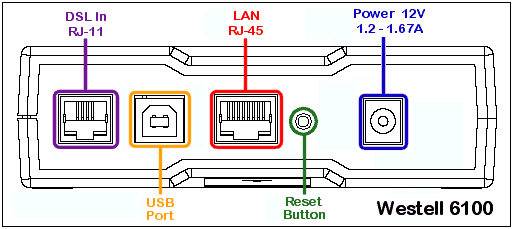My old DSL modem, which was a Speed stream, crapped out about a week ago. It was replaced with a Westell 6100. All is good except I cannot view my security cams outside my local network. I know why, just don't know how to fix it. The camera DVR requires 3 ports to be forwarded. It appears the modem is blocking port forwarding. Everything else works great. I didn't have this issue with the Speed stream. Called AT&t, and they wanted to charge me 50 bucks because it involved making changes in my Netgear router. I said screw that. Been trying to get help through google, but not having any luck. Any ideas?
Sent from my iPad using SatelliteGuys
Sent from my iPad using SatelliteGuys