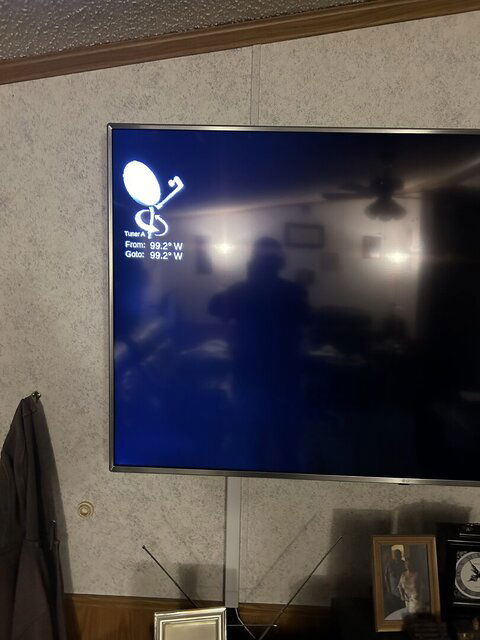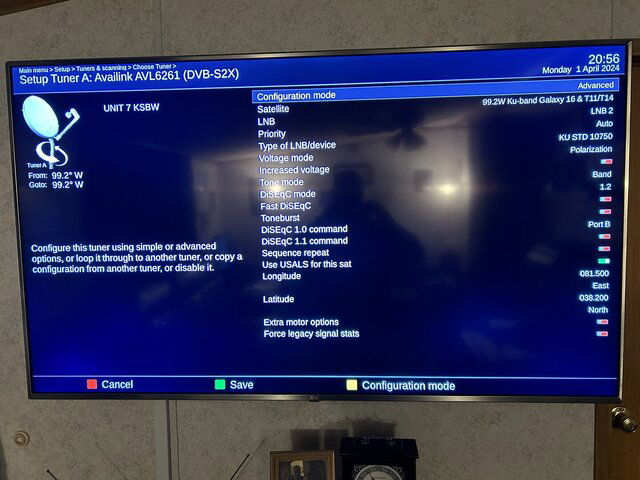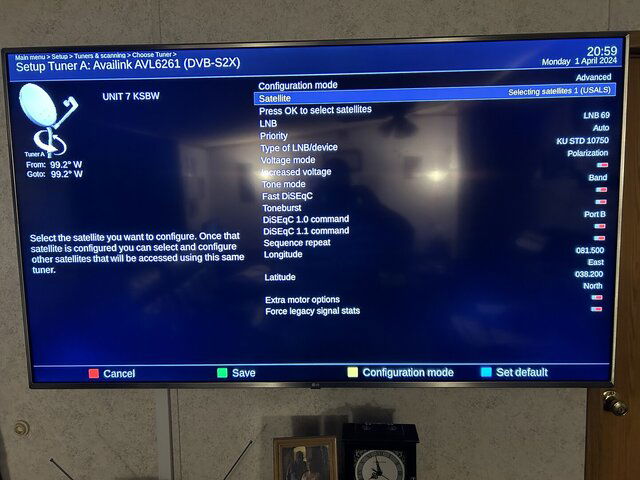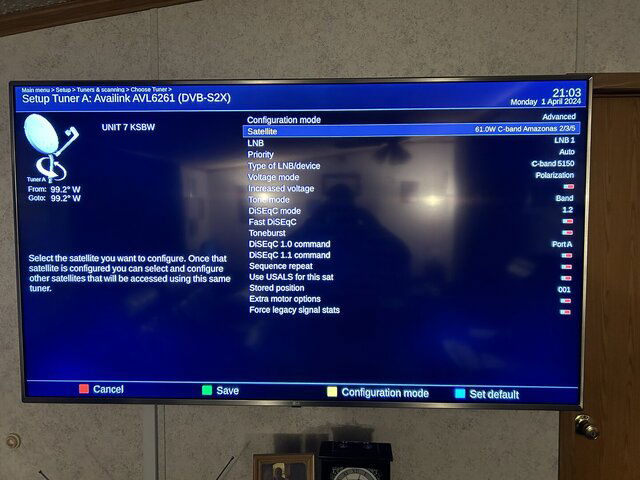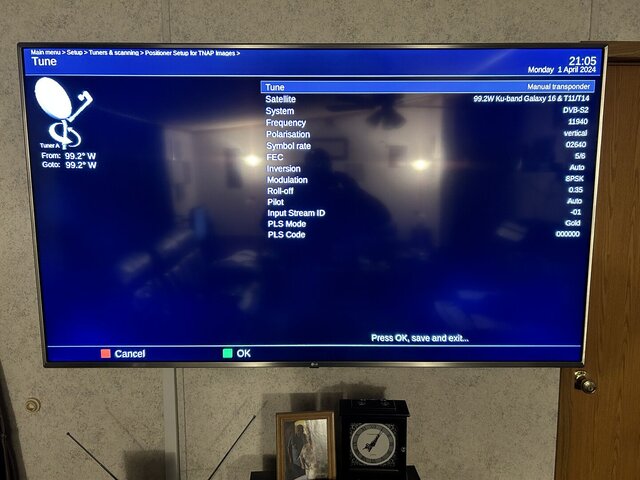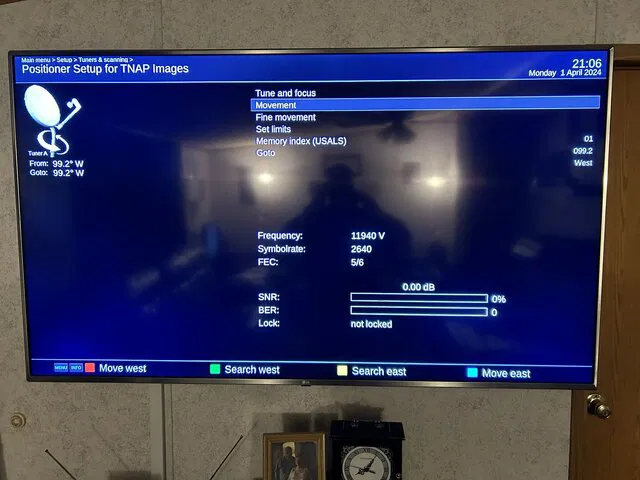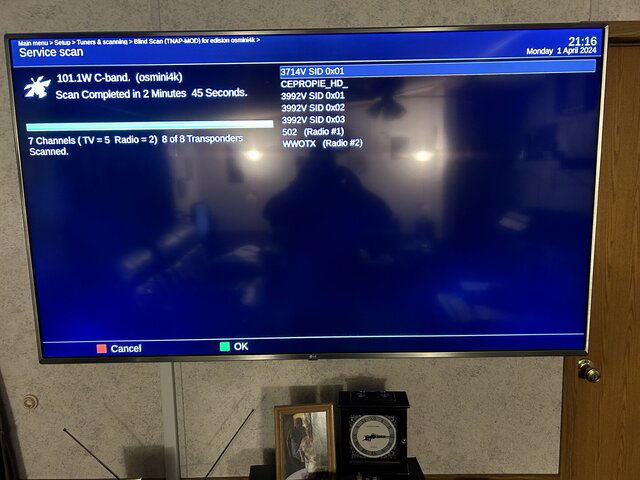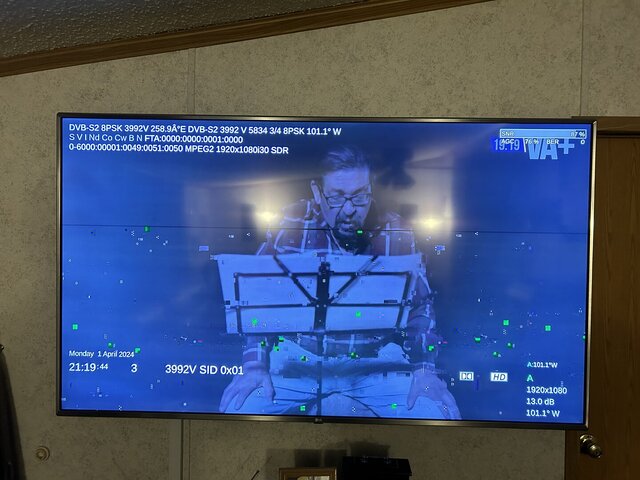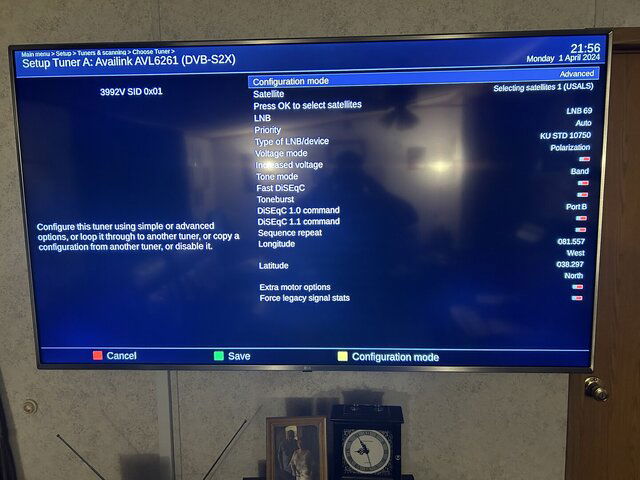Team
I have a new Edision mini.
After the learning curve I've learned how to set up and scan in satellites. However I'm struggling with my KU motor not moving from satellite to satellite automatically with USALS. On my Amico it was automatic. Do I need to set up a location for every KU satellite or is there a way to have it move automatically?
I can communicate with the motor and move it to reference then back to the first satellite I scanned it. But it's not moving from Satellite to Satellite.
Any advice will help
I have a new Edision mini.
After the learning curve I've learned how to set up and scan in satellites. However I'm struggling with my KU motor not moving from satellite to satellite automatically with USALS. On my Amico it was automatic. Do I need to set up a location for every KU satellite or is there a way to have it move automatically?
I can communicate with the motor and move it to reference then back to the first satellite I scanned it. But it's not moving from Satellite to Satellite.
Any advice will help