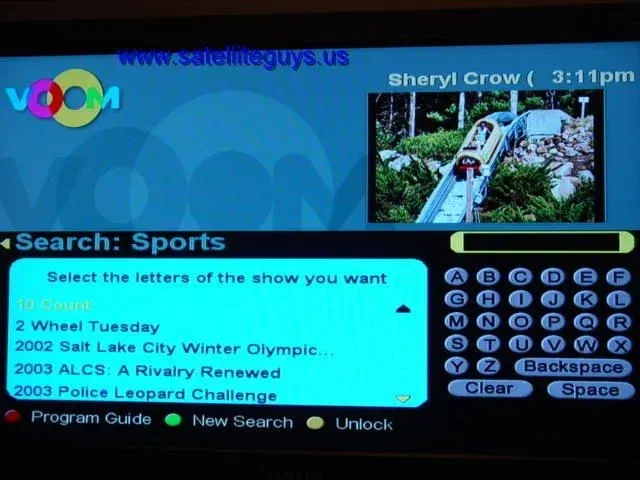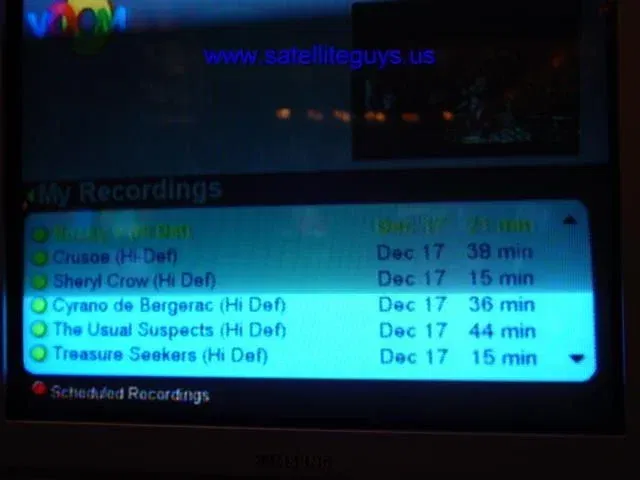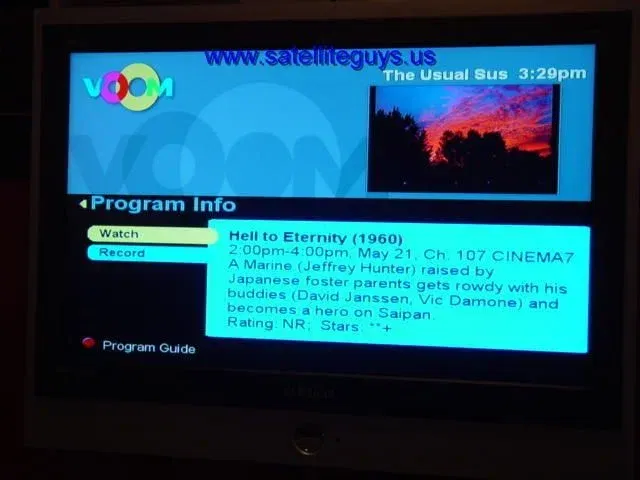MY interest is purely academic, Tim. I don't have any need or interest in home media networking. I understand many do and are excited about the possibilities.
True, the 921 hidden box demo 2 years ago was also just a PC behind the cabinet. Angela Warren(Eldon) showed it to me. But I don't believe it won the CES award that year. Last year when it was an actual working PVR921 in it's present cabinet and chassis was the award year.
I suppose all of us need to come off of the CES high. It is so easy to get wrapped up in future technology, thinking moch of this stuff will be out soon. Examples from last year at CES I still wait for-
Bu Card reader from Targus- Just released in December and buggy as can be.
Colormorphic light controller- not out yet, No ETA
MX800- Was just able to order this, probably out 8 months after it was announced.
(PS- I have your MXD file I am studying, Tim) My MX800 should be here middle of the week... New challenges!
Just some of our own realities so my position is not to go overboard on anything that is not real and here today. Taking VOOM serious near end of 2004, beg. 2005 is probably a realistic goal for me. It will give both E* and D* time to mature their PVR's and HD programming for a few months. Should be an exciting year!
But just one thought based on track record- When D* makes an official announcement you can bank on it. E*? "tune in next month" "We are the leader etc"
VOOM- "We're new but will be better than everyone else Feb 1st. "
Don(money's still in the pocket and recording with 169Time, but don't have starzHD)

True, the 921 hidden box demo 2 years ago was also just a PC behind the cabinet. Angela Warren(Eldon) showed it to me. But I don't believe it won the CES award that year. Last year when it was an actual working PVR921 in it's present cabinet and chassis was the award year.
I suppose all of us need to come off of the CES high. It is so easy to get wrapped up in future technology, thinking moch of this stuff will be out soon. Examples from last year at CES I still wait for-
Bu Card reader from Targus- Just released in December and buggy as can be.
Colormorphic light controller- not out yet, No ETA
MX800- Was just able to order this, probably out 8 months after it was announced.
(PS- I have your MXD file I am studying, Tim) My MX800 should be here middle of the week... New challenges!
Just some of our own realities so my position is not to go overboard on anything that is not real and here today. Taking VOOM serious near end of 2004, beg. 2005 is probably a realistic goal for me. It will give both E* and D* time to mature their PVR's and HD programming for a few months. Should be an exciting year!
But just one thought based on track record- When D* makes an official announcement you can bank on it. E*? "tune in next month" "We are the leader etc"
VOOM- "We're new but will be better than everyone else Feb 1st. "
Don(money's still in the pocket and recording with 169Time, but don't have starzHD)