I picked up a ViP211k remanufactured receiver on eBay for $40.00
I want to use the receiver for dish pointing/tweaking purposes.
Connected the receiver to a dish and it properly connected to the switch/LNBs and downloaded the updated firmware, etc.
Now the receiver just stays stuck on Step 4 of 5, "Please call 1-800-333-3474 to activate your receiver."
The only thing I can press that gives me any response is the System Info button on the front panel. It will not even power off without unplugging power (holding the front panel power button down does reset the receiver though).
I cannot get into any menus with the remote at all.
Is their any way to be able to use this receiver without activation?
Access to the 8VSB OTA tuner would be nice as well.
I used to use a FTA receiver for pointing/tweaking but now days you really can't because none the MPEG4 FTA receivers support that "Turbo FEC" Dish uses...
Any info would be great!
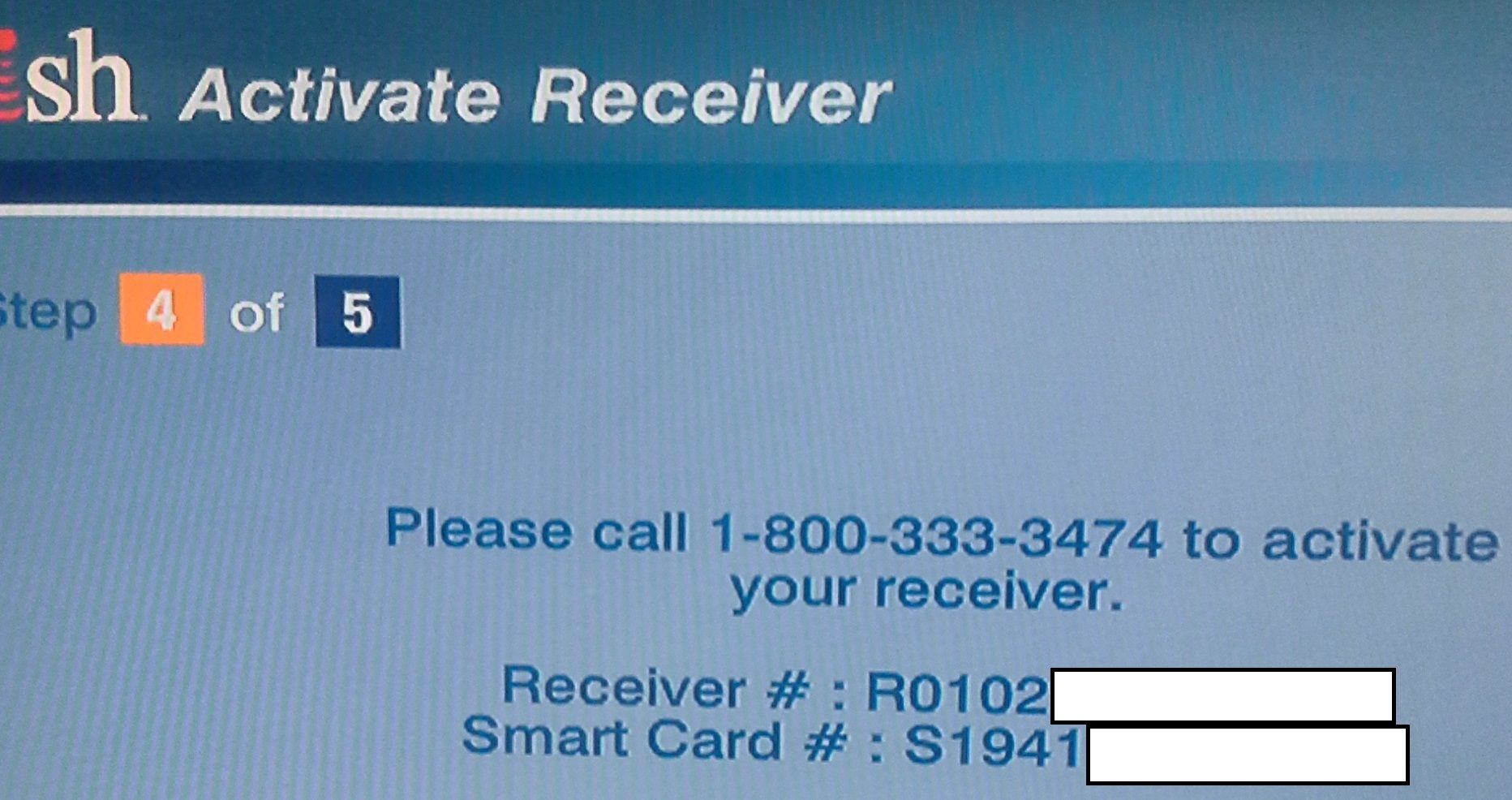
Thanks !
Hman
I want to use the receiver for dish pointing/tweaking purposes.
Connected the receiver to a dish and it properly connected to the switch/LNBs and downloaded the updated firmware, etc.
Now the receiver just stays stuck on Step 4 of 5, "Please call 1-800-333-3474 to activate your receiver."
The only thing I can press that gives me any response is the System Info button on the front panel. It will not even power off without unplugging power (holding the front panel power button down does reset the receiver though).
I cannot get into any menus with the remote at all.
Is their any way to be able to use this receiver without activation?
Access to the 8VSB OTA tuner would be nice as well.
I used to use a FTA receiver for pointing/tweaking but now days you really can't because none the MPEG4 FTA receivers support that "Turbo FEC" Dish uses...
Any info would be great!
Thanks !
Hman

