I took a before (U526) & after (U527) AM is the before. This was on my Sony TV, wish I had done it on the LG which has a better picture.
As you can see I'm using the classic appearance instead of the modern version....Wish we had more choices!
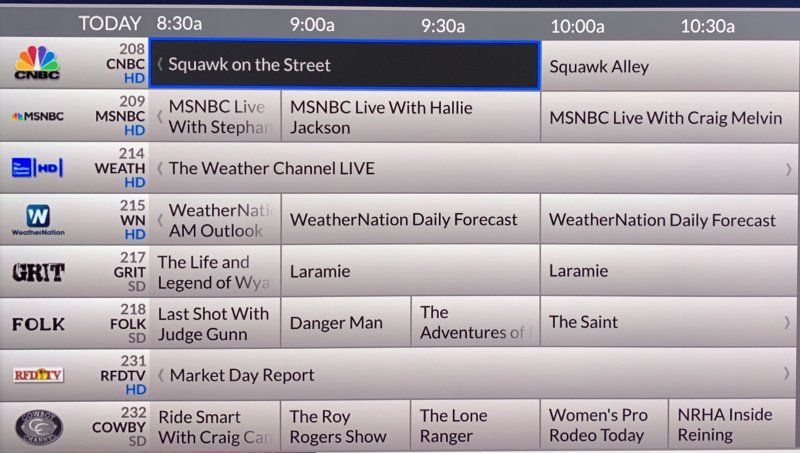
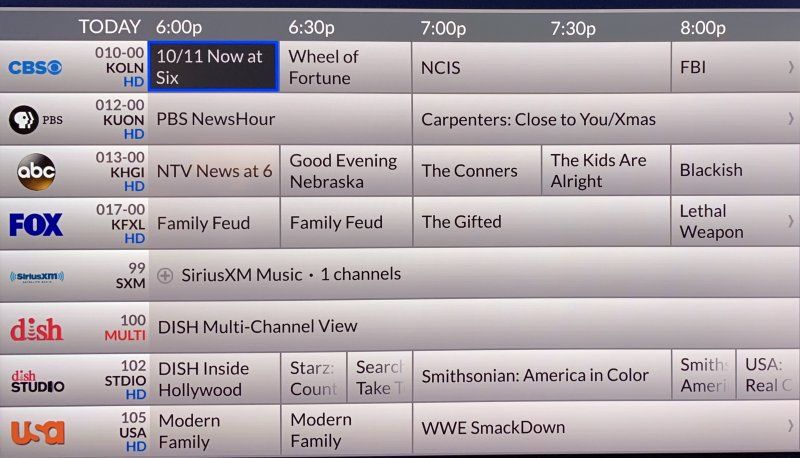
As you can see I'm using the classic appearance instead of the modern version....Wish we had more choices!


