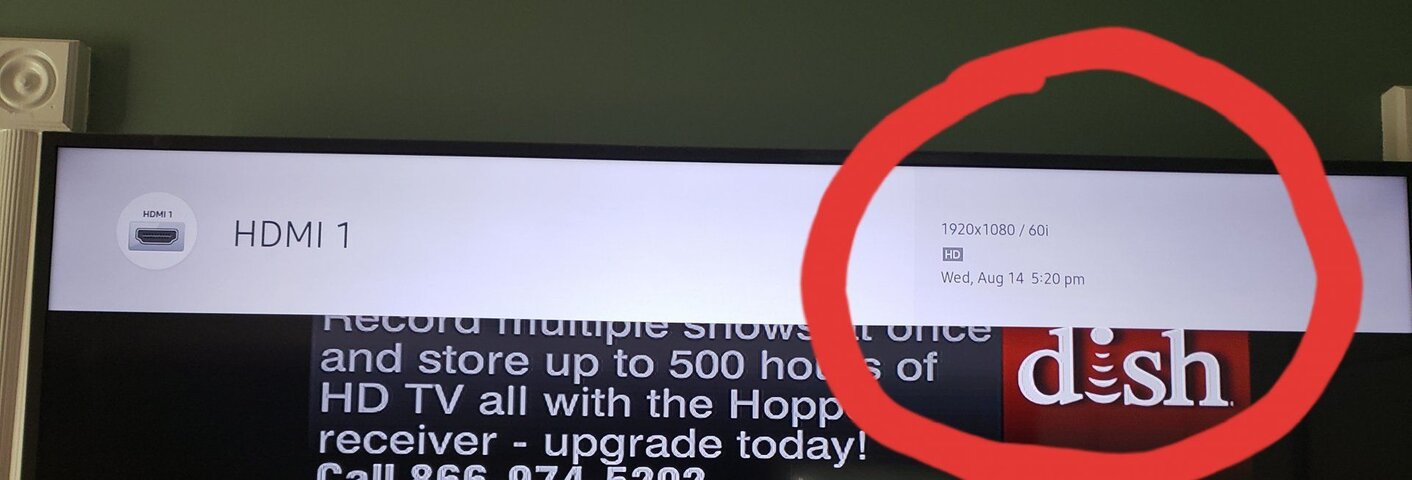My TV came with only the small remote and I have tried all suggestions, with the exception of unplugging the HDMI cable, with no results.
When I push the voice button and say info or information, it says "I did not understand that."
When I push the voice button and say info or information, it says "I did not understand that."