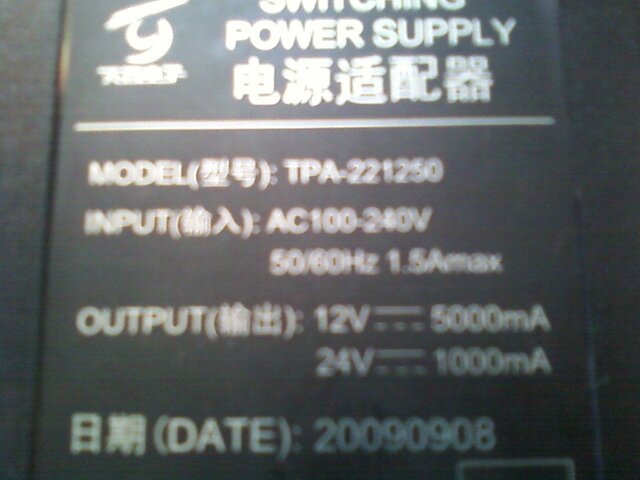Good and bad. Just received the new Premium Plus receiver. Opened the carton to make sure everything arrived intact (it did) only to find the power cord is for use with a 250V power source. I guess someone at Azboxusa.com thinks Texas actually went ahead and seceded, and then joined Western Europe.
Nope, we're still part of the good ole USA, dust storms, horses, pickup trucks and ya'all. But now the challenge is to find an 250/120 adapter in WEST Texas, where the mantra of all retailers here is "we can order it for you". I'll start with Wally World but don't hold out much hope. The 1 TB HDD arrived yesterday and I really want to get underway. I don't see this adapter listed on the Azboxusa.com site. I'm sure I can find it by searching but wanted to get started now. You'd never know I was ready to replace the Coolsat would you??? :>)
Flinthill
sorry Flinthill i forgot to mention about the cord. mine came the same way. i purchased a cord to go from the wall outlet to the separate power supply box and it fits fine. it was at a local small factory surplus discont type store. when i'm done scanning the skies tonite i'll take a quick pic and post it tommorrow. if radio shack doesn't pan out let us know.
Last edited: