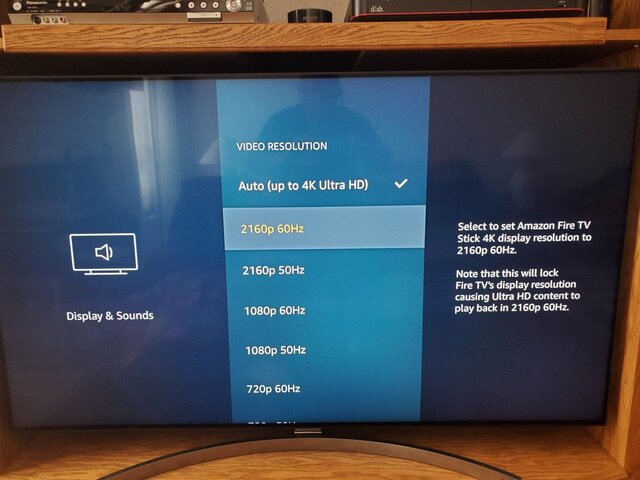How do I confirm for sure the TV sees the resolution from the FireStick as 2160p ncted? While Hard Knocks is playing on my TV thru the FireStick I use the LG remote to check the resolution info and it says 2160p and the picture is awesome. When Hard Knocks is playing on my TV thru the TV LG app it says 1080p and the picture is not near as good as when coming from the FireStick.At least on my Sony UHD TV, the Firestick outputs 2160p for all content, so it must be upconverting. Obviously, charlesrshell should confirm the TV sees the resolution from the Firestick as 2160p.
As for what is going on inside the TV, I have no idea. It could be that the app delivers 1080p to the TV and the video processor upconverts it, or it could be the app upconverts the 1080p to 2160p, or maybe something else.
The OFFICIAL DISH / HBO Thread
- Thread starter edisonprime
- Start date
- Latest activity Latest activity:
- Replies 2K
- Views 222K
You are using an out of date browser. It may not display this or other websites correctly.
You should upgrade or use an alternative browser.
You should upgrade or use an alternative browser.
The 4K Stick only outputs 2160 for all content if you tell it to. Otherwise you can pick or let it pick. Having it set to 2160 does not make it 2160 of course unless the material is 2160. What ever he has it set to with the app being a softer picture the most logical reason is one is giving the TV 4K and one is not. That does not rule out some other problem with the App. Doubtful the Stick is just that much better at producing 4K but anything is possible.
How do I confirm for sure the TV sees the resolution from the FireStick as 2160p ncted? While Hard Knocks is playing on my TV thru the FireStick I use the LG remote to check the resolution info and it says 2160p and the picture is awesome. When Hard Knocks is playing on my TV thru the TV LG app it says 1080p and the picture is not near as good as when coming from the FireStick.
Yes, using your TV's remote to display picture information should tell you the resolution, which it looks like you successfully did. It certainly seems like the Firestick is upconverting to 2160p while the built-in app is only supplying 1080p. Another reason I prefer discrete components to "smart" TVs.
Yes, using your TV's remote to display picture information should tell you the resolution, which it looks like you successfully did. It certainly seems like the Firestick is upconverting to 2160p while the built-in app is only supplying 1080p. Another reason I prefer discrete components to "smart" TVs.
Yes, sort of. The TV will tell you whatever the device sending the signal is set to. Example, according to my TV every program on every channel is in 1080I from my Satellite Box. If set the box to 720P then everything is 720P. Ditto from my Tivo, the TV says everything is in 1080P.
In the case of a built in app I would say the TV is correctly telling you the resolution as it would for OTA. For devices it could be telling you what the resolution of the actual program/channel is or it could be telling you what the device is upconverting to. Depends on what the device is set to such as the FireStick or Tivo etc, one resolution, or Native, whatever the resolution is of what is being received.
How do I confirm for sure the TV sees the resolution from the FireStick as 2160p ncted? While Hard Knocks is playing on my TV thru the FireStick I use the LG remote to check the resolution info and it says 2160p and the picture is awesome. When Hard Knocks is playing on my TV thru the TV LG app it says 1080p and the picture is not near as good as when coming from the FireStick.
There is an answer for that. The app is indeed sending 1080P. Look in the settings of the FireStick app and see what the resolution is set to. If it is set to only 2160 then no matter what you are watching the TV will report that. Change that setting to Auto. Then see what the picture looks like and see what the TV says the resolution is. If it too reports 1080P then the two are sending the same resolution. If the Stick still says 4K it is sending a higher resolution.
You can go back to only 2160 on the stick if you want to since you are happy with what you are seeing from there but it will always report it is 4K/2160 even if the show is not.
I want to modify one thing about the App. It may be set to always be 1080P. If that is the highest resolution it can do it may always report that even if the material is 480, 720, 1080I. OR - it may be set to send what it receives. You can check that by using the app to watch something that you know is less than 1080P from Amazon and see what the TV reports.
Yes, so of. The TV will tell you whatever the device sending the signal is set to. Example, according to my TV every program on every channel is in 1080I from my Satellite Box. If set the box to 720P then everything is 720P. Ditto from my Tivo, the TV says everything is in 1080P.
In the case of a built in app I would say the TV is correctly telling you the resolution as it would for OTA. For devices it could be telling you what the resolution of the actual program/channel is or it could be telling you what the device is upconverting to. Depends on what the device is set to such as the FireStick or Tivo etc, one resolution, or Native, whatever the resolution is of what is being received.
I guess I am not sure what you mean by sort of. If the Firestick is sending 2160p to the TV (because that is what it is configured to do), and the source content is 1080p, which it would be on HBO Now unless I missed something, the Firestick must be upconverting the content to 2160p. This is just like your Tivo upconverting everything non-1080p to 1080p for delivery to your TV. If the Firestick tells the TV it is going to send 2160p and then only supplies the information in 1080p format, I would expect that to either look really bad or, more likely, the TV to display an error as the data stream would not match the format specified in the HDMI handshake.
I guess I am not sure what you mean by sort of. If the Firestick is sending 2160p to the TV (because that is what it is configured to do), and the source content is 1080p, which it would be on HBO Now unless I missed something, the Firestick must be upconverting the content to 2160p. This is just like your Tivo upconverting everything non-1080p to 1080p for delivery to your TV. If the Firestick tells the TV it is going to send 2160p and then only supplies the information in 1080p format, I would expect that to either look really bad or, more likely, the TV to display an error as the data stream would not match the format specified in the HDMI handshake.
You are assuming the 4K stick is set to 2160 and not native. (auto).
And I think you are wrong on the worse pic or error message.
You can set the Stick to only 2160 no different than setting a Tivo receiver to 1080P. No errors and 480 on both my TIVO and DISH looks better when not set to native, but to a higher resolution.
Some devices upconvert better than some TV's. Not the Samsung but that can be the case easily with some other TV's such as Vizo or the Best Buy brand.
You are assuming the 4K stick is set to 2160 and not native. (auto).
And I think you are wrong on the worse pic or error message.
You can set the Stick to only 2160 no different than setting a DISH receiver to 1080I. No errors and 480 on both my TIVO and DISH looks better when not set to native, but to a higher resolution.
Some devices upconvert better than some TV's. Not the Samsung but that can be the case easily with some other TV's such as Vizo or the Best Buy brand.
What makes you think the Tivo isn't interpolating (upconverting) the 480 to a higher resolution that it is delivering to your TV? If the Firestick was switching resolutions every time the content resolution changed, that would result in a black screen for a few seconds each time. I've experienced HDMI errors before where the handshake was bad and the resolution the display expected did not match what it was receiving from the device (PS3). The result was either the screwed up picture and/or an error on the screen.
I just tested this on my Firestick 4K. The Display setting is set to Auto (up to 2160), not 2160/60 or any other setting. Then I went to HBO Now and loaded up Hard Knocks, charlesshell's choice. My Vizio TV is showing 2160 incoming from the Firestick. Explain that....You are assuming the 4K stick is set to 2160 and not native. (auto).
And I think you are wrong on the worse pic or error message.
You can set the Stick to only 2160 no different than setting a Tivo receiver to 1080P. No errors and 480 on both my TIVO and DISH looks better when not set to native, but to a higher resolution.
Some devices upconvert better than some TV's. Not the Samsung but that can be the case easily with some other TV's such as Vizo or the Best Buy brand.
Auto means your Firestick is auto-sensing the capabilities of your TV and then upconverting it's output to match, Native means send the signal with no conversion, I don't own a Firestick so can't see if it has a native setting but I do now that Auto and Native are two different things.I just tested this on my Firestick 4K. The Display setting is set to Auto (up to 2160), not 2160/60 or any other setting. Then I went to HBO Now and loaded up Hard Knocks, charlesshell's choice. My Vizio TV is showing 2160 incoming from the Firestick. Explain that....
The FireStick is set on Auto. When wife is not watching TV I will find something in SD and see what the Firestick says. I just tried Hard Knocks on my other LG OLED TV app and it also says 1080p. I have my 4K Vizio fired up in the garage and watching Hard Knocks thru the TV app. I think the pic is 2160p but not real sure. I forgot how to check what resolution the program is displaying. I learned from Scott one time but forgot how. Does anyone know how to check the resolution a program is displaying for a Vizio TV? I pressed the remote control info button but the resolution doesn't display.I want to modify one thing about the App. It may be set to always be 1080P. If that is the highest resolution it can do it may always report that even if the material is 480, 720, 1080I. OR - it may be set to send what it receives. You can check that by using the app to watch something that you know is less than 1080P from Amazon and see what the TV reports.
Hit the info button on the Vizio remote at least mine shows that info when I do it.The FireStick is set on Auto. When wife is not watching TV I will find something in SD and see what the Firestick says. I just tried Hard Knocks on my other LG OLED TV app and it also says 1080p. I have my 4K Vizio fired up in the garage and watching Hard Knocks thru the TV app. I think the pic is 2160p but not real sure. I forgot how to check what resolution the program is displaying. I learned from Scott one time but forgot how. Does anyone know how to check the resolution a program is displaying for a Vizio TV? I pressed the remote control info button but the resolution doesn't display.
OK, figured out how to check resolution on my 4K Vizio TV. Hard Knocks is displaying 1080p. So that must mean the Firestick is up converting Hard Knocks to 2160 on my LG TV. Right?The FireStick is set on Auto. When wife is not watching TV I will find something in SD and see what the Firestick says. I just tried Hard Knocks on my other LG OLED TV app and it also says 1080p. I have my 4K Vizio fired up in the garage and watching Hard Knocks thru the TV app. I think the pic is 2160p but not real sure. I forgot how to check what resolution the program is displaying. I learned from Scott one time but forgot how. Does anyone know how to check the resolution a program is displaying for a Vizio TV? I pressed the remote control info button but the resolution doesn't display.
Exactly! I think Tampa is believing that Auto on the Firestick means Native. There is no Native setting on the stick. I can do that with my AppleTV because it has such settings.Auto means your Firestick is auto-sensing the capabilities of your TV and then upconverting it's output to match, Native means send the signal with no conversion, I don't own a Firestick so can't see if it has a native setting but I do now that Auto and Native are two different things.
Info button doesn't display it for my 4K Vizio TV. I hit the TV format button and it then displayed.Hit the info button on the Vizio remote at least mine shows that info when I do it.
I guess we have different models or my Harmony remote has the Info button set for TV Format.Info button doesn't display it for my 4K Vizio TV. I hit the TV format button and it then displayed.
Exactly! I think Tampa is believing that Auto on the Firestick means Native. There is no Native setting on the stick. I can do that with my AppleTV because it has such settings.
I'm not with my stick but that may be correct. Also I don't believe HBO Now has 4K.
Auto means your Firestick is auto-sensing the capabilities of your TV and then upconverting it's output to match, Native means send the signal with no conversion, I don't own a Firestick so can't see if it has a native setting but I do now that Auto and Native are two different things.
Here is pic of the 4K FireStick video resolution settings. There is one setting that is not in pic. 720p 50Hz.
Attachments
Last edited:
I am pretty sure the Firestick is doing the up converting. See my post #1433I'm not with my stick but that may be correct. Also I don't believe HBO Now has 4K.
HBO does not have 4K on any platform. It is all 1080i (if you are cable or satellite) and 1080p (if you are streaming)...I'm not with my stick but that may be correct. Also I don't believe HBO Now has 4K.