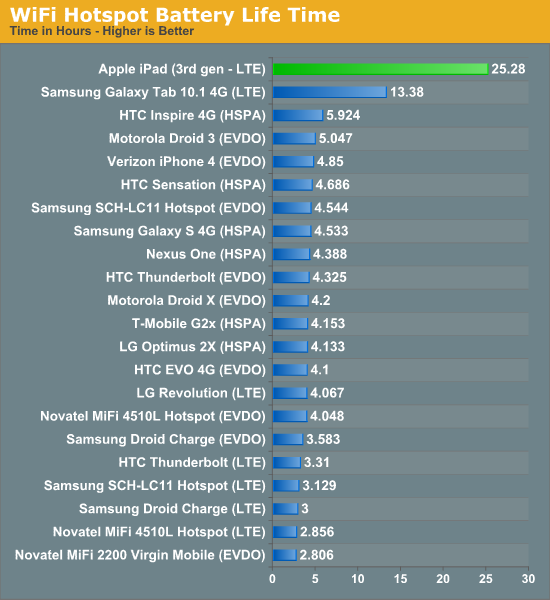Apple's iPad has problems -- so what else is new?
By Erik Sherman
(MoneyWatch) COMMENTARY Apple (AAPL) has drawn a number of complaints about some of its iPad units. These include devices running hot; bad Wi-Fi reception; a misleading battery charge indicator; iTunes changing colors of photos sent to a new iPad; and devices taking up to an hour to fully charge after they indicate that they're already juiced up.
The media's coverage of these problems tends to split between the Apple loyalists, who insist that nothing is wrong and everything is overblown (which might be true until your unit has a problem), and the skeptics, who see every glitch as a calamity. What makes this odd is that the same scenario now plays out after the release of virtually every Apple product.
So what's going on? A combination of a high-profile company, the law of large numbers, technical complexities, and limits of engineering knowledge create a landscape ruled by Murphy's Law. The bottom line is this: Getting a new iPad -- like the new run of any other piece of hardware and software -- means there's a chance that you'll have a problem.
Unfortunately, units in the first round of any new product are the ones most likely to exhibit problems:
Modern electronics and applications are incredibly complicated. Even with extensive pre-release testing, there are only so many problems that engineers can realistically uncover.
Hardware or software designs can be vulnerable to rare combinations of environmental conditions and user actions that are next to impossible to predict. It requires having a product in actual use to see what issues come up.
When a company sells products in the volume that Apple does, it comes under the law of large numbers. Highly unusual combinations of conditions are more likely to appear. For example, if an error only happened only in one out of 5,000 units, then you'd see 600 cases out of 3,000,000 units -- the number of new iPads that Apple has reported already having sold.
As manufacturers put ever more functions into smaller electronics devices, the form factor itself can present challenges, including excess heat without room to dissipate it, or electrical signals interfering with each other.
Sometimes people just screw up big time. The more complicated a product, the more people can screw up in different places.
As a result, problems are going to appear when new products hit the market, and there's nothing a company can do about it.
Step away from the new product
There's an old rule of thumb among technical people: Never buy a dot-oh version of a product. That refers to a new version before the company incrementally releases bug fixes. If it applies to Microsoft (MSFT), HP (HPQ), or Google (GOOG), why not Apple?
Apple clearly isn't faultless. It has had problems with many of its recent products, and not all are minor. For example, The iPhone 4's antenna issues, which Steve Jobs initially blamed on how users held the devices, caused performance issues for some percentage of users. Even if reports of new iPads overheating may seem a non-issue, that wasn't the case for some iPhone users, since the device first hit store shelves in 2007. (And there's at least one report of a new iPad that allegedly caught on fire while charging over night.)
Issues aren't restricted to hardware. There were many complaints about Mac OS Lion, including a clumsy interface design and numerous reports of Wi-Fi connection issues.
Unfortunately, Apple has often tried to downplay and ignore problems. Not that other vendors are always forthcoming, but there's something about the company's secretive nature that seems to make it particularly egregious.
So if you're looking at the latest piece of consumer electronics eye candy from Apple, remember to apply the same rule as you should for any vendor. Wait for the product to be out for a while so that the potential issues are out in the open. And if something goes wrong when you do buy, don't be shy in demanding a fix or, if that doesn't work, returning the item. Only when consumers get more insistent that products be hassle-free straight out of the box will companies work harder to stop problems before they start.
Apple's iPad has problems -- so what else is new? - CBS News