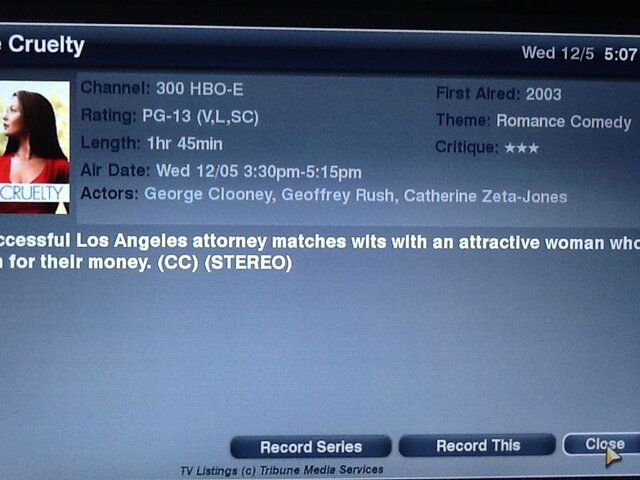So far I'm a bit confused with my new Hopper display. From what I can tell there is no option to change the amount of channels displayed on the guide page and the info does not list the original air date. Am I missing something? Without knowing if the show is a repeat how do you decide if you want to record it? I definetely prefer the way the 722 displayed recorded shows.
The Hopper's Ultimate Setup
- Thread starter inazsully
- Start date
- Latest activity Latest activity:
- Replies 56
- Views 8K
You are using an out of date browser. It may not display this or other websites correctly.
You should upgrade or use an alternative browser.
You should upgrade or use an alternative browser.
The guide layout is not customizable, just like the 922. I checked a few if my channels and they all show the first air Date on the top right. I highlight the show and press the info button and it's there.
So far I'm a bit confused with my new Hopper display. From what I can tell there is no option to change the amount of channels displayed on the guide page and the info does not list the original air date. Am I missing something? Without knowing if the show is a repeat how do you decide if you want to record it? I definetely prefer the way the 722 displayed recorded shows.
Correct, unfortunately no option to choose how many channels display. To change the other guide options including removing the banner ad, press YELLOW - 2 - 2.
Original air date is listed in the info on the top right as "First Aired."
I didn't like the thumbnail view at first either, but now I find it pretty easy to find the shows I want just by the icon.
Sent from my iPad 2 using SatelliteGuys
Having to press the info button is more than a small Pain in the ####. When I'm scrolling out for a week to see if I want to record something having to hit the info button every time to check original air date is not exactly what I would call user friendly. It's alomost like somebody said, hey lets really screw with em. As much as I record this may be a deal breaker.The guide layout is not customizable, just like the 922. I checked a few if my channels and they all show the first air Date on the top right. I highlight the show and press the info button and it's there.
Having to press the info button is more than a small Pain in the ####. When I'm scrolling out for a week to see if I want to record something having to hit the info button every time to check original air date is not exactly what I would call user friendly. It's alomost like somebody said, hey lets really screw with em. As much as I record this may be a deal breaker.
I know, there are a few things that they did with the new UI that make you wonder, why take away features that the older DVRs had? They've been slowly fixing things with the Hopper UI that were a step back from the 722, but still a little ways to go. Too bad they didn't pay more attention to the 922, they could have have had everything worked out before Hopper's release.
That being said, why not let your timers take care of the original air dates? They'll make sure not to record duplicates when you select "new and reruns" and if you want only new episodes, can choose "only new."
Sent from my iPad 2 using SatelliteGuys
Here's an update you might find interesting. Because I'm retired I have a lot of time to experience the intricacies of my newly (yesterday) installed Hopper. I spent a hour or so this morning trying to set up my remote to operate my other equipment. Apparently the remote does not like my Yamaha AV receiver (V663). After trying all 35 codes as well as typing in my model number the remote would turn the 663 off and control volume and mute but would not turn it on. I verified with my 722 remote that it still operated all functions on the 663. So I called Dish. The first person asked me what a AV receiver was. Yikes!!! He transferred me to an advanced tech. After running through the entire set up again he determined that it must be a faulty remote and is sending me a new one. He also asked me what I thought of the Hopper because he still has a 722 and is thinking about upgrading. When I mentioned that the guide doesn't list the original air date on programs without going to he info button he said "man that's really stupid". He's going to pass his feelings up the ladder. He also can't understand why they would eliminate the ability to customize the guide in general. Anyway, hope the new remote does the trick but I'm not holding my breath.
The First Air Date is on the upper right. I included a screenshot. Also, if the Yamaha doesn't have a compatible code, why don't you try teaching the 722 remote the functions of your Yamaha remote? If you have a 20.0 or 21.0 remote then you can teach it all the commands by using your Yamaha remote.
Attachments
No. If PTAT is enabled and you select Save Series a copy of the show is put in My Recordings. Its not recorded twice. If you have a timer set up for a show that is in PTAT the timer will show as skipped because PTAT is in control. A copy will still appear in My Recordings.
It's my understanding that there is only actually one copy of a recording on the hopper in this instance, with two different pointers or shortcuts to it.
The first air date is only on the upper right if you hit the info button. On the 722 this date is listed on the guide page which makes it mush faster to scan across the guide. My 722 remote operates the Yamaha perfectly. It's the Hopper remote that is having the problem. I do see in the on-line owners manual that the Hopper remote can learn from the Yamaha remote which I will try if the new Hopper remote still is fussy.The First Air Date is on the upper right. I included a screenshot. Also, if the Yamaha doesn't have a compatible code, why don't you try teaching the 722 remote the functions of your Yamaha remote? If you have a 20.0 or 21.0 remote then you can teach it all the commands by using your Yamaha remote.
On a side note I discovered that the skip forward and backward only jumps ahead 3 hours on the guide page while the 722 jumps ahead 24 hours. The 24 hour feature is very nice when scrolling from one days prime time listings to the next days prime time listings. So far with the Hopper it just seems like a lot of small and unproductive backwards steps in the overall operation of the Hopper.
On a side note I discovered that the skip forward and backward only jumps ahead 3 hours on the guide page while the 722 jumps ahead 24 hours. The 24 hour feature is very nice when scrolling from one days prime time listings to the next days prime time listings. So far with the Hopper it just seems like a lot of small and unproductive backwards steps in the overall operation of the Hopper.
For some unknown reason, Dish changed the 24 hour skip to the regular FF button. Don't know why, but I tried it this morning, and it works.
You could always put your Hopper In IR-mode and continue using your 722 remote. The only thing it's missing is the colored buttons. Could always get the 722k 20.0/21.0/21.1 remote too.
Anyway to turn on IR mode hit YELLOW - 6 then click "IR," "Enable," "Save."
Not to worry you can still use the 40.0 remote as well if you want.
Sent from my iPhone 4S using SatelliteGuys
Anyway to turn on IR mode hit YELLOW - 6 then click "IR," "Enable," "Save."
Not to worry you can still use the 40.0 remote as well if you want.
Sent from my iPhone 4S using SatelliteGuys
I would hope that most air "dates" show an actual date, and not just the year in your example screenshot.The First Air Date is on the upper right. I included a screenshot. Also, if the Yamaha doesn't have a compatible code, why don't you try teaching the 722 remote the functions of your Yamaha remote? If you have a 20.0 or 21.0 remote then you can teach it all the commands by using your Yamaha remote.
I would hope that most air "dates" show an actual date, and not just the year in your example screenshot.
Movies show year. Shows show dates. Just like on 722. Except on my 722k it tends to say "01/01/xxxx" for movies.
Sent from my iPhone 4S using SatelliteGuys
That's a great find. It works perfectly. Thanks a lot. I googled the "Hopper remote" trying to find some kind of description for the button usage and found zero, nada. I tried the owners manual at dishnetwork.com/manual and it didn't even show a blow up and description of the remote. How in the world did they ever expect anybody to know that the FF button would jump you ahead 24 hours on the guide page? Keep in mind that the level 2 rep I spoke to did not know this either.For some unknown reason, Dish changed the 24 hour skip to the regular FF button. Don't know why, but I tried it this morning, and it works.
It's my understanding that there is only actually one copy of a recording on the hopper in this instance, with two different pointers or shortcuts to it.
That could be. The OP was concerned that he would have two actual recordings.
Yep, I was wondering if I recorded say NCIS off my OTA tuner and had the PTAT on would I end up with NCIS recorded twice and if so how they would show up on my recordings list.
Yep, I was wondering if I recorded say NCIS off my OTA tuner and had the PTAT on would I end up with NCIS recorded twice and if so how they would show up on my recordings list.
There is one recording and it shows up both in PTAT and My Recordings. The PTAT will go away in 8 days and My Recordings will stay until you move or delete it....
Here's an update you might find interesting. Because I'm retired I have a lot of time to experience the intricacies of my newly (yesterday) installed Hopper. I spent a hour or so this morning trying to set up my remote to operate my other equipment. Apparently the remote does not like my Yamaha AV receiver (V663). After trying all 35 codes as well as typing in my model number the remote would turn the 663 off and control volume and mute but would not turn it on. I verified with my 722 remote that it still operated all functions on the 663. So I called Dish. The first person asked me what a AV receiver was. Yikes!!! He transferred me to an advanced tech. After running through the entire set up again he determined that it must be a faulty remote and is sending me a new one. He also asked me what I thought of the Hopper because he still has a 722 and is thinking about upgrading. When I mentioned that the guide doesn't list the original air date on programs without going to he info button he said "man that's really stupid". He's going to pass his feelings up the ladder. He also can't understand why they would eliminate the ability to customize the guide in general. Anyway, hope the new remote does the trick but I'm not holding my breath.
If your Yamaha is like mine you have a separate on and off buttons for powering the unit off and on. Could that be part of the problem with the new remote? Did 722 remote use the same button for on and off?
Yes the 722 remote turns the Yamaha on and off just fine. I'm a little concerned about my particular Hopper. I put channel 61 on my Custom list (list 1) and it stayed there for 24 hours then disappeared. When I trey to reinstall it the box check marks OK but it's not on my list. When Igo back the check mark is gone. So I installed it on list 2 and it stays there but I still can't get it back on list 1. Very confusing.If your Yamaha is like mine you have a separate on and off buttons for powering the unit off and on. Could that be part of the problem with the new remote? Did 722 remote use the same button for on and off?
Users Who Are Viewing This Thread (Total: 0, Members: 0, Guests: 0)
Who Read This Thread (Total Members: 1)
Latest posts
-
-
-
-
-
TThe TikTok Ban That Wasn’t: DC’s Craziest Tech Saga
- Latest: TWiT Tech Podcast Network