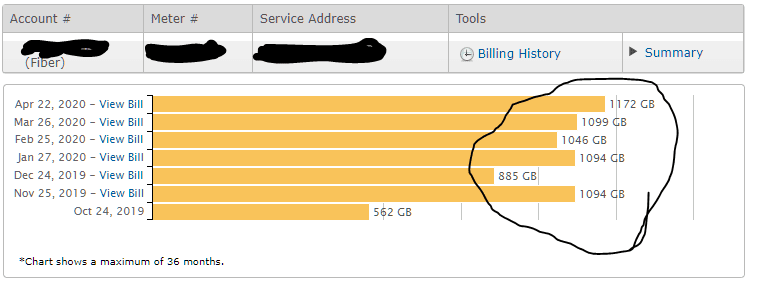I have been slowly upgrading TVs in my house...so currently, I have a 75" 4K Samsung and just got a 55" 4K samsung last week for my master BR...
I have been sorta slow in doing this, as I've had the fiber since October...and only got the 75" 4K back in February...wasn't really worried with the difference between 1080 and 4K ....just isn't enough to warrant jumping into several new TVs at once.. (there are currently 5 TVs that view TV shows, and 2 TVs that I use for PC monitor but also can be viewed as TVs).
All the rest are still 1080..even my PC dual monitor setups are 1080..
As for internet...I think I'm a part of the .001% that really uses the sh*t out of my internet.
The screenshot is of my billing the past few months...it varies but usually at least 1TB of data. I came from AT&T DSL, with a 6mbps connection on download (and 0.5mbps upload)..so the jump into actually having internet is great. Since being upgraded, I've started doing livestreams every few days..at least 2 a week...and I also do a panel livestream that goes for 5 hours straight once every couple weeks for an extreme terror experience called "Caedis Silvis"...
I was doing a little video editing..still do some but only for a single church (I record the services, bring that recording home, encode it with a title / etc then I upload it to a Youtube channel for them as they can't get any internet, AT ALL, at the location of the church)...
All in all, aside from the stuff that I do that I really can't talk much about..I also preview and look for bugs in network equipment. Most of that requires that the device -- router, camera, AP, thermostat, whatever -- just be connected and certain tasks are done during a test phase to insure there are no bugs.
I have really made my network somewhat bigger than it really has to be...I have a true router (not a walmart special...a dual-wan TPLink router with some more in-depth stuff than normal consumer stuff has)..and I actually have the dual-wan set with my daughters fiber connection next door...but it's all on the same fiber line that feeds the area. Just if something happens to my fiber, I wall fall over to her internet...using some Ubiquiti NSM5 for that signal between us.
Then I have a Ubiquit 8XP switch from that TPlink router...and a netgear orbi also from that router as the AP for wifi. Then, I added a 16p Netgear Prosafe switch with 8 POE and 8 regular ports...and so far, 5 of the 8 regular non-POE ports are used.
I have a cat6 ran to my bedroom, where I have another 8 port gigabit unmanaged switch and 6 of the 8 ports in use (Ps4, AirTV, Dish HWS, Sprint Airvana LTE, Roku 4k, and Samsung 4k TV...
My devices that hit the Netgear Orbi are counted currently at..32. Once my kids can have their phones and ps4s back .....since they got caught smoking and have been grounded..that number goes up by 4 more...to 36. 2 more phones, 2 more Ps4s ...
so...I have 36 devices between wireless and wired. And I really need to redo my network as it's not segmented as it should be...and I need to study up on my networking (each router is separated like, 192.168.1.1 for Orbi... 192.168.2.1 for my TomatoUSB router, 192.168.0.1 for my TPLink Dual-wan...)