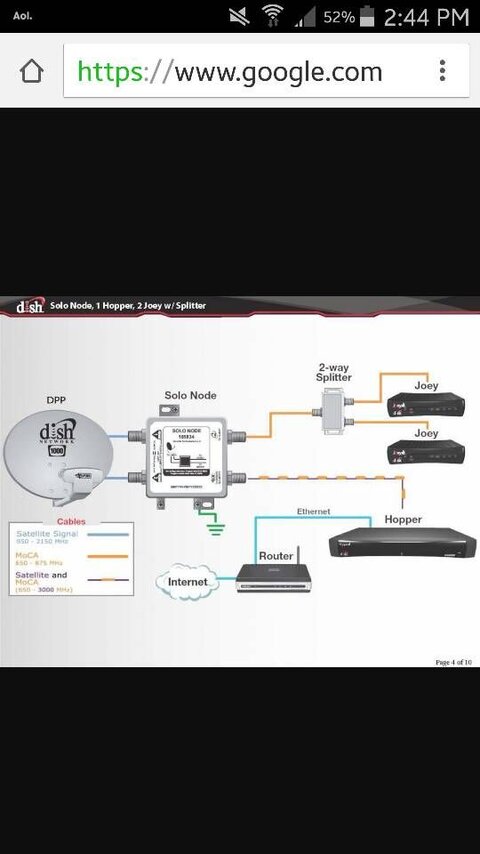As a user of 722 for many years, it's time to upgrade to the Hopper and Joey. Before doing that, I need to make some plans for cabling since the cabling needs for the new devices is different (as far as I can tell).
My existing 2-story house layout:
The Dish is on the roof fascia board on the left side of the house.
The 722 is on the first floor, far right side of the house feeding the main TV as TV1. Two TV's with a splitter (one in the dining room and 1 in main bedroom upstairs) are fed from TV2.
An exterior gazebo adjacent to the right side of the house was recently built, and it is fed by an underground conduit from the wall right behind the 722. The gazebo will get a TV in the very near future.
My plan:
Replace the 722 with a Hopper
Feed the other 2 tv's (dining and master room) with a splitter and 1 Joey.
Install another Joey in the gazebo to feed that TV, or split the signal to the main tv (I haven't decided yet).
The questions:
1) As far as I can see in manuals and pictures, the Joey's don't have a coax input, and require an ethernet connection (wireless or wired). Is that correct? CORRECTION - I was looking at pics of a wireless Joey. THe normal Joey has coax and ethernet.
2) If 1 is correct, where does that ethernet cable need to connect to? My router? The Hopper? The Hopper access point?
3) I don't have an ethernet cable run from the right side of the house to the left side, and I don't have a clean way to do it. Would I use a wireless Joey for that? I would like the option of watching separate channels on the dining room and bedroom tv's. Can I do that with a wireless Joey?
4) To avoid the monthly cost of another Joey, I would like to split the signal between the main tv and the gazebo tv. With the Hopper, can I watch 2 different channels on those TV's? Of course, only the main TV would get the HDMI output, and the gazebo one wouldn't.
I appreciate the help and suggestions. This is probably not that complicated, but I want to know my options prior to scheduling the installation. I want to run a coax cable and 2 ethernet cables in that conduit to the gazebo, so that I can accomodate any future needs; however, if I don't need the coax, then I'll save the room - it's only a 1/2 inch tube.
My existing 2-story house layout:
The Dish is on the roof fascia board on the left side of the house.
The 722 is on the first floor, far right side of the house feeding the main TV as TV1. Two TV's with a splitter (one in the dining room and 1 in main bedroom upstairs) are fed from TV2.
An exterior gazebo adjacent to the right side of the house was recently built, and it is fed by an underground conduit from the wall right behind the 722. The gazebo will get a TV in the very near future.
My plan:
Replace the 722 with a Hopper
Feed the other 2 tv's (dining and master room) with a splitter and 1 Joey.
Install another Joey in the gazebo to feed that TV, or split the signal to the main tv (I haven't decided yet).
The questions:
1) As far as I can see in manuals and pictures, the Joey's don't have a coax input, and require an ethernet connection (wireless or wired). Is that correct? CORRECTION - I was looking at pics of a wireless Joey. THe normal Joey has coax and ethernet.
2) If 1 is correct, where does that ethernet cable need to connect to? My router? The Hopper? The Hopper access point?
3) I don't have an ethernet cable run from the right side of the house to the left side, and I don't have a clean way to do it. Would I use a wireless Joey for that? I would like the option of watching separate channels on the dining room and bedroom tv's. Can I do that with a wireless Joey?
4) To avoid the monthly cost of another Joey, I would like to split the signal between the main tv and the gazebo tv. With the Hopper, can I watch 2 different channels on those TV's? Of course, only the main TV would get the HDMI output, and the gazebo one wouldn't.
I appreciate the help and suggestions. This is probably not that complicated, but I want to know my options prior to scheduling the installation. I want to run a coax cable and 2 ethernet cables in that conduit to the gazebo, so that I can accomodate any future needs; however, if I don't need the coax, then I'll save the room - it's only a 1/2 inch tube.