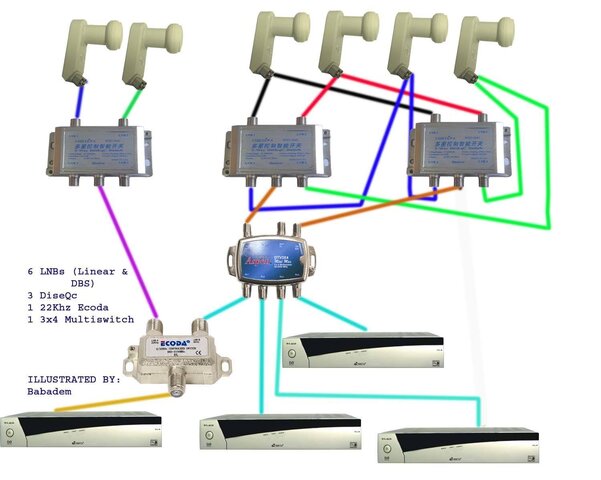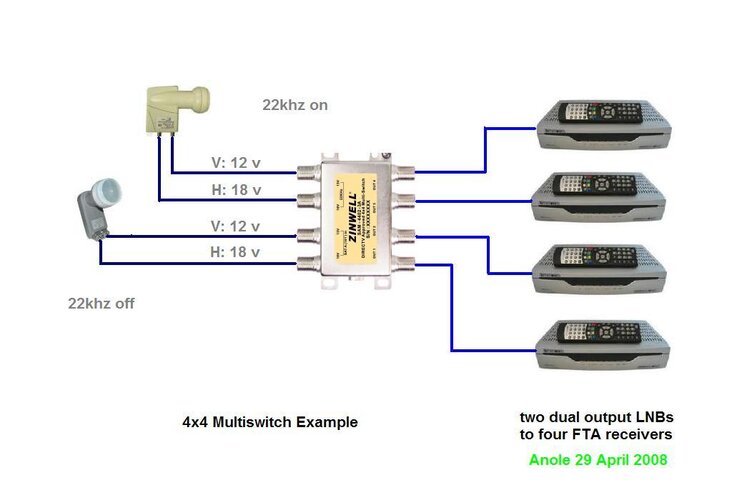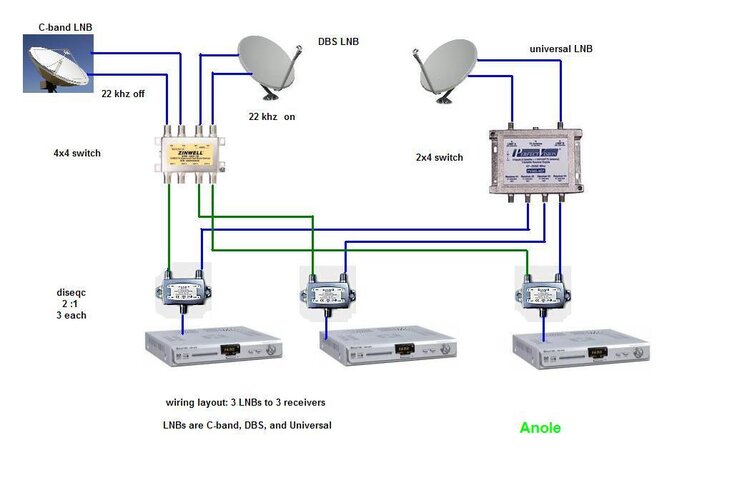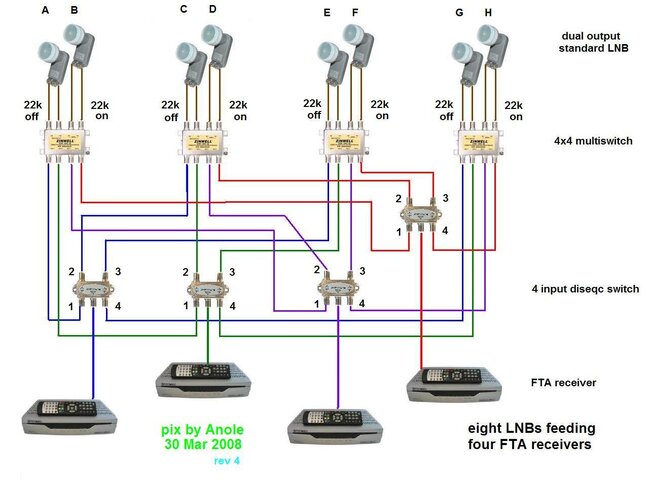answers 'n drawing specs
In dwg 4, above, the four LNBs on the right are on the 22khz On side of the Ecoda.
So, the right diseqc is sent a constant 22khz whenever it's selected.
That means all the right LNBs get 22khz.
So, if they are Standard, they ignore the tone...and their LO is 10750.
However, if they are Universal, they use the tone to switch into high band mode... and their LO is 10600.
Of course, the catch is that the Universals cannot switch to low band... but for 99% of the birds, that's just fine.
I've picked up a lot of cheap Universals over the years, and this is a good way to get some use out of them.
The other side of the coin is that the four LNBs on the left side of the drawing cannot be sent 22khz tone.
So, if you really wanted to receive something with a Universal in the low band, you could put the LNB here.
But then there would be no way to switch it to high band.
I didn't say this drawing was perfect, just that it was my favorite.
It's sort of a cheat, like hooking just one polarity of an LNB to only one side of a multiswitch, to get more LNBs.
I believe what you have described should work fine.
I'll be getting to multiswitches over the next few days, as time permits.
Should get to complicated multiswitch/diseqc combinations by the weekend.
At least that's how I started out.... at about 100x100 per icon, and my older drawings use that standard.
For the first two drawings of this series, I didn't have many elements, and to fill the page, I used 200x200.
But as the drawings get more complicated (there are several more to come), I'll revert back to the smaller size icons.
I also have other tools to flip and rotate the images before use.
It actually takes Lview to resize and flip, ACDsee to rotate and preview, plus Paint to make the icons into drawings.
Takes longer to say than to do.... once you have the pieces... but making the pieces is half the job.
I'm actually about to audition another program, which may replace all of the above.
Not sure whether to change gears in the middle of this project or not.
... and this just in.... I may steal some nice finished drawings for part of the multiswitch discussions.
That'll save a lot of work by not duplicating work that's already done.
. . . more to come . . . -
Iceberg said:I thought you couldn't do a 22k with a Universal?
Does the ecoda work differently for that?
Yea, that's the cute trick.Linuxman said:This is the precise setup I use with my Twinhan 1020a with 4 universals acting as standards with LO of 10600.
In dwg 4, above, the four LNBs on the right are on the 22khz On side of the Ecoda.
So, the right diseqc is sent a constant 22khz whenever it's selected.
That means all the right LNBs get 22khz.
So, if they are Standard, they ignore the tone...and their LO is 10750.
However, if they are Universal, they use the tone to switch into high band mode... and their LO is 10600.
Of course, the catch is that the Universals cannot switch to low band... but for 99% of the birds, that's just fine.
I've picked up a lot of cheap Universals over the years, and this is a good way to get some use out of them.
The other side of the coin is that the four LNBs on the left side of the drawing cannot be sent 22khz tone.
So, if you really wanted to receive something with a Universal in the low band, you could put the LNB here.
But then there would be no way to switch it to high band.
I didn't say this drawing was perfect, just that it was my favorite.
It's sort of a cheat, like hooking just one polarity of an LNB to only one side of a multiswitch, to get more LNBs.
You seem to have a good grasp of the problem... and solution.I have a 90cm dish with a dual output Universal LNBF pointed at Galaxy 25.
I would like to connect up to 4 receivers to this dish. Is this possible?
All of the receivers will be emitting the 22khz tone to ask for the high LO.
Will they interfere with each other if I use a standard 3x4 multiswitch?
I believe what you have described should work fine.
I'll be getting to multiswitches over the next few days, as time permits.
Should get to complicated multiswitch/diseqc combinations by the weekend.
The secret is making up a library of pictures of around 100x100, up to 200x200 pixels.Anole,
I love your drawings, do you do those in Paint? I need to take lessons.
At least that's how I started out.... at about 100x100 per icon, and my older drawings use that standard.
For the first two drawings of this series, I didn't have many elements, and to fill the page, I used 200x200.
But as the drawings get more complicated (there are several more to come), I'll revert back to the smaller size icons.
I also have other tools to flip and rotate the images before use.
It actually takes Lview to resize and flip, ACDsee to rotate and preview, plus Paint to make the icons into drawings.
Takes longer to say than to do.... once you have the pieces... but making the pieces is half the job.
I'm actually about to audition another program, which may replace all of the above.
Not sure whether to change gears in the middle of this project or not.
... and this just in.... I may steal some nice finished drawings for part of the multiswitch discussions.
That'll save a lot of work by not duplicating work that's already done.
. . . more to come . . . -
Last edited: