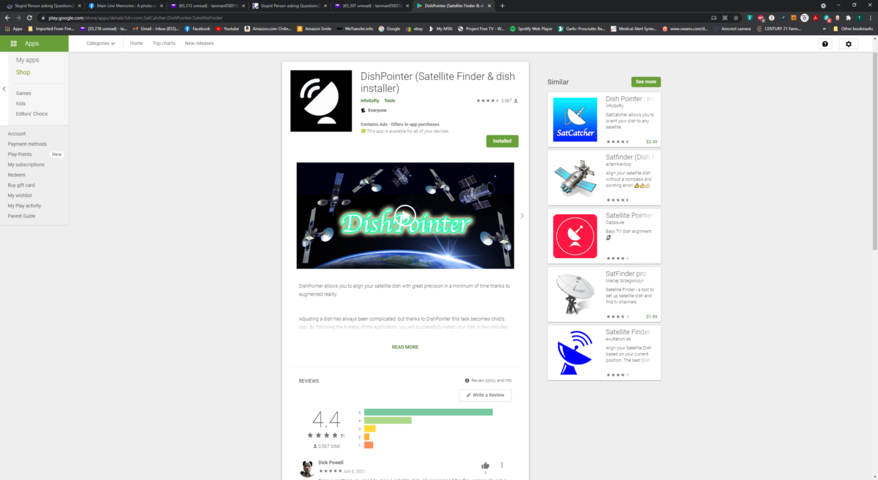I'm hoping you got Satellite pointer, the better app IMO (on iOS anyway). I'll keep going under that assumption. If you have not already go ahead and set some satellites as favorites (gold star) on the list of satellites, then in settings select the option that allows only favorites to be viewed. Then, I would just stand under the dish, get your phone as close to the dish as you can, point the camera where the dish is pointing and take a screenshot. Not a foolproof method, but may give you an idea if there is a LOS issueLastly Dish setup.It's a really convenient place as I can get snow off easy.I paid for dishpointer app but obviously I cant get next to dish.Plus how do I get it to take a picture of the satellite and sky?
Do LNB's sort of fail on just one satellite?Ok that's it for now.
Stupid Person asking Questions(Part 2)
- Thread starter tanman
- Start date
- Latest activity Latest activity:
- Replies 57
- Views 7K
You are using an out of date browser. It may not display this or other websites correctly.
You should upgrade or use an alternative browser.
You should upgrade or use an alternative browser.
I got dishpointer because someone else posted a pic in another thread.From what I could see it looked ok but I'm not real steady on my feet plus I can't get up to lnb level.I saw no option (like when I am in camera mode) for taking screenshot.I tried'Shoot" with no luck.Have not looked at app help yet.I'm hoping you got Satellite pointer, the better app IMO (on iOS anyway). I'll keep going under that assumption. If you have not already go ahead and set some satellites as favorites (gold star) on the list of satellites, then in settings select the option that allows only favorites to be viewed. Then, I would just stand under the dish, get your phone as close to the dish as you can, point the camera where the dish is pointing and take a screenshot. Not a foolproof method, but may give you an idea if there is a LOS issue
Use Transponder 8 for 61 Signal should be in the high 50's, right at 60Compare to 72
Signal strength at 25.I need to call retention anyways.Use Transponder 8 for 61 Signal should be in the high 50's, right at 60
As usual retention did me well.I won't go into details but the deal was very satisfactory.Hopper 3 to be installed on August 23rd.Thanks for everyone's help.I"ll post back with the results.
Keep all your old remote controls.As usual retention did me well.I won't go into details but the deal was very satisfactory.Hopper 3 to be installed on August 23rd.Thanks for everyone's help.I"ll post back with the results.
Especially any 40s you might have.Keep all your old remote controls.
On the DishPointer app AR screen, press the "Capture" button for a screenshot.I got dishpointer because someone else posted a pic in another thread.From what I could see it looked ok but I'm not real steady on my feet plus I can't get up to lnb level.I saw no option (like when I am in camera mode) for taking screenshot.I tried'Shoot" with no luck.Have not looked at app help yet.
I saw no "capture" button but it's not easy with bright sun and one hand on a walker.But thanks-at least now I know what screen it should be on.On the DishPointer app AR screen, press the "Capture" button for a screenshot.
Even inside you should be able to see the button. I'm running the DishPointer app on an Android phone. I don't know if the iOS version is different or not.I saw no "capture" button but it's not easy with bright sun and one hand on a walker.But thanks-at least now I know what screen it should be on.
hmm.not seeing ar screen. in order localisation,choose a satellite,information,plumb bob,polarization,elevation,maps,orientation,location,finalization
That doesn't sound like the DishPointer app from the DishPointer.com site.hmm.not seeing ar screen. in order localisation,choose a satellite,information,plumb bob,polarization,elevation,maps,orientation,location,finalization
Your link doesn't work for me.I got it from the Google Play store.If 2 apps are allowed with the same name that would be wrong.That doesn't sound like the DishPointer app from the DishPointer.com site.
Attachments
This is the correct app from the DishPointer.com website link to the Play Store. And yes, more than one app with the same name is really fairly common unfortunately...Your link doesn't work for me.I got it from the Google Play store.If 2 apps are allowed with the same name that would be wrong.
There you go.DishPointer vs DishPointer Pro!This is the correct app from the DishPointer.com website link to the Play Store. And yes, more than one app with the same name is really fairly common unfortunately...
View attachment 153097
To end this thread the tech from Dish just left.I have now been upgraded to a Hopper 3.Turns out it was a LOS issue.Even though I took out a tree it turns out there were still some branches from the remaining tree in the way.Tech borrowed my long reach tree pruner(I'm still recovering from hip surgery) and got rid of the offending branches.Very satisfactory visit.
Now to reprogram my Harmony 1 remote,setup dishanywhere etc.
At the same time my PS5(which was supposed to here Friday) showed up today.If I can get one (at regular price)that means the shortage is very close to being over.Going to be busy.
Thanks for everyone who chimed in.I'm sure I will have more questions.
Now to reprogram my Harmony 1 remote,setup dishanywhere etc.
At the same time my PS5(which was supposed to here Friday) showed up today.If I can get one (at regular price)that means the shortage is very close to being over.Going to be busy.
Thanks for everyone who chimed in.I'm sure I will have more questions.
Users Who Are Viewing This Thread (Total: 0, Members: 0, Guests: 0)
Who Read This Thread (Total Members: 1)
Latest posts
-
-
-
TMozilla Firefox AI Integration: Useful or Useless? #shorts
- Latest: TWiT Tech Podcast Network