Yes. I do it all the time. I also stream it over my personal VPN where I setup up a wireguard server on the router and wireguard clients on the PCs laptops and smartphones. That's advanced networking but you can make it easier by purchasing a VPN service. Wireguard VPN is best since it doesn't bog down network speeds nearly as much as OpenVPN. The streaming outside of your home network can be done without VPN but I don't recommend that.Can this be streamed outside of home network?
Streaming from OSmio4K to TV
- Thread starter Alan Rovner
- Start date
- Latest activity Latest activity:
- Replies 30
- Views 5K
You are using an out of date browser. It may not display this or other websites correctly.
You should upgrade or use an alternative browser.
You should upgrade or use an alternative browser.
Sorry no public IP or open ports are ever going to happen on my network. I'm running pfSense so its just a matter of finding time to add WireGuardIf you have a public IP you can do it, you'll need to forward port 8001 in your router to your receiver. I recommend that you setup a password first because you will get hacked if you don't (happened to me, a Russian hacker encrypted all my recordings)
And that is a great idea. Works for streaming services that don't let you traipse far from home.
Also good for that college kid on your streaming acct. that doesn't allow sharing outside of your local public IP.
Openvpn is the easiest to setup. Really. If your router has the feature.
There are a few quirks such as your ISP will roll your public IP address once in awhile. So reading up a touch on dyndns or similar will assure that you can connect to your home network.
Or like I've done before setting up a dynamic dns. Call you ISP when you can't connect and ask for your home IP.
Wireguard is a bit more complicated to setup and use. It does hinder network speeds less, especially if your router is an older one that lacks the 'oomph'. My newer Asus router seems to stream fine from my osmio with openvpn. I mean. NASA UHD on 127W burps. There's a lot going on there. Of course your available broadband speed on either end makes a huge difference. Streaming at a motel or campground wifi from your home vpn net will be understandably balky.
My older router running custom firmware in the shown image runs a VPN. Nord is what I use currently. In client mode it's pretty good. Just don't get caught up in vpn services with their own router firmware.
I did that once and it didn't last very long. I think ExpressVPN had that.
You would probably turn the client side off and turn the server side on if you need to get into your home network.
I haven't tried using both simultaneously.
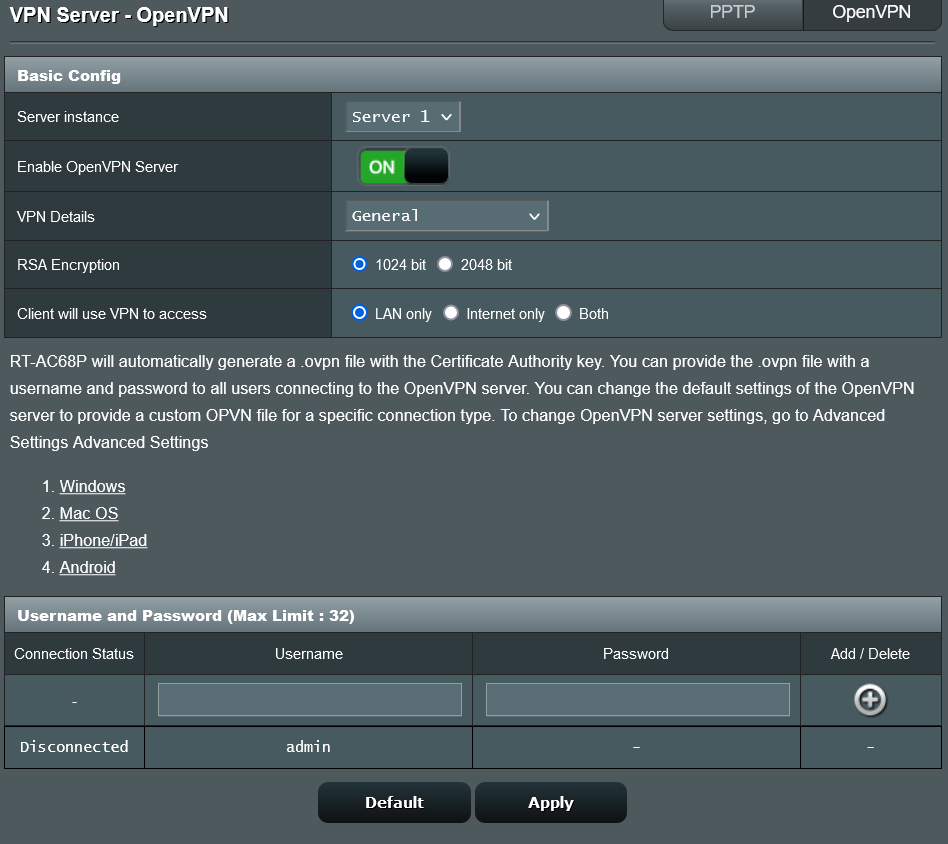
Also good for that college kid on your streaming acct. that doesn't allow sharing outside of your local public IP.
Openvpn is the easiest to setup. Really. If your router has the feature.
There are a few quirks such as your ISP will roll your public IP address once in awhile. So reading up a touch on dyndns or similar will assure that you can connect to your home network.
Or like I've done before setting up a dynamic dns. Call you ISP when you can't connect and ask for your home IP.
Wireguard is a bit more complicated to setup and use. It does hinder network speeds less, especially if your router is an older one that lacks the 'oomph'. My newer Asus router seems to stream fine from my osmio with openvpn. I mean. NASA UHD on 127W burps. There's a lot going on there. Of course your available broadband speed on either end makes a huge difference. Streaming at a motel or campground wifi from your home vpn net will be understandably balky.
My older router running custom firmware in the shown image runs a VPN. Nord is what I use currently. In client mode it's pretty good. Just don't get caught up in vpn services with their own router firmware.
I did that once and it didn't last very long. I think ExpressVPN had that.
You would probably turn the client side off and turn the server side on if you need to get into your home network.
I haven't tried using both simultaneously.
Thank youYes. I do it all the time. I also stream it over my personal VPN where I setup up a wireguard server on the router and wireguard clients on the PCs laptops and smartphones. That's advanced networking but you can make it easier by purchasing a VPN service. Wireguard VPN is best since it doesn't bog down network speeds nearly as much as OpenVPN. The streaming outside of your home network can be done without VPN but I don't recommend that.
Are there instructions for that?If you have a public IP you can do it, you'll need to forward port 8001 in your router to your receiver. I recommend that you setup a password first because you will get hacked if you don't (happened to me, a Russian hacker encrypted all my recordings)
Streaming out to the web isn't possible without opening a port and having a static IP. Clients outside your network won't have access to your streams without an open port and a static IP. Dynamic IPs makes it impossible for clients to find your home network. Clients can't connect to your VPN running on your router without an open port.Sorry no public IP or open ports are ever going to happen on my network. I'm running pfSense so its just a matter of finding time to add WireGuard
There are many places you can get in depth tutorials for port forwarding. Portforward.com is one. If you read past all of the sales pitches, accessing your router management page should give you the settings needed.
Loctus states static IP's and port forwarding.
Don't confuse your public IP. The IP address your ISP assigns to your cable modem, ONT if you have fiber.
For your private (in your home) IP address.
All of your devices on your home network will have a private IP assigned to them. If you look in the mio network settings I believe you should see that the IP address is set to DHCP. If you haven't changed it to static IP.
This means that your router will "hand out" a local IP address to it. Let's say it happens to be 192.168.0.105
It is dynamic. The next time you reboot the router, restart the receiver. The local IP could change. It might be
192.168.0.86. Dynamic meaning things can change.
If you edit files on the mio. And you have Filezilla set to connect to it using 192.168.0.105
Mentioned above. If it gets a new local IP of 192.168.0.86 from the router. "Connection Error". Yeah?
Looking for shared files on different pc's in your home over your network. Or recorded movies on the mio to play on another device. It can become a bear. Right? Kind of like some pranksters changing mailbox numbers up and down the block over night. You need some Epoxy to glue the house number fast so that Dominoes can get that pizza to you.
They know that you live on a certain street (your public IP address....maybe 210.137.103.118) but will be banging on doors up and down the street to find you. Make sense?
Your "Epoxy" is in the form of setting up a static IP on the mio. 2 ways. In your router and/or in the mio.
In my situation my mio IP is fixed at 192.168.5.205. I can control that. My public IP, I can't.
Businesses can buy static IP's. Like here on Satguys. If you can find the public IP of it. You can type the address in the form of numbers in the address bar. https://144.126.131.153 will get you here.
(That's exactly how a girl at work bypassed company wifi access to Facebook. She resolved the IP to numbers and wa-la.....Bob's your uncle....but your mom knows better).
If you forward a port on the mio to the public Internet. You....or a hacker plinking around for tid-bits....could get into it and go to town. No forwarded ports. If your router is doing its job. Will show nothing on your home network at all.
That's why setting up a VPN server on your router is the best idea for accessing your home network outside your home. Extremely secure. You can generate new secure keys and user name/passwords on a whim.
As far as I know. Wireguard being the 'best' is not exactly user friendly. I don't think there is a GUI for it. Maybe.
Openvpn as you see in my previous post is a breeze (almost) to setup and use.
But Google is your friend for in depth tutorials really.
Loctus states static IP's and port forwarding.
Don't confuse your public IP. The IP address your ISP assigns to your cable modem, ONT if you have fiber.
For your private (in your home) IP address.
All of your devices on your home network will have a private IP assigned to them. If you look in the mio network settings I believe you should see that the IP address is set to DHCP. If you haven't changed it to static IP.
This means that your router will "hand out" a local IP address to it. Let's say it happens to be 192.168.0.105
It is dynamic. The next time you reboot the router, restart the receiver. The local IP could change. It might be
192.168.0.86. Dynamic meaning things can change.
If you edit files on the mio. And you have Filezilla set to connect to it using 192.168.0.105
Mentioned above. If it gets a new local IP of 192.168.0.86 from the router. "Connection Error". Yeah?
Looking for shared files on different pc's in your home over your network. Or recorded movies on the mio to play on another device. It can become a bear. Right? Kind of like some pranksters changing mailbox numbers up and down the block over night. You need some Epoxy to glue the house number fast so that Dominoes can get that pizza to you.
They know that you live on a certain street (your public IP address....maybe 210.137.103.118) but will be banging on doors up and down the street to find you. Make sense?
Your "Epoxy" is in the form of setting up a static IP on the mio. 2 ways. In your router and/or in the mio.
In my situation my mio IP is fixed at 192.168.5.205. I can control that. My public IP, I can't.
Businesses can buy static IP's. Like here on Satguys. If you can find the public IP of it. You can type the address in the form of numbers in the address bar. https://144.126.131.153 will get you here.
(That's exactly how a girl at work bypassed company wifi access to Facebook. She resolved the IP to numbers and wa-la.....Bob's your uncle....but your mom knows better).
If you forward a port on the mio to the public Internet. You....or a hacker plinking around for tid-bits....could get into it and go to town. No forwarded ports. If your router is doing its job. Will show nothing on your home network at all.
That's why setting up a VPN server on your router is the best idea for accessing your home network outside your home. Extremely secure. You can generate new secure keys and user name/passwords on a whim.
As far as I know. Wireguard being the 'best' is not exactly user friendly. I don't think there is a GUI for it. Maybe.
Openvpn as you see in my previous post is a breeze (almost) to setup and use.
But Google is your friend for in depth tutorials really.
I consider wireguard easier to configure than openvpn. I'm using a commercial grade VPN right now and its Windows and Android apps auto configure wireguard by default. It probably auto configures openvpn also but I haven't tried that. I connect to that service from Linux also but they won't give me config info for wireguard - only openvpn.
I'm not sure of what you're trying to say here. The ISP can assign a residential customer a public static IP just like they do for businesses for a couple extra dollars. Most people get a dynamic address. Static IPs don't change but dynamic IPs do. Static IPs make it possible to connect to your router from the WAN (public), dynamic IPs do not. As for clients (i.e. PCs, laptops, osmio) on your LAN, it's easier to assign a dynamic address but if you're doing streaming you'll need to manually assign a static address to the source of the stream or to any device that needs a permanent (static) address. I hope I cleared up some of this.Loctus states static IP's and port forwarding.
Don't confuse your public IP. The IP address your ISP assigns to your cable modem, ONT if you have fiber.
For your private (in your home) IP address.
I did not chime in to just bs. My ISP flat mentioned that static IP's were for established businesses and to prevent regular customers from running a web or ftp server. A static public IP can be had with the proper paperwork.
The next best thing is to do a dyndns. And routers, Asus being one, allow you to do just that.
Everything is easier. That is the intent of plug and play routers. Linksys, Netgear have trimmed the in-your-face tweaks for the normal purchaser.
You make valid points. Very good ones. But every private Internet interface used gets a dynamic IP. It may not change for weeks, months. But it changes. And they (your ISP) sneak in the modems, etc., and perform their own firmware 'updates'.
On the house side. Yeah. It is easier. Sure. It's supposed to be. Plug and play after the preliminary out-of-box setup steps.
It wasn't long ago sat receiver owners got replies from seasoned folks in sites like this that streaming from the receiver to outside of the home on the road was pretty much impossible.
Things like mentioned of Netflix limiting shared accounts to one household IP perhaps not easily done. Can be.
Right!
You highlighted that you didn't get it.
"Loctus states static IP's and port forwarding.
Don't confuse your public IP. The IP address your ISP assigns to your cable modem, ONT if you have fiber.
For your private (in your home) IP address."
Logging in here or any other web site. Even if in fact the IP changes. Is a bit more in depth that what you, at home, with your ISP assigned IP would be like if one day you were setup to to stream from your satellite receiver and your remote device is set to use for example 210.89.133.120 and the ISP switched it to XXX.XXX.XXX.213.
But you know that your mio was port forwarded from 192.168.1.205.
Same for Remote Desktop, Nomachine, Ralph Smith aka: Simi from Bank of America checking your bank fraud using Team Viewer while you go out for Best Buy gift cards. Lol!
Bet you didn't know that a pc plugged in direct to a router and changing just the MAC of the NIC card in setting could get you a new public IP. At least it used to work.
The next best thing is to do a dyndns. And routers, Asus being one, allow you to do just that.
Everything is easier. That is the intent of plug and play routers. Linksys, Netgear have trimmed the in-your-face tweaks for the normal purchaser.
You make valid points. Very good ones. But every private Internet interface used gets a dynamic IP. It may not change for weeks, months. But it changes. And they (your ISP) sneak in the modems, etc., and perform their own firmware 'updates'.
On the house side. Yeah. It is easier. Sure. It's supposed to be. Plug and play after the preliminary out-of-box setup steps.
It wasn't long ago sat receiver owners got replies from seasoned folks in sites like this that streaming from the receiver to outside of the home on the road was pretty much impossible.
Things like mentioned of Netflix limiting shared accounts to one household IP perhaps not easily done. Can be.
Right!
You highlighted that you didn't get it.
"Loctus states static IP's and port forwarding.
Don't confuse your public IP. The IP address your ISP assigns to your cable modem, ONT if you have fiber.
For your private (in your home) IP address."
Logging in here or any other web site. Even if in fact the IP changes. Is a bit more in depth that what you, at home, with your ISP assigned IP would be like if one day you were setup to to stream from your satellite receiver and your remote device is set to use for example 210.89.133.120 and the ISP switched it to XXX.XXX.XXX.213.
But you know that your mio was port forwarded from 192.168.1.205.
Same for Remote Desktop, Nomachine, Ralph Smith aka: Simi from Bank of America checking your bank fraud using Team Viewer while you go out for Best Buy gift cards. Lol!
Bet you didn't know that a pc plugged in direct to a router and changing just the MAC of the NIC card in setting could get you a new public IP. At least it used to work.
Yep. Some ISPs allow static IPs for residences, some do not for the reasons you gave. But there is a way around that with dyndns which essentially gives you a static IP. So ISPs that deny residential static IPs are being ridiculous.
Similar threads
- Replies
- 8
- Views
- 1K
- Replies
- 12
- Views
- 2K
- Replies
- 13
- Views
- 2K
- Replies
- 1
- Views
- 1K
- Replies
- 15
- Views
- 3K
Users Who Are Viewing This Thread (Total: 0, Members: 0, Guests: 0)
Who Read This Thread (Total Members: 69) Show all
- Alan Rovner
- Alexza
- primestar31
- Westie99
- companyuser
- Cham
- rockinride
- Jim S.
- stephan94
- cyberham
- drnick
- Mike045
- goodmi
- jaytee4320
- SatPhreak
- aqeeq
- Babadem
- wagonman76
- c-spand
- Martyn
- TvSteve
- W6MMS
- videojanitor
- stecle
- ftaseek
- skink
- one_db_compression
- brice52
- Brct203
- Titanium
- Elsguy
- lonelyfool123
- SiMeCaIs
- voomvoom
- mr3p
- PrunePicker
- bigg t
- arlo
- jorgek
- Ectron1
- catamount
- FTA4PA
- phlatwound
- Bassplayer 1964
- mc6809e
- Ronnie-
- ZetaMale
- Keith Brannen
- clucas
- NorthernOhioGuy
- craig559
- norman881
- rcodey
- mikekohl
- Mr Tony
- Tvland1
- Cobra
- ancient
- armadillo_115
- Arion
- kytepc

