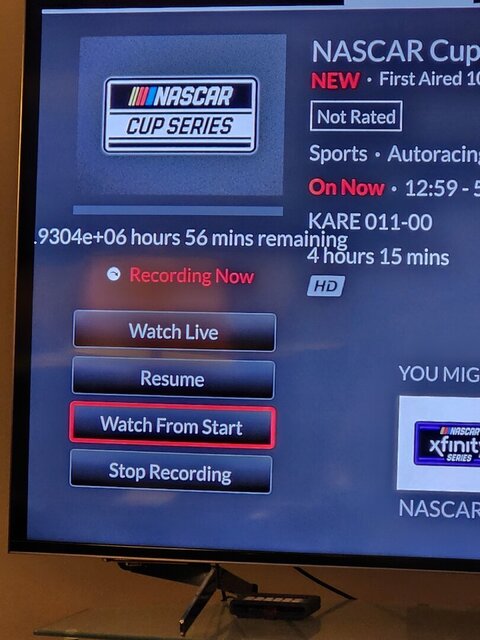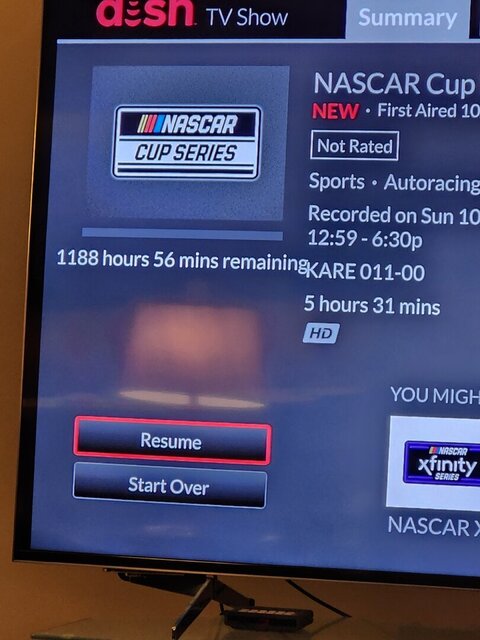Say, have seen this a few times recently... The long gibberish remaining time... Sometimes the show won't play, just black screen, hit info and it was the last live show I was viewing..
Thoughts if I should swap my h3 out, or what it might be?? Software version 365. Here is one example.. Yesterday was watching the recording, about 1.5hrs behind live... Paused at one point and it started playing on its own, did that a couple of times, then skip back said limit reached... Was strange for sure..
I could try unplugging the usb antenna deal, not sure if it would help... Have had it connected for years and years..
Thoughts if I should swap my h3 out, or what it might be?? Software version 365. Here is one example.. Yesterday was watching the recording, about 1.5hrs behind live... Paused at one point and it started playing on its own, did that a couple of times, then skip back said limit reached... Was strange for sure..
I could try unplugging the usb antenna deal, not sure if it would help... Have had it connected for years and years..