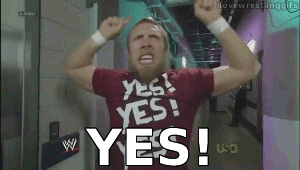http://www.ign.com/articles/2014/02/28/steam-family-sharing-now-available-for-all-users
Steam sharing is now officially open to everyone. I thought we should make a thread for people who want to group up and share your library with other Sat Guys. You can share your library with up to 10 people but only one person can be playing from your library at a time. This means that if Yourbeliefs is playing one of my games and MeStevo tries to launch another one it will be unavailable to him. It also means that if I start a game it will kick anyone who is playing my games off my library. Apparently it will give you a few minutes to save your game and quit or give you the option to buy the game and keep playing.
If you want to take part in this post your Steam name here and add each other. Mine is the same as the one I use here.
King3pj
Steam sharing is now officially open to everyone. I thought we should make a thread for people who want to group up and share your library with other Sat Guys. You can share your library with up to 10 people but only one person can be playing from your library at a time. This means that if Yourbeliefs is playing one of my games and MeStevo tries to launch another one it will be unavailable to him. It also means that if I start a game it will kick anyone who is playing my games off my library. Apparently it will give you a few minutes to save your game and quit or give you the option to buy the game and keep playing.
If you want to take part in this post your Steam name here and add each other. Mine is the same as the one I use here.
King3pj