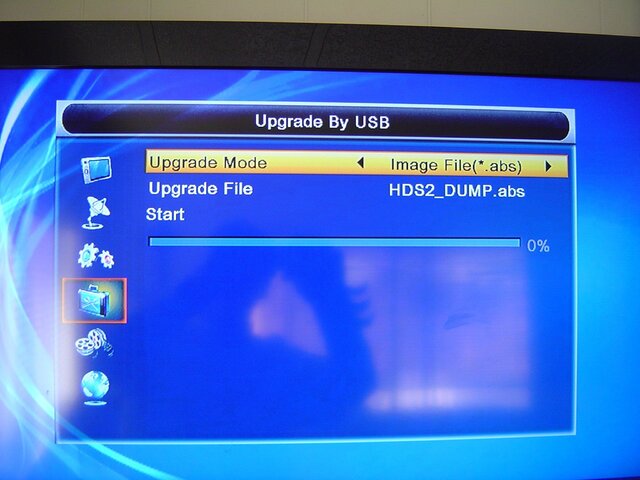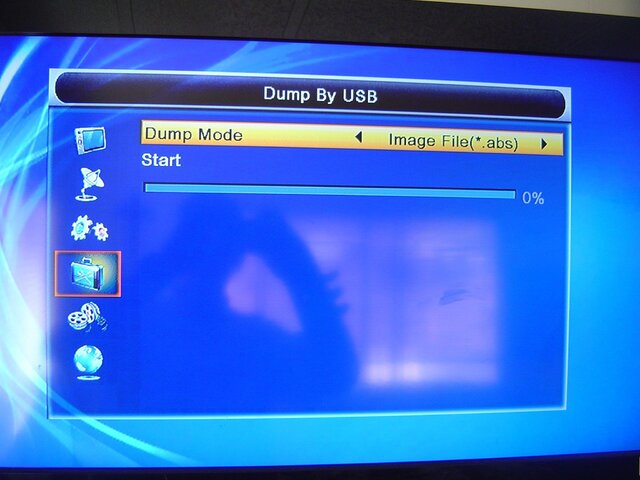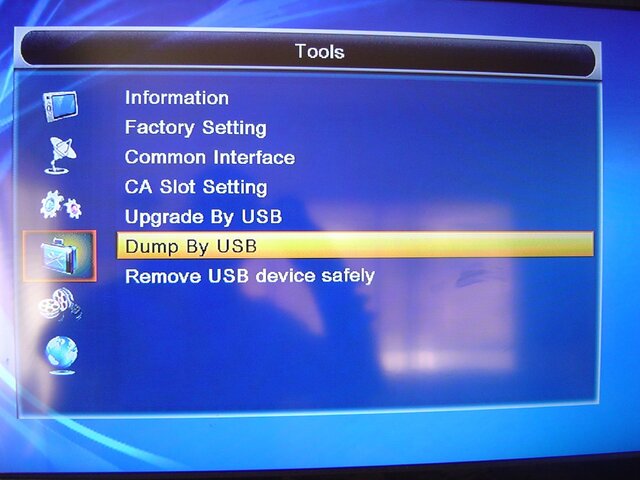I'm pretty sure the newer updates will include the AC3 within. Go to your main menu page, and look for the suitcase (tools) section. Look to see if there is a "Dump to USB."
If there is a Dump there, you can save all your hard work with any changes you made to the sky/sole/openbox hd s9. If not, you'll lose everything, but you will be able to save everything the NEXT time you want to upgrade.
IF you have the dump by USB, put a small USB stick into the back and format it through your receiver. Use either of the options, they both work.
After formatting ON your receiver, go back to the Dump by USB and click the OK (center) button on your remote. Then highlight
"Dump Mode <image files(*abs) >
and click OK.
Once done, exit out to the last screen and go to "Remove USB device Safely."
If you can dump but there is no 'remove safely' then you'll have to turn off the power from the back before removing the USB devise.
Find, download, unzip the newest file you want to load, and load it through the same menu option, you ~should~ see something that says "Upgrade by USB" or something like that.
Upgrade, then exit and remove device you uploaded from and reinstall your USB with the dump. Again, you'll upgrade that .abs file, you'll have your channels back.
If I am wrong, someone correct me, please.
IF your present file does not support the DUMP section that I mentioned, yu will lose all your settings (been there before have you?) but the newer files HAVE AC3, and newer file abilities. You won't lose your AC3 with a newer file.
Photto
(EDIT: the pictures did NOT load in order, look at the 4th one first, then the third, then the first, then the second. Sorry about that)