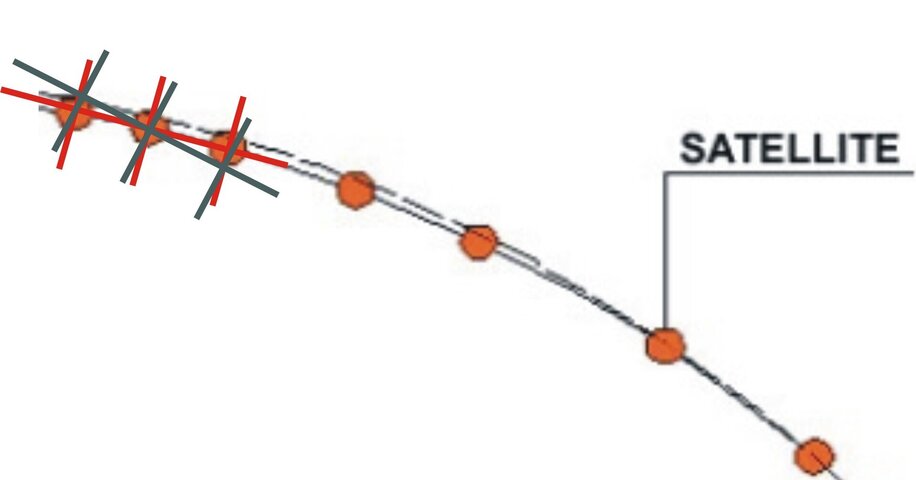How do I find the skew at DishPointer - Align your satellite dish
When I use it I get 46.2 EL, 218.4 mag az
If I use their zip code lookup, I get
124 skew, 215 az, & 45 el
When I use it I get 46.2 EL, 218.4 mag az
If I use their zip code lookup, I get
124 skew, 215 az, & 45 el