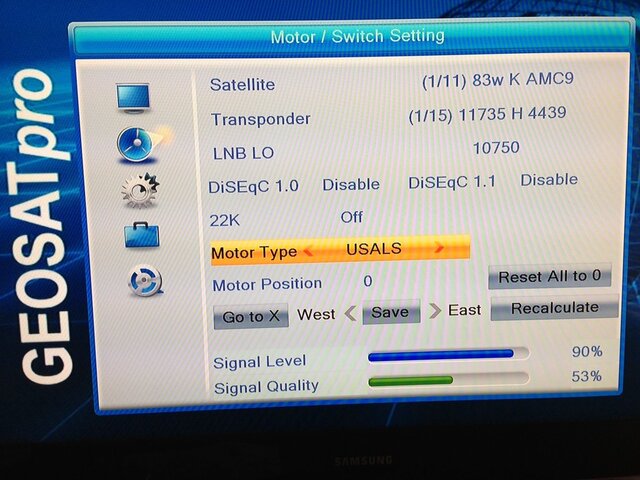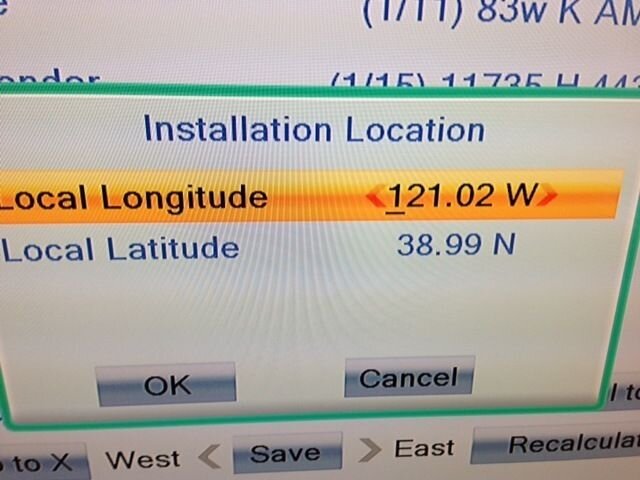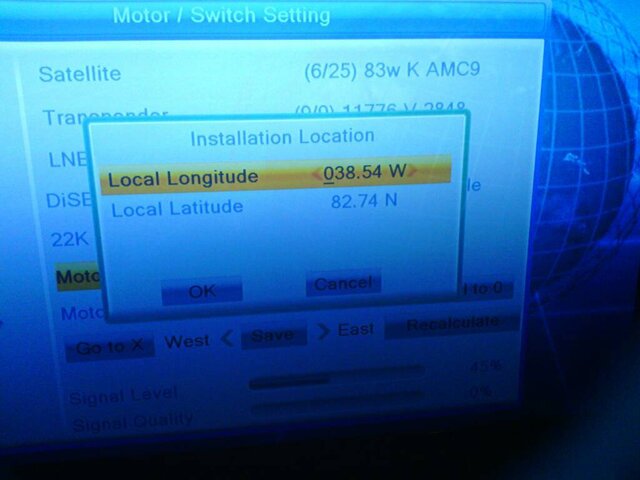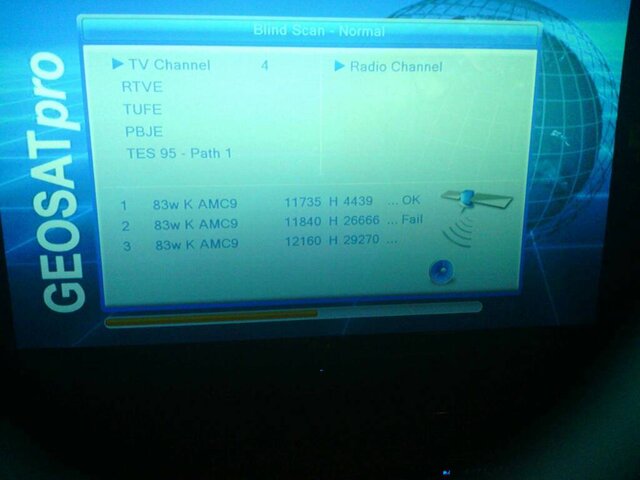If you're setting up your receiver in USALS mode, you don't have to save anything. The motor should now automatically go to other satellites. Tighten the bolts down (gently, so you don't strip them) and try it.
I haven't used a MicroHD, but I'm assuming that a quality reading of 63-67 is a little on the low side. BUT, 83W isn't a particularly strong satellite anyway. Go to some close satellite first. 87W has full-time strong channels. 72W also. If those work, you can go farther out from center. Chances are, if you're not quite close enough on your aim with 83, things will get weaker the farther you go. There's nothing really useful east of 72 until you get to 30, if you can go that far. West, the last useful satellite is 125.
I haven't used a MicroHD, but I'm assuming that a quality reading of 63-67 is a little on the low side. BUT, 83W isn't a particularly strong satellite anyway. Go to some close satellite first. 87W has full-time strong channels. 72W also. If those work, you can go farther out from center. Chances are, if you're not quite close enough on your aim with 83, things will get weaker the farther you go. There's nothing really useful east of 72 until you get to 30, if you can go that far. West, the last useful satellite is 125.