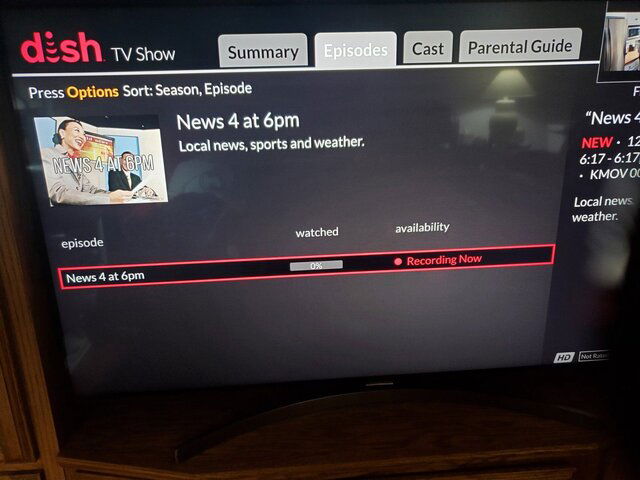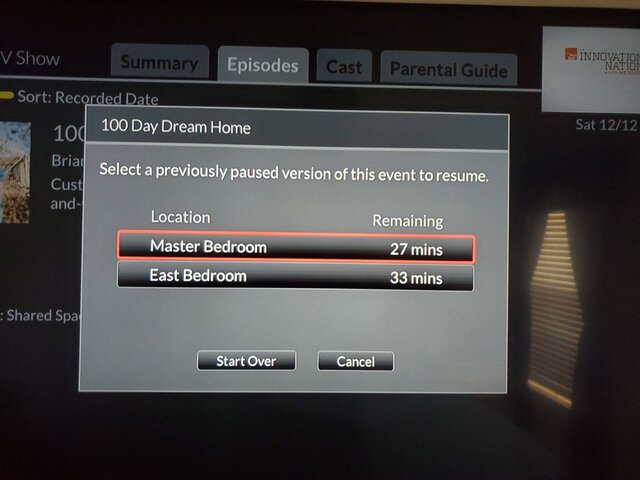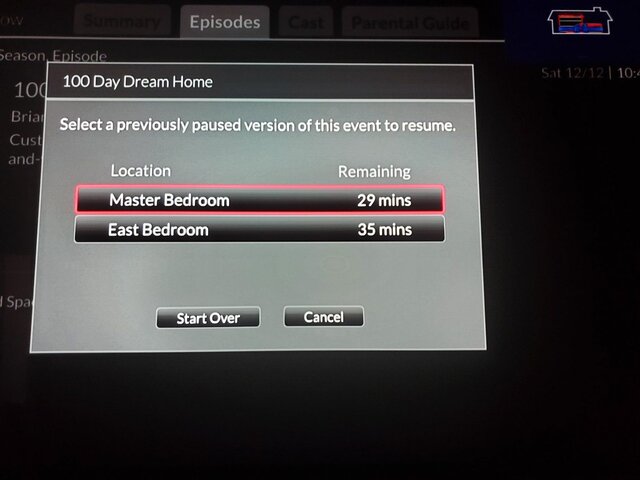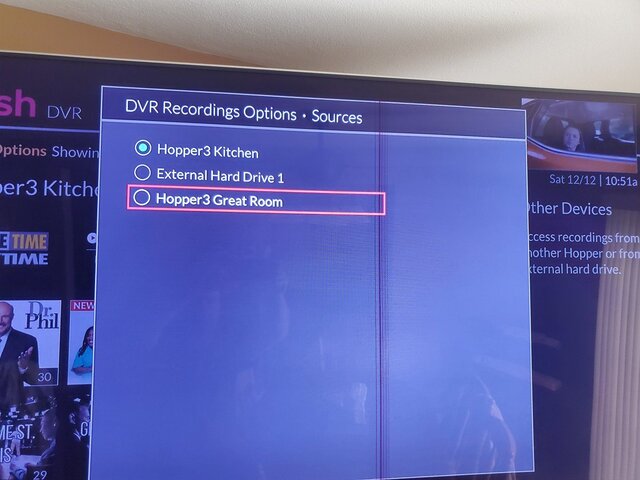Nope..it is no longer working.Odd. The fix seems to come and go for me. Maybe they are putzing with it. Hopefully it will stay permanently.
Resume Button Missing While Still Recording
- Thread starter charlesrshell
- Start date
- Latest activity Latest activity:
- Replies 92
- Views 9K
You are using an out of date browser. It may not display this or other websites correctly.
You should upgrade or use an alternative browser.
You should upgrade or use an alternative browser.
The resume button was there and it worked, but is no longer there during live recordings. I wonder what happened? It's enough to piss off the Good Humor Man.So are you saying resume button while still recording you saw earlier is now gone?
No telling. I have seen that kind of thing happen before. The alternate way for resuming while still recording works consistently. I would rather for DISH to just leave things the way they are. Something else might break if they try to fix it.The resume button was there, but is no longer there during live recordings. I wonder what happened?
That does not work for me at all. Tried it a few times. It takes me to the live portion of the recording, not where I left off. Just tried it again. Nope.The resume while still recording is not fixed for me. I noticed yesterday it still wasn't working and then saw your post this morning. So just did a test and it is still not working for me. The alternate way still works good. After you select the recording in the status bar click the Pause/Play button instead of the Select button. My Hopper3 is on U939.
wwork
When you select the recording and the status bar pops open and you click on your remote control Play button the resume does not work? Does it work for you TheKrell? It is working great for me. What remote control are you using Southside? I just ran another test and it works. I tested on a satellite local channel. When wife is done I will test on a satellite channel to see if there is a difference between the two channels.That does not work for me at all. Tried it a few times. It takes me to the live portion of the recording, not where I left off. Just tried it again. Nope.
wwork
Attachments
It used to, at least on the H3 proper! But I tried it this afternoon on my J3 and it kept going to live.Does it work for you @TheKrell?
OK, let me know when you have a chance to test on your Hopper 3. ThanksIt used to, at least on the H3 proper! But I tried it this afternoon on my J3 and it kept going to live.All I could do is Start Over.
The resume while still recording works too on a satellite channel by clicking the Play button on the status bar.When you select the recording and the status bar pops open and you click on your remote control Play button the resume does not work? Does it work for you TheKrell? It is working great for me. What remote control are you using Southside? I just ran another test and it works. I tested on a satellite local channel. When wife is done I will test on a satellite channel to see if there is a difference between the two channels.
Where is the Play button on the status bar?The resume while still recording works too on a satellite channel by clicking the Play button on the status bar.
Darned if I know. The only "status bar" I know about is the one that pops up on the screen when you press the Select button. There is no "Play button" on that status bar. So I conclude that you are talking about some other status bar that I've never seen.LOL. Does it work in your Hopper 3 TheKrell?
Oh, now I think I see what you mean... Once you click on the Select button, you see a banner at top (what I would regard as a "status bar", and also a set of icons at the bottom, such as X, red circle, etc. I will have to wait for a recording before I can try that.
After you select a recording the Episodes menu opens up with a status bar that says "Recording Now." In a 54.0 remote control press the Pause/Play button. In a 40.0 remote control press the Play button. The recording will resume playing where you last left off.Darned if I know. The only "status bar" I know about is the one that pops up on the screen when you press the Select button. There is no "Play button" on that status bar. So I conclude that you are talking about some other status bar that I've never seen.
Oh, now I think I see what you mean...
That is exactly what I tried on a J3 (reported above) and it went to live every time. This used to work!After you select a recording the Episodes menu opens up with a status bar that says "Recording Now." In a 54.0 remote control press the Pause/Play button.
I don't have a Joey 3. I will run some test on my 4K and Wireless Joeys and report back. Can you let us know when you try it out in your Hopper 3?That is exactly what I tried on a J3 (reported above) and it went to live every time. This used to work!
I don't have anything recording right now. I guess I could start a recording and try this...I don't have a Joey 3. I will run some test on my 4K and Wireless Joeys and report back. Can you let us know when you try it out in your Hopper 3?
Oh, wow. I started a recording, went to another channel, and then tried to play the recording from the start. Lots of flashing of "delayed video" with "live video" over a black screen. I'll give it a few minutes before trying this again. Trying chase play close in time to the live recording is still FUBAR'd.
TheKrell the same alternate resume while still recording method works too in my 4KJ and WJ. It also works when I resume the recording from my other Hopper 3 in the kitchen.I don't have a Joey 3. I will run some test on my 4K and Wireless Joeys and report back. Can you let us know when you try it out in your Hopper 3?
Attachments
Those work arounds don't work. End of story. Contacted tech support again. They told me they are aware of what is going on. They said again it is a known issue. I was also told they would follow up with me. I have been the squeaky wheel regarding this abomination. I have not given up and I am not going away. I will be shocked, stunned and amazed if they actually contact me, but we'll see.
Sure is strange it works for me and not you. I was a squeaky wheel too when I first reported this issue in 2007 after I joined DISH service. Same thing, they would contact me. Finally got added maybe two years ago. I hope they keep you informed and hope you pass it along to us. ThanksThose work arounds don't work. End of story. Contacted tech support again. They told me they are aware of what is going on. They said again it is a known issue. I was also told they would follow up with me. I have been the squeaky wheel regarding this abomination. I have not given up and I am not going away. I will be shocked, stunned and amazed if they actually contact me, but we'll see.
Not for me either.Sure is strange it works for me and not you.
 Used to!
Used to!Thanks TheKrell. Maybe the alternate way to resume a recording while still recording has disappeared. I will run some more test today to see if I have lost it too. I hope more fellow SatGuys members will run some test too.Not for me either.Used to!