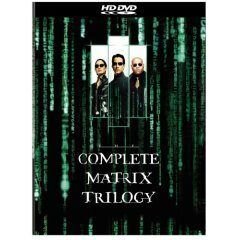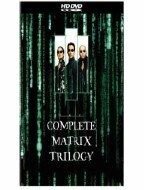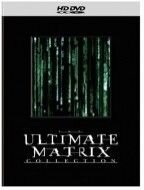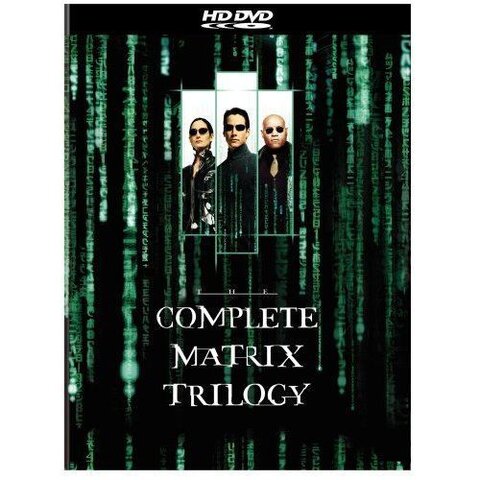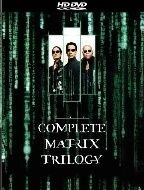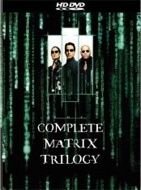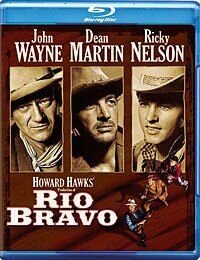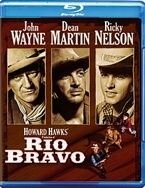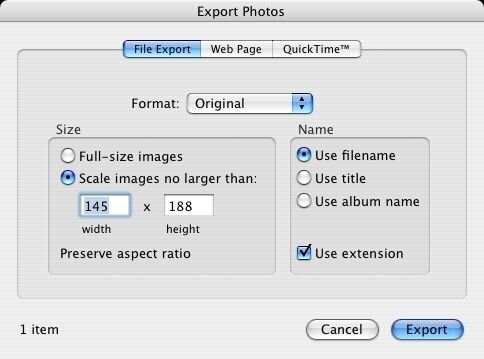Resize Picture
- Thread starter Acerone
- Start date
- Latest activity Latest activity:
- Replies 18
- Views 2K
You are using an out of date browser. It may not display this or other websites correctly.
You should upgrade or use an alternative browser.
You should upgrade or use an alternative browser.
- Status
- Not open for further replies.
Attachments
I use Corel Photopaint on the PC, but I have used GIMP (free/donation).
I'm trying not to pay the full price for Photoshop on the Mac, but I haven't researched too much yet.
I'm trying not to pay the full price for Photoshop on the Mac, but I haven't researched too much yet.
Acerone, that's not a "problem"... You just use iPhoto (import the .jpg into iPhoto, Edit the image to crop off the white space, then Export the image, specifying the size). (see attached)
Simple!
Foxbat, I have tired iPhoto and I can't seem to be able to get it to work. I have the image on iPhoto and have it set at 144x189 but I can't seem to save the size...
Attachments
Maybe it's your version of iPhoto. I just got my Mac, so I'm running iPhoto 6.0.6 (322). If you have an older version, you might need to upgrade your iLife.Foxbat, I have tired iPhoto and I can't seem to be able to get it to work. I have the image on iPhoto and have it set at 144x189 but I can't seem to save the size...
Attachments
Maybe it's your version of iPhoto. I just got my Mac, so I'm running iPhoto 6.0.6 (322). If you have an older version, you might need to upgrade your iLife.
I have the 6.0.6 (322)
After I cropped the cover art, I went to "File", "Export...", and selected a different resolution:
I don't see how you can change the aspect ratio lock (that's why it's one pixel wider than you wanted,) but you should be able to do this.
Thanks a lot. I'm finally able to do this all by myself
Glad I could help... I'm still learning my way around the Mac (got it in January) but my in-Laws have had one for years.Thanks a lot. I'm finally able to do this all by myself
- Status
- Not open for further replies.
Similar threads
- Replies
- 2
- Views
- 802
- Locked
- Replies
- 37
- Views
- 4K
- Replies
- 18
- Views
- 2K
- Replies
- 1
- Views
- 1K