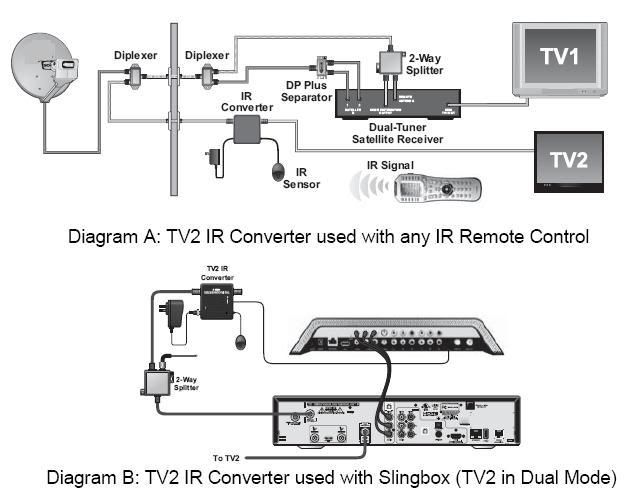I just had DISH Network hooked up to our home today.
I take care of my 90 year old mother, and discovered that this is no way she is able to use the remote control which DISH supplied.
After calling DISH tonight, they explained that they do not provide a remote control that someone, such a my mom, can use. The only suggestion they had was to set up the "Favorites" option to simplify the process of her scanning channels, but she can't even hold this small remote properly and manipulate the buttons (way too small).
Is there some third party who might sell a remote control, with large buttons, which a 90 year old could use to control our DISH receiver?
I can supply the brand name and model of our receiver, if someone has any ideas.
If not, I'll probably need to pay DISH the $300 early termination fee, and ask the cable company to come and hook their service back into our home. It never occurred to me that the needs of the elderly wouldn't be supported by DISH Network.
I take care of my 90 year old mother, and discovered that this is no way she is able to use the remote control which DISH supplied.
After calling DISH tonight, they explained that they do not provide a remote control that someone, such a my mom, can use. The only suggestion they had was to set up the "Favorites" option to simplify the process of her scanning channels, but she can't even hold this small remote properly and manipulate the buttons (way too small).
Is there some third party who might sell a remote control, with large buttons, which a 90 year old could use to control our DISH receiver?
I can supply the brand name and model of our receiver, if someone has any ideas.
If not, I'll probably need to pay DISH the $300 early termination fee, and ask the cable company to come and hook their service back into our home. It never occurred to me that the needs of the elderly wouldn't be supported by DISH Network.