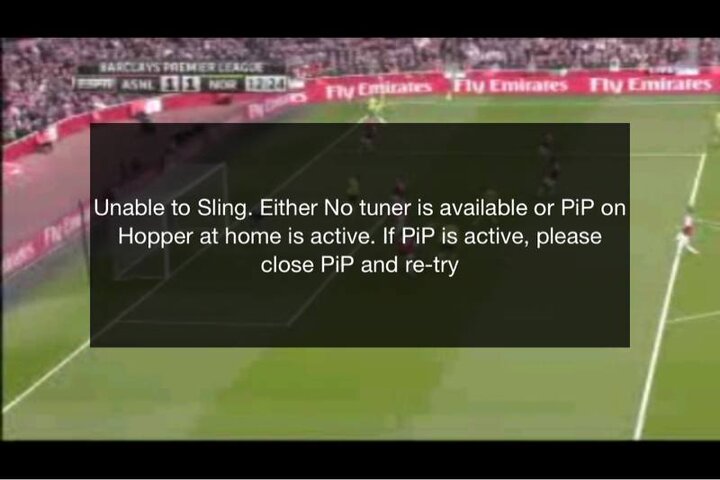Everytime i try to watch something on my phone or from a computer the video plays for about 5 seconds then it says "can not sling either pip is active or no tuner is available" but the sound keeps going in the background. Any ideas what is wrong? This worked fine before the software update.
remote access app
- Thread starter Jamie57
- Start date
- Latest activity Latest activity:
- Replies 12
- Views 2K
You are using an out of date browser. It may not display this or other websites correctly.
You should upgrade or use an alternative browser.
You should upgrade or use an alternative browser.
I'm seeing the same message on my Mac yet video and audio play back properly!Everytime i try to watch something on my phone or from a computer the video plays for about 5 seconds then it says "can not sling either pip is active or no tuner is available" but the sound keeps going in the background. Any ideas what is wrong? This worked fine before the software update.
Jamie57 said:Everytime i try to watch something on my phone or from a computer the video plays for about 5 seconds then it says "can not sling either pip is active or no tuner is available" but the sound keeps going in the background. Any ideas what is wrong? This worked fine before the software update.
I just got that message on my iPhone for the first time ever. It continued to play fine but the message was right in the middle of the screen with no option to close it.
I decided to give it a try and sure enough, got the same message. Actually it worked fine for me over WiFi, but as soon as I switched to 3G, I started getting the message. Definitely a bug! I am on S209. Here is a screen shot.
Sent from my iPhone using SatelliteGuys
Sent from my iPhone using SatelliteGuys
Attachments
And just to clarify, no, I do not have PiP active on the Hopper, and all tuners are currently available. So the message is totally out of place. The streaming works fine behind the message, and there is no easy way to close it!
Sent from my iPhone using SatelliteGuys
Sent from my iPhone using SatelliteGuys
My Hopper just got S211 update. Dish remote app on my iPhone is at version 2.5.13/1.0.29
I am still getting the above error message.
Sent from my iPad 3 using SatelliteGuys
Hitting the "live" tab didn't make it go away?
stimpson said:Hitting the "live" tab didn't make it go away?
Yes, I can make it go away. Thanks for the tip!
But next time I start the app I get that error message again.
Sent from my iPad 3 using SatelliteGuys
Yes, I can make it go away. Thanks for the tip!
But next time I start the app I get that error message again.
Sent from my iPad 3 using SatelliteGuys
Gotcha. Man that sucks. I have only seen it that one time, and it hasn't returned.