Yep, 1.5 years I waited for that there DPH42 switch.Charlesshell has me beat in the patience department, he waited a year or so for the dph42 so he could upgrade to the h3.
I do hope this is fixed, done a lot of cursing because of this.
Received software version U506 on my 2 Hopper3 receivers
- Thread starter dweber
- Start date
- Latest activity Latest activity:
- Replies 122
- Views 13K
You are using an out of date browser. It may not display this or other websites correctly.
You should upgrade or use an alternative browser.
You should upgrade or use an alternative browser.
So something is going to be downloaded to the HWS too, eh?
Probably turn off the red recording in progress LED.

Probably turn off the red recording in progress LED.
So something is going to be downloaded to the HWS too, eh?
Probably turn off the red recording in progress LED.

Only on your receiver.

... I do hope this is fixed, done a lot of cursing because of this.
From what I hear it has been fixed in this version. Please let us know if you see otherwise.

This applies to all Hoppers ? I know the H3 is fast but nothing can be too fast !Work is being done to improve the system performance of the new UI on Hoppers. Once that work is completed, a new software label will be deployed to all Hoppers and the "old UI" will be retired.
Channel 540 disappeared a several days back. They are using that transponder for Alaska at the moment.I got the software and DISH's 4k channel 540 has disappeared.
It wasn't that long ago I set a time for the basketball game recently. Is it coming back. Why can we not have a 4K 24/7 channel like we used to get when we got HDTV in the beginning?Channel 540 disappeared a several days back. They are using that transponder for Alaska at the moment.
I'm sure it will be back. They needed to borrow the transponder probably for an emergency.It wasn't that long ago I set a time for the basketball game recently. Is it coming back. Why can we not have a 4K 24/7 channel like we used to get when we got HDTV in the beginning?
Their having issues with a satellite that has Alaska locals on it. I'm sure there borrowing the transponder to provide them with their locals until the get the other one fixed.
OK, you talked me in to updating to U506. Got one H3 done, other H3 is updating now. I checked one of my 4KJs that is linked to the updated H3 with U506 and it hasn't updated yet. Still on U483. Is there anything I can do to get it to update or just wait? It is in standby mode.Ok. You can wait on it if you want to. I like this feature and it worked very fast. From now on I will be updating as soon as I find there is new software in the air.
OK, figured it out. Hopper and all linked Joeys have to be in standby mode then the Joeys will update to newest software.OK, you talked me in to updating to U506. Got one H3 done, other H3 is updating now. I checked one of my 4KJs that is linked to the updated H3 with U506 and it hasn't updated yet. Still on U483. Is there anything I can do to get it to update or just wait? It is in standby mode.
Perhaps it was there before, but on U506 there is a preview window even on menu windows, not just on the Guide Window.
Same with U284 on the Joey 2.0.
BTY, when I came into my office this am the SAT light was stuck on on the 54 remote. No stuck buttons, no response from any buttons on the remote.
Had to remove the batteries to get it to go out, seems normal now.
Same with U284 on the Joey 2.0.
BTY, when I came into my office this am the SAT light was stuck on on the 54 remote. No stuck buttons, no response from any buttons on the remote.
Had to remove the batteries to get it to go out, seems normal now.
The bedroom 54 remote did that yesterday. Used the same solution.BTY, when I came into my office this am the SAT light was stuck on on the 54 remote. No stuck buttons, no response from any buttons on the remote.
Had to remove the batteries to get it to go out, seems normal now.
Same thing happened to me too for one of my 54.0 remotes. Did the same thing, removed and reinstalled the batteries and all is well now. Right before it happened there was a window that popped open saying it was updating the remote. I have one other 54.0 and six 40.0s paired to this H3 and they did not have the same issue.Perhaps it was there before, but on U506 there is a preview window even on menu windows, not just on the Guide Window.
Same with U284 on the Joey 2.0.
BTY, when I came into my office this am the SAT light was stuck on on the 54 remote. No stuck buttons, no response from any buttons on the remote.
Had to remove the batteries to get it to go out, seems normal now.
Last night, I tried to watch a recorded episode of Vikings and it wouldn't play (from the H3). I tried from the Joey and it worked but it showed the "Watched" meter as all the way watched. Since I tried to watch from a different device, the Hopper and Joey know this, so you get the secondary window asking where to start at. On that window, it shows the remaining time as "1h4m". That window also has a title of "true".
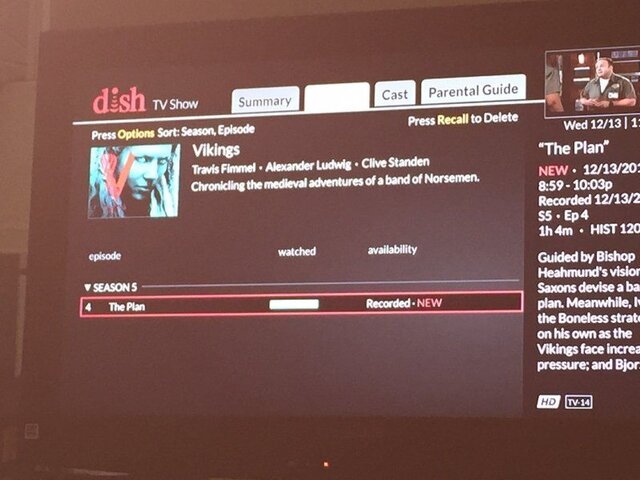
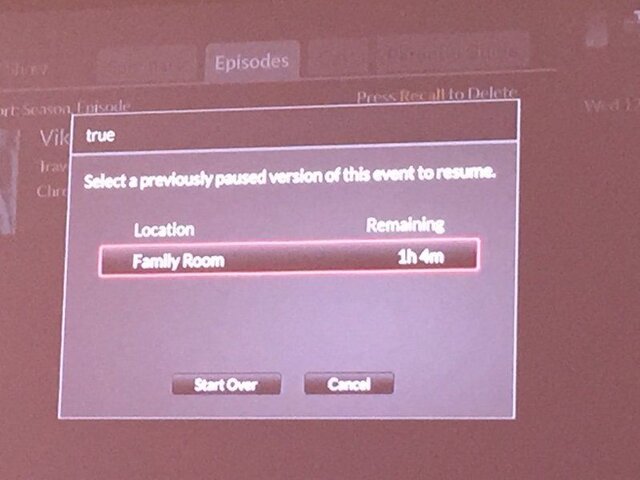
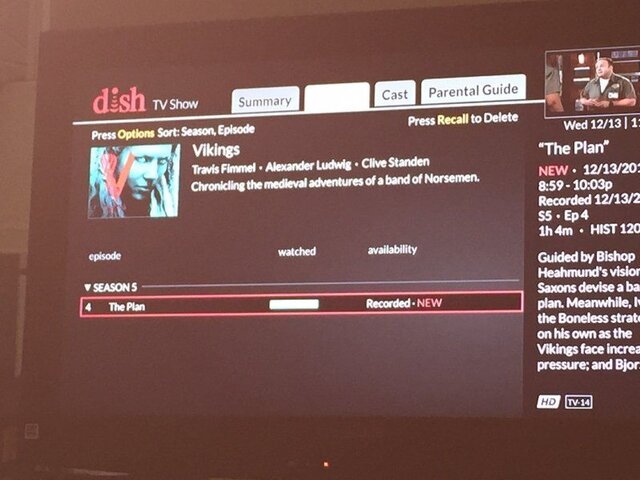
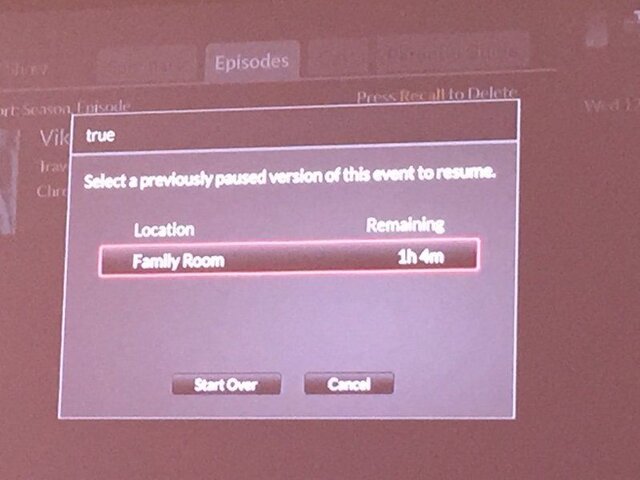
I also tried to watch Knightfall while it was still recording and it wouldn't play back (from the H3) either.
I watched it on my H3 while recording and it worked . I also watch the recorded newest Vikings without problem.I also tried to watch Knightfall while it was still recording and it wouldn't play back (from the H3) either.
Not sure if I have U506 yet, (Is there a way to check remotely via Dish Anywhere?) but I had trouble watching in-progress recordings last night. It took a couple of tries to get it to start from the beginning.

