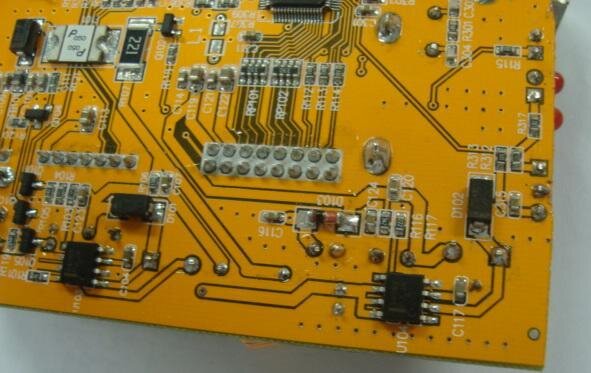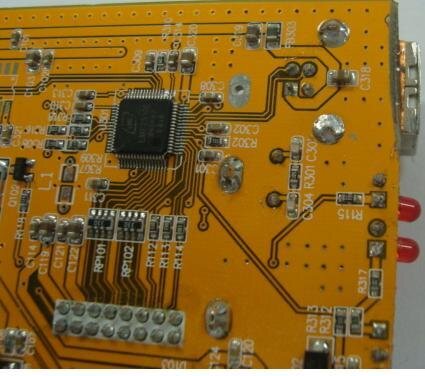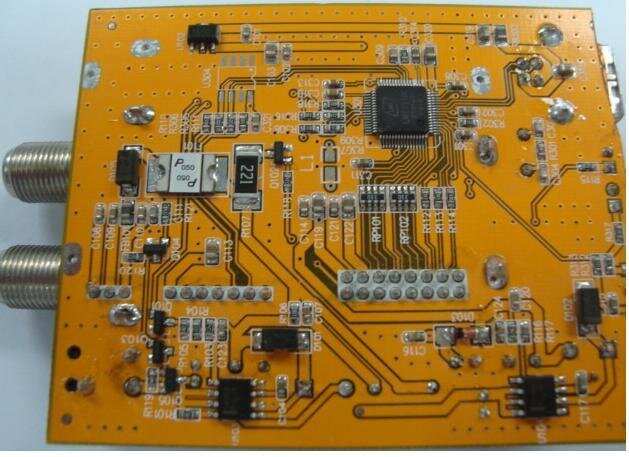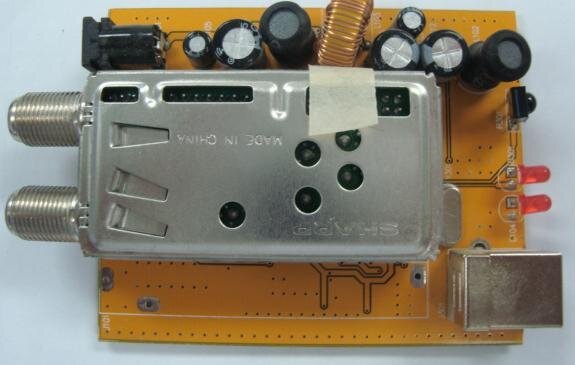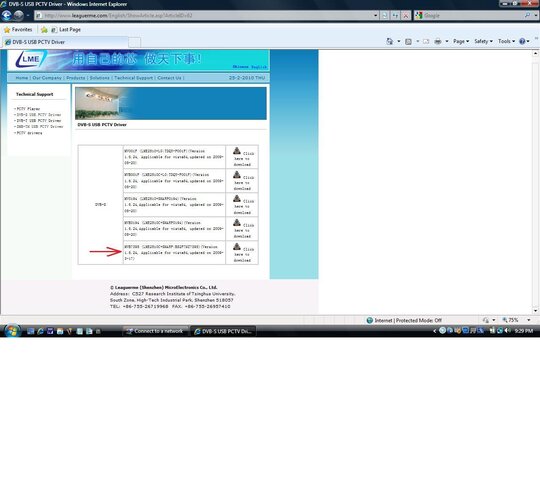Killergaboca-
Everything you posted about your dish and switches is OK. If you have the Black Version 05 QQ Box, then you must open it and apply the tape to either the PCB or the end plate.
Realbigmike-
There are reports of QQ Box working in Win7 I have not confirmed that. Use the driver in post #116 and DVB Dream Manual previously posted. It should work OK.
The current driver goes into a serious error state when either a DishNetwork LNBF or a Ecoda 22Khz/DISEqC 1.0 switch are used in certain combinations. It can burn out the QQ Box.
Everything you posted about your dish and switches is OK. If you have the Black Version 05 QQ Box, then you must open it and apply the tape to either the PCB or the end plate.
Realbigmike-
There are reports of QQ Box working in Win7 I have not confirmed that. Use the driver in post #116 and DVB Dream Manual previously posted. It should work OK.
The current driver goes into a serious error state when either a DishNetwork LNBF or a Ecoda 22Khz/DISEqC 1.0 switch are used in certain combinations. It can burn out the QQ Box.