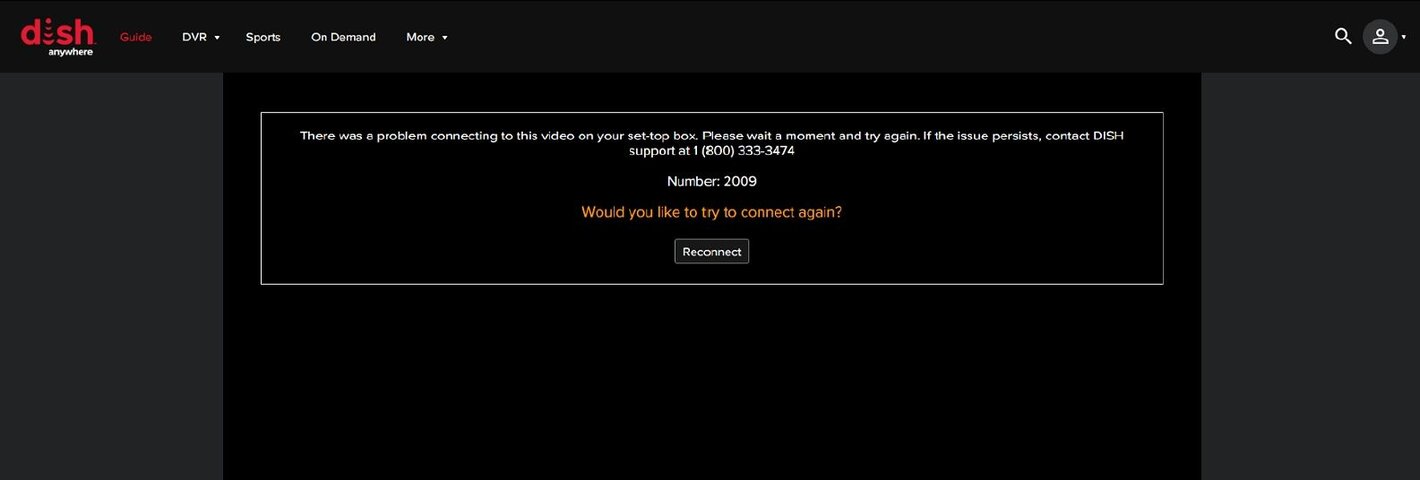 This message is for the Dish employees here or anyone else that can help. Sorry for the length.
This message is for the Dish employees here or anyone else that can help. Sorry for the length.I have had an issue with DishAnywhere that began with the new layout update a few weeks ago. I have been very busy at work and am now getting to ask the forum about it. I did contact Dish a few weeks ago and ran tests while on the phone which can replicate the matter. The first and second level techs were nice and the second level did say she would send a report, but I still have the issue.
I tested in the location with a desktop and a laptop. Both connect to the internet and surf quite well except for the problem with DishAnywhere (more detail on what does and does not work shortly).
At my house, I can use DishAnywhere fine whether I use my Comcast cable connection or disconnect from that network and connect my laptop to my iPhone and using it as a modem through Verizon. It works fine.
I visit my mother often as she is older. While doing so, I like to watch DishAnywhere. As noted earlier, I tested this on the laptop and the desktop.
First, the streaming aspect works on both in DA when you click the streaming toggle on. The streaming channels work just fine. However, when going to the guide and clicking on a live program or going into the DVR section the following happens:
The black window comes up and it says connection and shows the animated icon. Then one or both of the following happens:
The picture attached comes up with the error.
If the reconnect button is clicked, the connecting icon will come up again and then the black screen area where the picture should come on goes black and there is no picture. If I move the mouse pointer into the area the 2 buttons that are in the top left and right corners do appear, but still no picture. Sometimes, the error does not come up, just the black screen issue.
I have done this multiple times and can replicate the problem on the pc at my mother's home by making a VNC connection from wherever I am and trying to get the picture.
While I was there I made attempts with both the desktop and laptop (not connected to DA at the same time as I would close the browser on whichever device I was not testing with). This was through her att internet connection.
However, as described previously, I can connect my iPhone to both (one at a time) with its usb lightning cable and take whichever pc I am using off the att network and connect and receive the picture through Verizon with no problem. To be clear, I would do this one at a time (no trying to connect more than one device at a time which will not work as DA is a one connection at a time setup).
Some notes:
Both the desktop and the laptop do just fine surfing. There are no connection issues except for trying to watch live tv or DVR through DA. As soon as the device is taken off the local network/att connection and put on Verizon, it works on both devices.
There is not some sort of blocking being done by DA or att. I know this because if I take my iPhone and connect to DA with the iOS app using the localnetwork/att connection (wireless in house to att modem/router in this case), STREAMING LIVE FROM THE GUIDE AND DVR WORK JUST FINE.
When it does NOT work on the laptop or desktop, I can see that data is NOT being transmitted through the att modem/router.
This is similar to to a problem that I commented upon in this forum a while back. It was a bit different in that if I connected from my iphone to DA with Verizon, it would not work, but if I connected at home through my Comcast or made a vpn connection with my iphone through Verizon to my home network (Comcast), I would be able to watch tv/dvr. Dish fixed that a not too long afterwards.
The link to that thread is here: https://www.satelliteguys.us/xen/threads/issue-with-dishanywhere-on-phone.380949/#post-4337901
and another one here: Dish anywhere - receiver connection lost, please try again later
Some comments in that thread made a point that a configuration (ip, etc., who knows) on the Dish side for iphones or perhaps other phones) was likely causing the problem and I think womething like this is probably the case for this problem. A iOS app update fixed it. It only affected some connections in that case and was evidently not for all phones or whatever devices. I think this problem is similar.
I would like to have some help from some of the Dish employees here to fix this problem. I can test this as long as I have an internet connection no matter where I am because I can use vnc to access that computer or if I am there, I can use that pc or my laptop.
I do not want to sound like a super computer/network person here, but I know how to build pcs and networks and troubleshoot them. I have done so for years as a hobby, working in tech support for pc/network issues, and now in a small business. There is not a problem with any of the devices or internet connection issues.
Because of the change to the DA site, google chrome has to be used (although Vivaldi works also). A brand new installation of chrome (no extensions, just plain) was put on the desktop (I already had it on my laptop). The results were the same on both (works through Verizon and not through att uverse, BUT iphone through att uverse works.
I have the ip for the att connection which I can provide someone on the Dish team if necessary. Restarting the att modem/router did nothing...still no desktop or laptop for "live" Dish or dvr, but iphone through the local att connection worked just fine.
I would like to get this corrected as I like to watch DA when I am at my mother's and watching it on the big screen desktop is even better.

