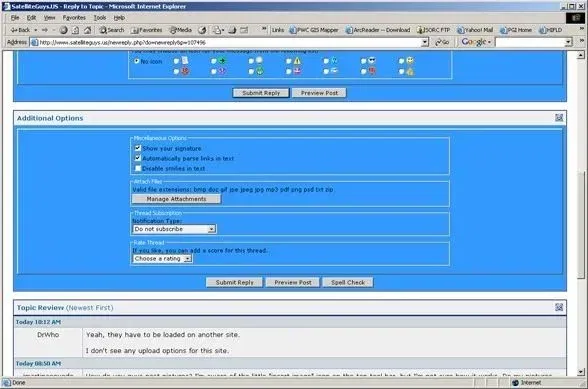How do you guys post pictures? I'm aware of the little "insert image" icon on the top tool bar, but I'm not sure how it works. Do my pictures have to be already uploaded onto some website in order for me to be able to post them here? Or is there a simpler way, such as just inserting it the actual jpeg into this message?
Martin-
Martin-