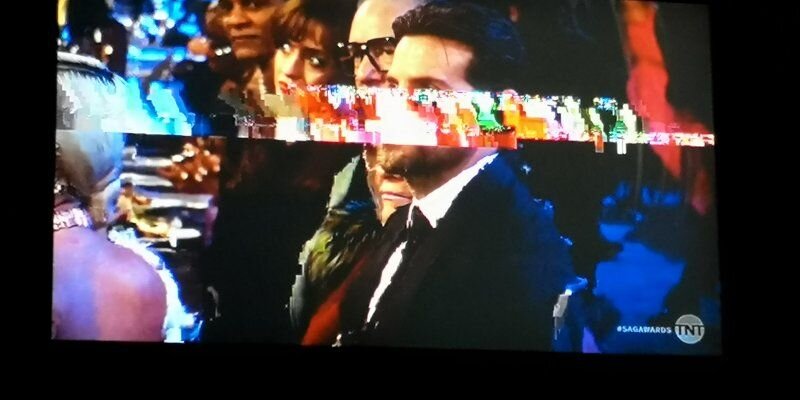I'm pretty sure that if Dish supplied it and installed it, they would warranty it
Pixelated image on tvs fed by Joeys
- Thread starter NABRIL
- Start date
- Latest activity Latest activity:
- Replies 37
- Views 5K
You are using an out of date browser. It may not display this or other websites correctly.
You should upgrade or use an alternative browser.
You should upgrade or use an alternative browser.
Under warranty, they will replace one USB dongle that doesn't work properly with another one that doesn't work properly.
An update with continued frustration.
The tech came out and replaced the coax cable that goes from the dish to the Hopper since it was in bad shape and the outer jacket was slightly split. He replaces the Hopper and the usb-ota adapter; he replaced my existing dual tuner with another dual tuner.
For a week, there was no pixelation, and we considered the matter resolved. But a few days later, it returned with pixel and sound loss.
I escalated the issue to my Dish contact asking for a replacement of Joey's to see if that fixes it. As of lately, the pixelation happens very soon upon turning on the joey and tv and before any component could really get hot.
What else can I try?

The tech came out and replaced the coax cable that goes from the dish to the Hopper since it was in bad shape and the outer jacket was slightly split. He replaces the Hopper and the usb-ota adapter; he replaced my existing dual tuner with another dual tuner.
For a week, there was no pixelation, and we considered the matter resolved. But a few days later, it returned with pixel and sound loss.
I escalated the issue to my Dish contact asking for a replacement of Joey's to see if that fixes it. As of lately, the pixelation happens very soon upon turning on the joey and tv and before any component could really get hot.
What else can I try?
Attachments
Did you change your OTA Adapter?? And I didn't see this asked, but while the Joeys are pixelating, unplug the OTA adapter from the Hopper and see if they clear up. I they do, then you know the problemAn update with continued frustration.
The tech came out and replaced the coax cable that goes from the dish to the Hopper since it was in bad shape and the outer jacket was slightly split. He replaces the Hopper and the usb-ota adapter; he replaced my existing dual tuner with another dual tuner.
For a week, there was no pixelation, and we considered the matter resolved. But a few days later, it returned with pixel and sound loss.
I escalated the issue to my Dish contact asking for a replacement of Joey's to see if that fixes it. As of lately, the pixelation happens very soon upon turning on the joey and tv and before any component could really get hot.
What else can I try?
Did you change your OTA Adapter?? And I didn't see this asked, but while the Joeys are pixelating, unplug the OTA adapter from the Hopper and see if they clear up. I they do, then you know the problem
Yes, he changed the ota adapter.
If I do what you suggest won't I lose the signal immediately? On ota channels yea, but not on dish channels. Ok. I answered my own question
Is this the adapter he put in?Yes, he changed the ota adapter.
If I do what you suggest won't I lose the signal immediately? On ota channels yea, but not on dish channels. Ok. I answered my own question
Or this one?
He removed the bottom one (my previous 1), and replaced it with the top one.
Have they replaced the hub?
what hub? My joeys aren't wireless, and yes, they replaced the Hopper.
He meant thiswhat hub? My joeys aren't wireless, and yes, they replaced the Hopper.
No, he didn't replace that hub.
No, he didn't replace that hub.
The Hub is what connects the Joeys to the Hopper.
The Hub is what connects the Joeys to the Hopper.
Yup, got it. Should he have replaced that?
Yup, got it. Should he have replaced that?
Yes, I would have. I would also thoroughly check all the connections at the Hub.
There's definitely something going on with this.. There's multiple posts on the tech forum about the same thing. No fix yet from what I can see, and I haven't ran into it yet in the field..
Sent from my Pixel 2 XL using the SatelliteGuys app!
Sent from my Pixel 2 XL using the SatelliteGuys app!
There's definitely something going on with this.. There's multiple posts on the tech forum about the same thing. No fix yet from what I can see, and I haven't ran into it yet in the field.
Thank you. Yes, I've seen other posts about this, and I hope that Dish can address it somehow. It would be good to know if the other cases involve a powered OTA antenna. I have a gigantic 1980s antenna in the attic that I will connect at some point; however, using it requires the OTA dongle, which could be the culprit of all of this. But, by eliminating a powered-antenna, perhaps the issue gets better??? The technician that came out the second time was fairly cooperative and knowledgeable, and he mentioned that the fact that my OTA antenna is powered, that adds additional heat to the overall scheme (dongle, motherboard of the hopper, etc). I will try to disconnect the power adapter form my current Telstar OTA antenna to see if that makes a difference with the pixelation.
The ones on the tech forum are not focused on Systems with OTA Antennas, but instead are just on Joeys, in generalThank you. Yes, I've seen other posts about this, and I hope that Dish can address it somehow. It would be good to know if the other cases involve a powered OTA antenna. I have a gigantic 1980s antenna in the attic that I will connect at some point; however, using it requires the OTA dongle, which could be the culprit of all of this. But, by eliminating a powered-antenna, perhaps the issue gets better??? The technician that came out the second time was fairly cooperative and knowledgeable, and he mentioned that the fact that my OTA antenna is powered, that adds additional heat to the overall scheme (dongle, motherboard of the hopper, etc). I will try to disconnect the power adapter form my current Telstar OTA antenna to see if that makes a difference with the pixelation.