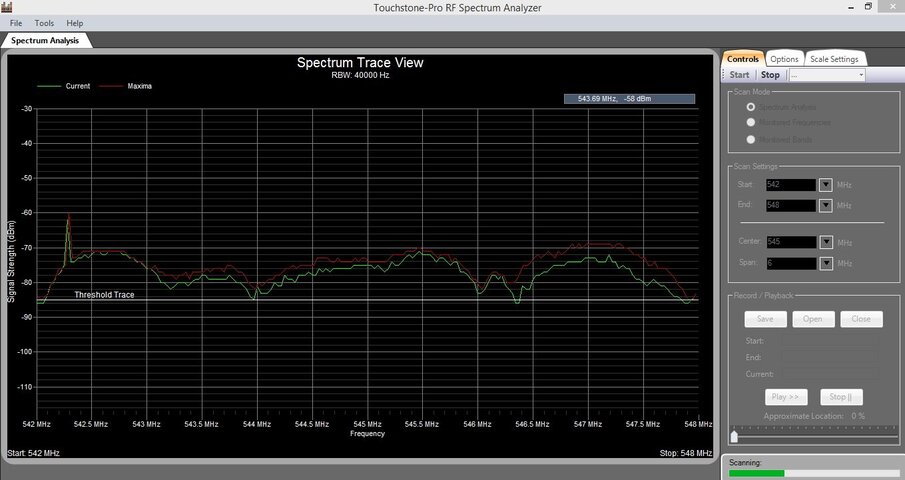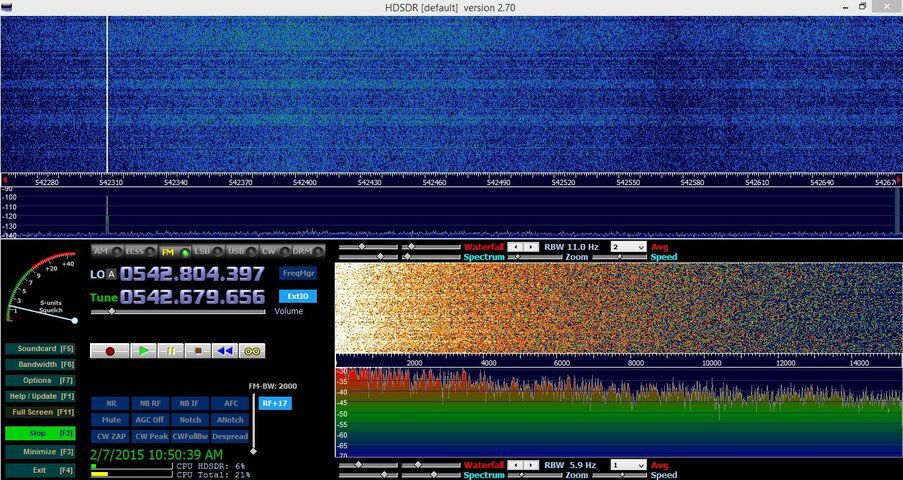Hello fellow OTA viewers,
Below is a scan using a dongle SDR spectrum analyzer tuned to an area of the digital TV band. I do this to "see" what TV signals are out there, especially those that are too weak to be received by my television set.
Here is what a typical digital OTA signal looks like, about 5.97 MHz wide, with an ATSC "spike" at the beginning. This is KYW TV, Channel 3.1, from Philadelphia. It occupies 542 - 548 MHz. This signal was captured using a discone antenna, which is not really an OTA antenna, but it will pick up TV signals to some extent.
The second screenshot is a close up of the ATSC spike around 542 MHz using HDSDR.
If you are curious about what TV stations are in the area that you cannot receive on your TV, using the spectrum analyzer will help. You can even use it to locate the direction of the station if you have a TV antenna on a rotor.
Sponge
Below is a scan using a dongle SDR spectrum analyzer tuned to an area of the digital TV band. I do this to "see" what TV signals are out there, especially those that are too weak to be received by my television set.
Here is what a typical digital OTA signal looks like, about 5.97 MHz wide, with an ATSC "spike" at the beginning. This is KYW TV, Channel 3.1, from Philadelphia. It occupies 542 - 548 MHz. This signal was captured using a discone antenna, which is not really an OTA antenna, but it will pick up TV signals to some extent.
The second screenshot is a close up of the ATSC spike around 542 MHz using HDSDR.
If you are curious about what TV stations are in the area that you cannot receive on your TV, using the spectrum analyzer will help. You can even use it to locate the direction of the station if you have a TV antenna on a rotor.
Sponge