Ordered a Sony XBR65X930C
- Thread starter gadgtfreek
- Start date
- Latest activity Latest activity:
- Replies 120
- Views 10K
You are using an out of date browser. It may not display this or other websites correctly.
You should upgrade or use an alternative browser.
You should upgrade or use an alternative browser.
Yeah, no way Im spending $7k on a tv. If I was gonna spend $4-5k I would have gotten the OLED, but I set my limit around $3500. Im sure it's great with regards to 75" screen size and FALD, but after owning a VT50 at $2500, and this display now, no way you can get me to accept that its worth double the 930C. I mean you can get a 65" OLED for $5000.
You could probably ride it out until Spring and get a killer deal on the 940C.
You could probably ride it out until Spring and get a killer deal on the 940C.
Oh, and being a member of Costco, I took advantage of their 3 year ST warranty for $89. Hard to beat...
Speaking on 940C price. Chris at Cleveland said today in a post that if you are paying $5600+tax (to a guy getting some rebates) that it was no deal. I take that as a hint he must have one helluva price on the 940C.
Wow. That's already better than the prices I've seen (although I've intentionally not looked much to avoid getting the buy bug). It's a good thing I know nothing about Chris and how to reach him or I might be in trouble.Speaking on 940C price. Chris at Cleveland said today in a post that if you are paying $5600+tax (to a guy getting some rebates) that it was no deal. I take that as a hint he must have one helluva price on the 940C.
I ordered a 75" X850C being as Sony/BestBuy knocked the price down to $3500. I had some BB store credit and also recycled a Harmony 1100 towards a new Elite. I could have fixed the button pad and board for $16 worth of parts on eBay but it was getting old. No telling how long the outdated Logitech software will work.
Watched two more blu's in a dark room last night and am not missing the plasma. There are times in Dish network content where I can tell it doesn't have quite the contrast ratio pop, but the overall video processing is better (I love MotionFlow clear especially on blu-ray).
I have a little flashlighting in the upper right corner, but it only shows itself when the tv menu is on screen. Clouding shows up during credits but that is because the local dimming is not able to turn off any zones when the credits are rolling. During movies, in the dark, I just do not ever notice the letterbox bars, and thats more than I can say for some older plasmas I owned. Im wondering if they are doing something like Samsung does where they set zones up in a way to help during letterbox stuff. other than that, if there is a bright area on screen right around the letterbox you can see a little bloom, but the bright area makes you question if you really see it or not, at least from the seated position. Long story short, it's like every other flagship type display Ive had, it very nice but not perfect.
The VT50 obviously won contrast ratio, but motion processing and video processing goes to the XBR. Can't wait to get it calibrated next week and see how the final image looks. This is easily the best or 2nd best display I have ever owned image wise, and the way blu-ray looks makes me very excited for UHD blu.
I have a little flashlighting in the upper right corner, but it only shows itself when the tv menu is on screen. Clouding shows up during credits but that is because the local dimming is not able to turn off any zones when the credits are rolling. During movies, in the dark, I just do not ever notice the letterbox bars, and thats more than I can say for some older plasmas I owned. Im wondering if they are doing something like Samsung does where they set zones up in a way to help during letterbox stuff. other than that, if there is a bright area on screen right around the letterbox you can see a little bloom, but the bright area makes you question if you really see it or not, at least from the seated position. Long story short, it's like every other flagship type display Ive had, it very nice but not perfect.
The VT50 obviously won contrast ratio, but motion processing and video processing goes to the XBR. Can't wait to get it calibrated next week and see how the final image looks. This is easily the best or 2nd best display I have ever owned image wise, and the way blu-ray looks makes me very excited for UHD blu.
Notes from cal:
Before and After results
Before was Cinema Pro, Clear Motion Flow, Expert 1 Color temp, Contrast 90, Brightness 40, Black Level 50, Color 50 and Hue 0
Grayscale
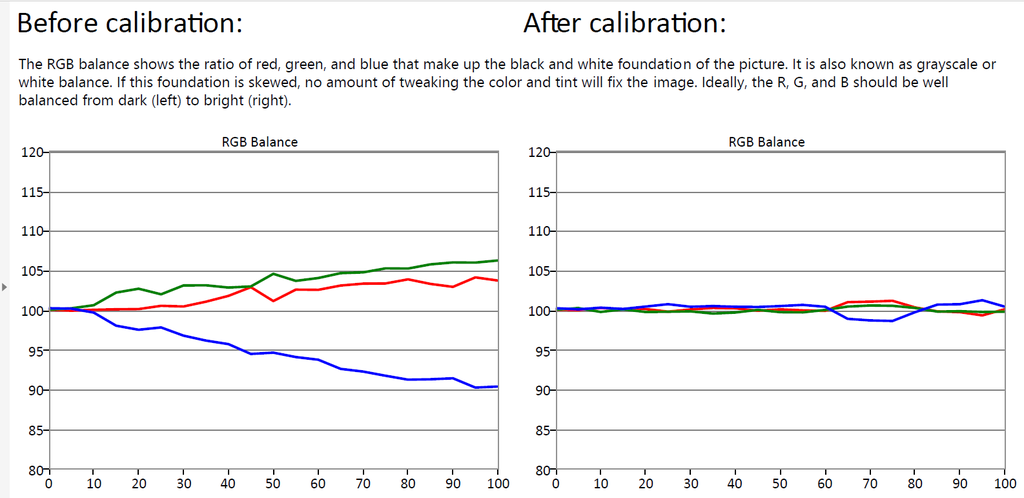
Color Temp
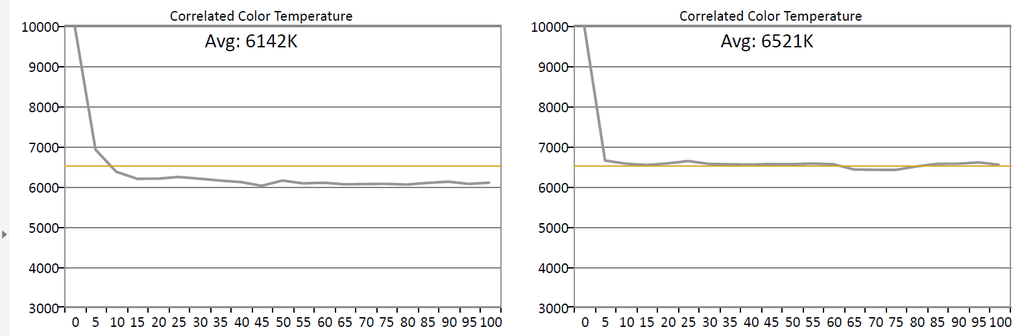
Grayscale dE
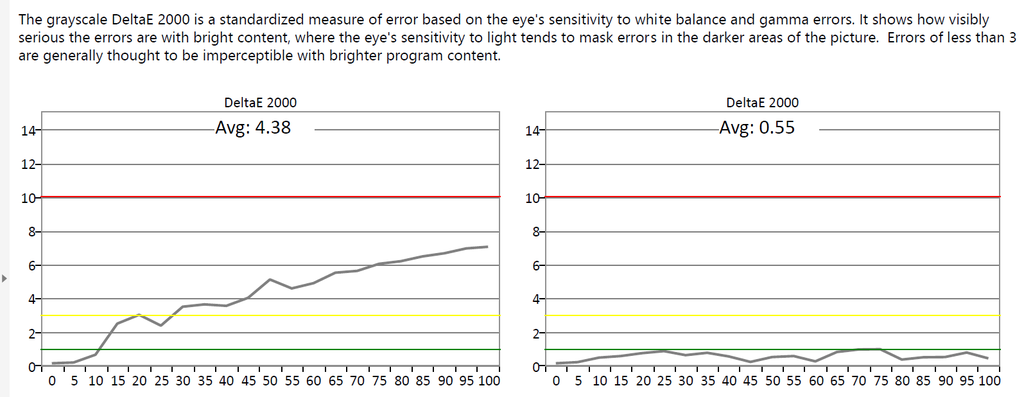
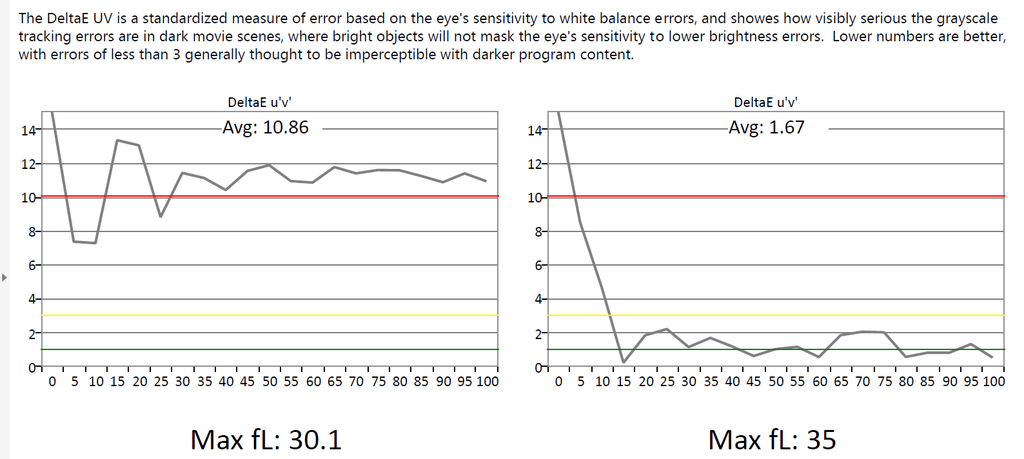
Gamma
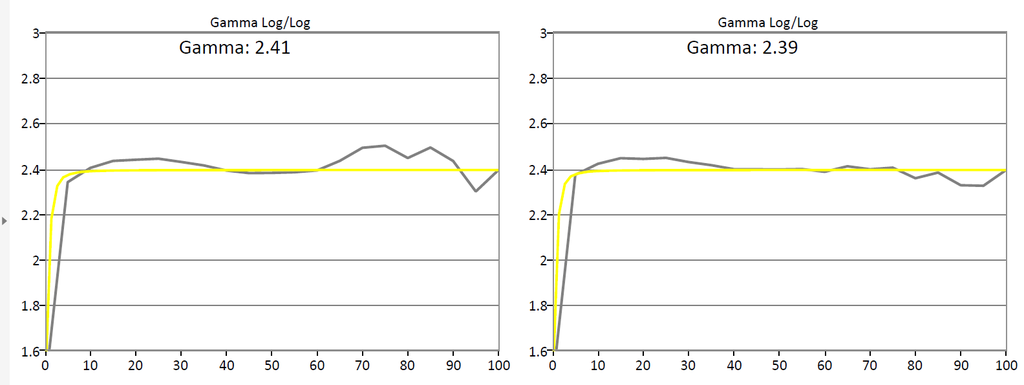
Gamut
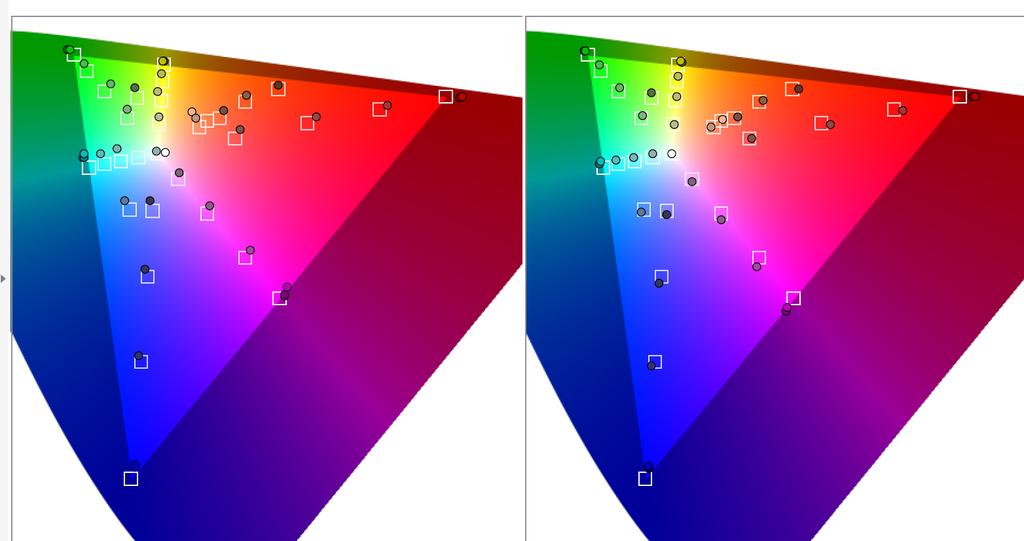
Color Checker
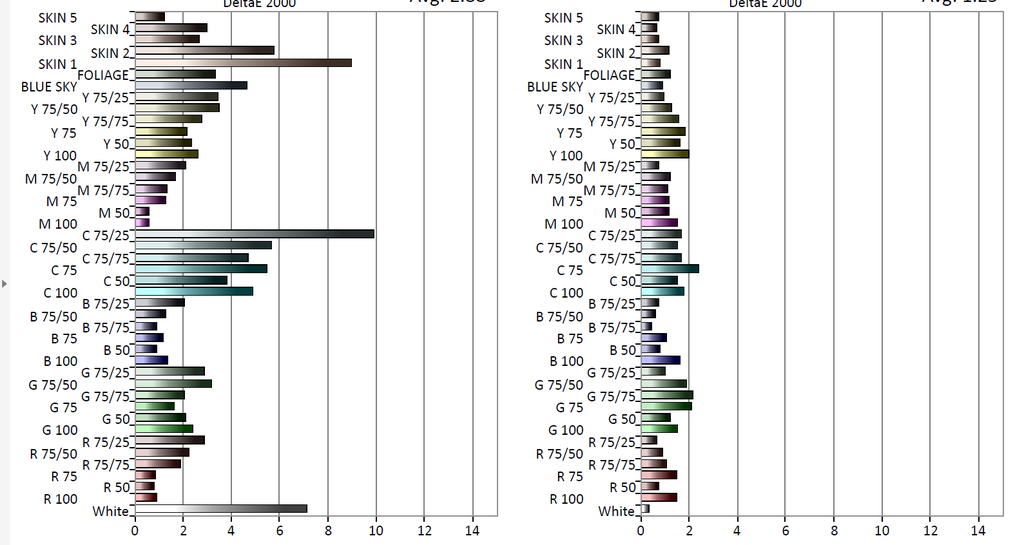
- Expert 1, as you will see was warm and green
- With MotionFlow Clear, and max Brightness, best it would do is 35fL (Contrast at 94 properly set). I opted to cal for True Cinema because it would hit 100fL which works a lot better if I want to try HDR. True Cinema or MotionFlow off, with Brightness at min was about 28 fL's. As found, which was Clear and Brightness 40, was only 30fL's.
- Found Sharpness of 50, Contrast of 94 and Black Level of 49 to be ideal. Brightness of 5 with True Cinema, Gamma -2 and Contrast 94 was 35fL's.
- Gamma -2, as you can see, was a pretty flat 2.4 gamma. To my eyes before the cal, -1 was OK, 0 is not good at all.
- 10pt adjustment of grayscale was wonky with auto dimming on, so Chad calibrated with it off, and then ran the following charts with it on Auto Dim High and let it fall where it may. It fell very good. So calibrating with it off to get easier use of the 10pt did not affect cal with Auto Dim turned back on.
- Using some test patterns, he could not find that Auto Dim High caused issues with a black level pattern vs Medium.
- He recently did an 850C, where he cal'd it and then updated it with the new FW. He did confirm it reset some of the cal settings, but when he put the recorded cal settings back in, the results were the same. So, good news is even though a FW update may reset some cal settings, if you write them down before, you should be able to input them again with no worries.
Before and After results
Before was Cinema Pro, Clear Motion Flow, Expert 1 Color temp, Contrast 90, Brightness 40, Black Level 50, Color 50 and Hue 0
Grayscale
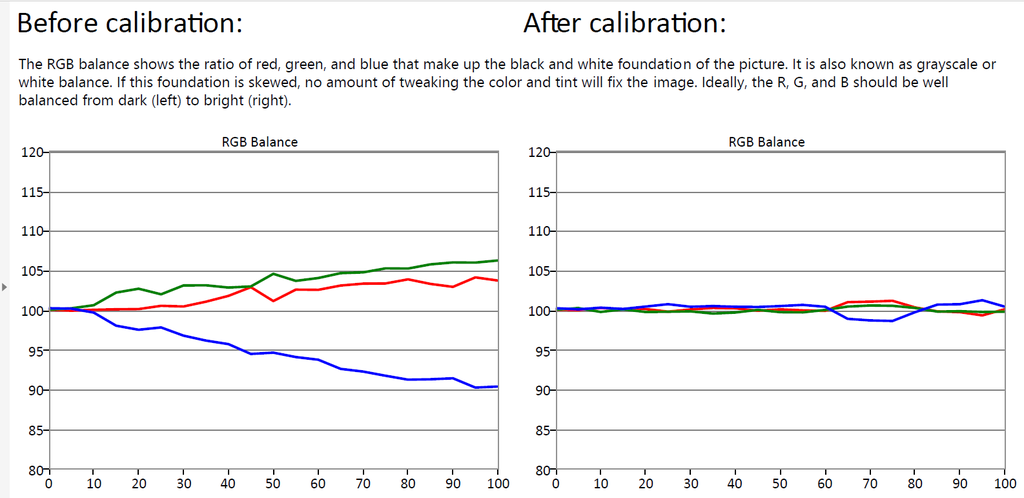
Color Temp
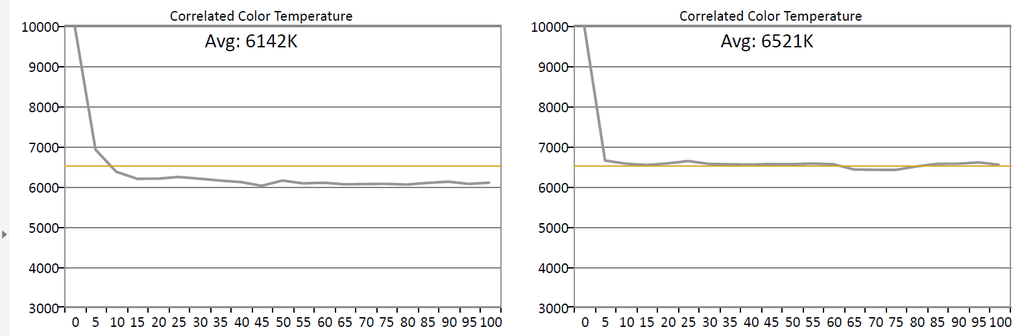
Grayscale dE
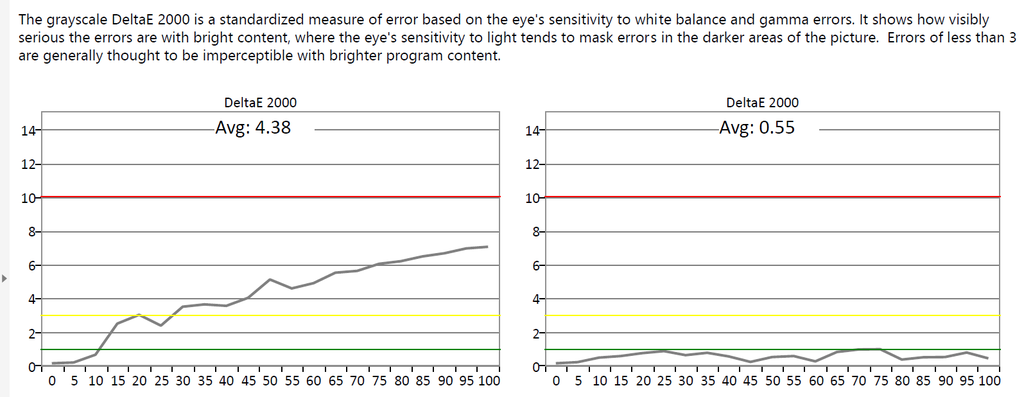
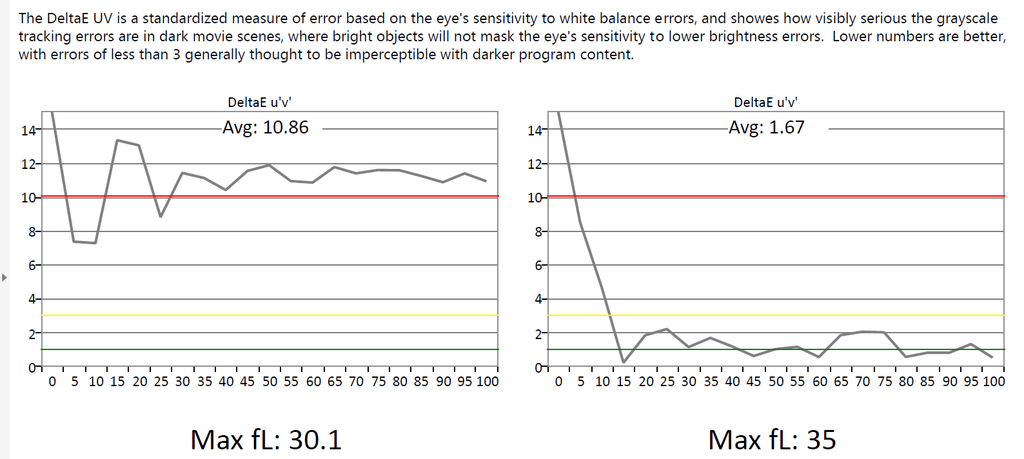
Gamma
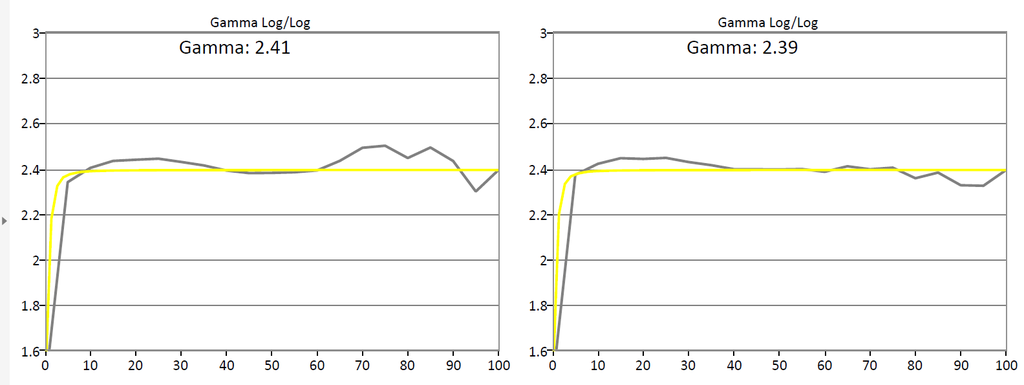
Gamut
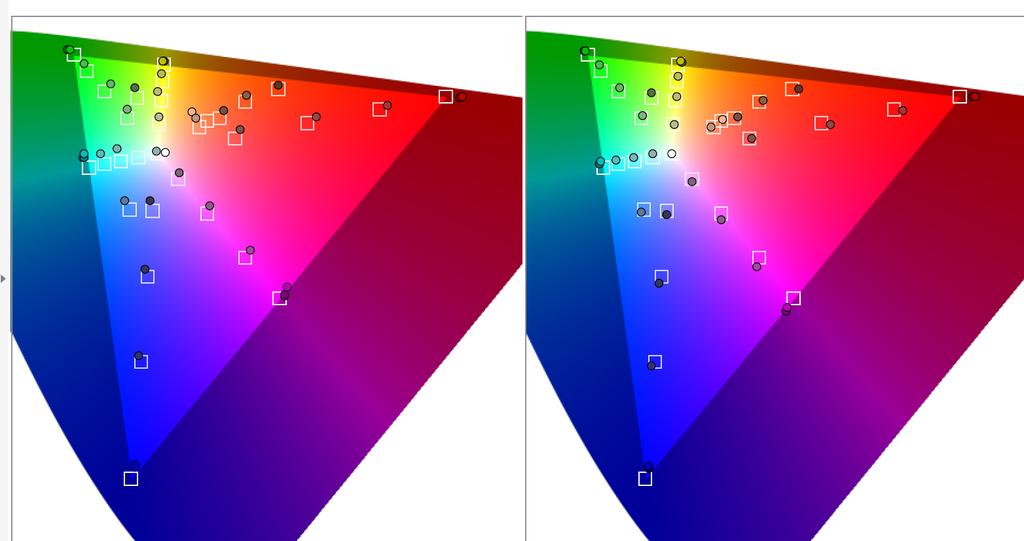
Color Checker
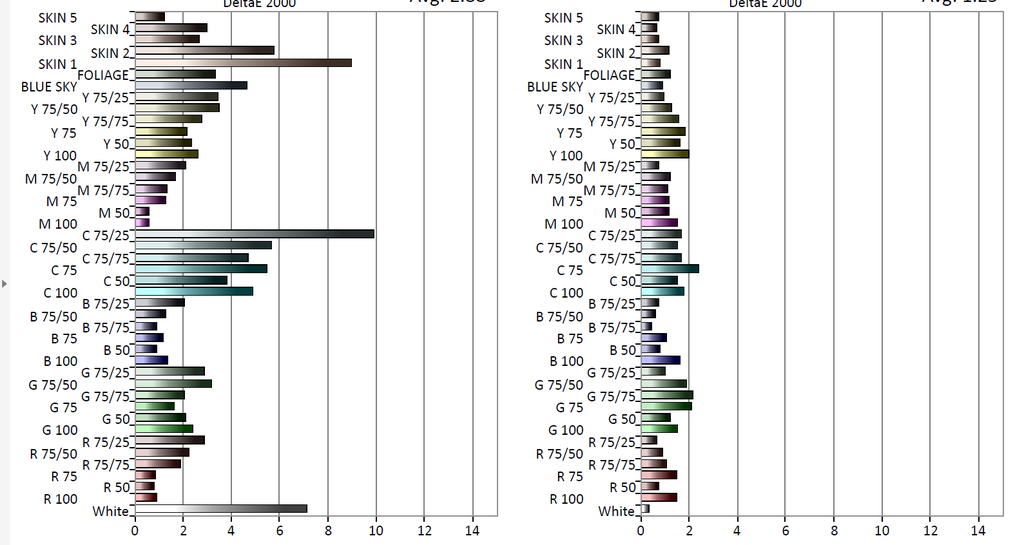
Another note on the Black frame insertion. I imagine the reason LG removed it from the newly released OLED's was because it kills light output, which you need for HDR. The 2014 LG's actually tested better motion. I am gonna bump up frame creation a little at a time to see what happens, once it gets soapy Ill bump back one. Maybe I can get a little better motion.
Using a scrolling 24p pattern on Spears and Munsil 2, I found Clearness of 3 or 4 to work pretty nicely, 5(max) was a little much with artifacts. I am going to check 0-4 out tonight on the intro for The Dark Knight. When you are flying toward the building in the opening seconds it is a pretty good stress test.
Chad did state, using the Dark Knight scene as well, that this display did a lot better than most LCD's with that scene in True Cinema.
Chad did state, using the Dark Knight scene as well, that this display did a lot better than most LCD's with that scene in True Cinema.
Ok, I settled on the MotionFlow preset of "Smooth". They have Smooth and Standard (600 lines of motion rez) that are just levels of frame creation, True Cinema (simple 5:5 for 24hz sources) and Custom (adjust black frame insertion and frame creation separate), which can be toyed with without changing the calibration. "Clear", which is BFI and FC causes massive adjustment to light output and a peak of 35 footlamberts, is a no go.
To me, Smooth just doubles the native 300 lines of motion rez and doesnt give a soapy look on 1080i/p 60hz. It looks a little smooth, but I like a little of it. I will try and test some 24p, and if it looks too soapy, Ill just use True Cinema when I swap to a 24hz source. I can go from Off, to Smooth, to True Cinema without affecting anything Chad did, so that is nice.
Using test patterns on Spears and Munsil 2, I can see where "Smooth" has any more artifacts (minimal) than "Clear" had, and even though Clear has 1200 lines of motion rez according to reviews, I can't see a difference in detail on the pattern that has 3 levels of scrolling text at 3 different speeds. Both make the slowest one very clear, the middle one almost clear, and the fastest "better" than off. In True Cinema mode, all of those scrolling text lines have the normal film judder/double imaging you would expect.
To me, Smooth just doubles the native 300 lines of motion rez and doesnt give a soapy look on 1080i/p 60hz. It looks a little smooth, but I like a little of it. I will try and test some 24p, and if it looks too soapy, Ill just use True Cinema when I swap to a 24hz source. I can go from Off, to Smooth, to True Cinema without affecting anything Chad did, so that is nice.
Using test patterns on Spears and Munsil 2, I can see where "Smooth" has any more artifacts (minimal) than "Clear" had, and even though Clear has 1200 lines of motion rez according to reviews, I can't see a difference in detail on the pattern that has 3 levels of scrolling text at 3 different speeds. Both make the slowest one very clear, the middle one almost clear, and the fastest "better" than off. In True Cinema mode, all of those scrolling text lines have the normal film judder/double imaging you would expect.
Nice, or not nice depending on how you look at it, thing about Sony is it isn't locked unlike Panasonic, Sharp and some other manufacturers where ISF mode is locked and not accessible.
S~
S~
On my VT50 ISF day and night, only the grayscale and CMS stuff was locked, the easy stuff like pic size and 24hz mode, as well as frame creation, was unlocked. On the VT series the 96hz mode also required a different cal vs a 60hz mode, which was a PITA. At least I can use True Cinema/Smooth as I want without issue. Chad also noted ALL my settings on the cal report. Some of Sony's FW updates on these models have reset some settings. He did test an 850C he just cal'd, before and after the update. Cal'd settings reentered after the update gave the same result, so that is peace of mind. I remember Samsung plasmas wiping calibrated settings after updates...
The real problem I see is some 2015 LCD's and OLEDs can't hit the light output HDR needs with BFI enabled, so you either have to turn it off or it was taken away (current model OLEDs). So you can't have higher motion rez and HDR, basically. Not sure motion rez is as big a deal as one would think, I mean JVC projectors are 300 lines until you turn CMD on, and I can't tell a difference with test patterns between a 600 line and 1080 line mode. Probably not something to get real caught up in if it looks good to you. A lot of folks watch these XBR's with MotionFlow off all the time.
After watching some mixed content last night, it is very obvious this display needed a pro cal of grayscale and color.
The real problem I see is some 2015 LCD's and OLEDs can't hit the light output HDR needs with BFI enabled, so you either have to turn it off or it was taken away (current model OLEDs). So you can't have higher motion rez and HDR, basically. Not sure motion rez is as big a deal as one would think, I mean JVC projectors are 300 lines until you turn CMD on, and I can't tell a difference with test patterns between a 600 line and 1080 line mode. Probably not something to get real caught up in if it looks good to you. A lot of folks watch these XBR's with MotionFlow off all the time.
After watching some mixed content last night, it is very obvious this display needed a pro cal of grayscale and color.
One more thing to note, coming from a plasma. You dont realize how the ABL kicks in, especially with the "more white" whites you see on an LCD. We used to cal my VT50 to around 39fl's, and when Chad went to set up the 930 at 35fL's I asked him about that. He said 35 on the LCD would prob be like the VT50 or even brighter and I get it now. Will full screen stuff the ABL would kick in on the plasma, where the LCD does not and stays bright. Also nice to not have IR worries.
Got a new SW update today.
Only took like an hour LOL. Those files must be large.
Got an Android is upgrading popup after it was finally done; optimized 193 apps.
Then it rebooted again...
Model:XBR-65X930C
SW Ver PKG3.017.0080NAB
Cal settings were not affected. Also seems it says Full Pixel all the time instead of "+1", which makes more sense.
When I hit the display button, I still get the top banner with resolution, but no wide mode Full at bottom.
Menu seems snappier, you can move thru the pic menu's fast without it pausing or hanging, and then moving. I am still able to make it lockup and require a plug pull if I am in the blu-ray player at 1080p/24 and go into the denon menu (720p). It does not like that resolution change and it went all black screen once. Only unplugging and plugging back in fixed that. So while they did seem to fix the menu movements, it still has some quirks.
On another note, Ive done more testing of Smooth vs TrueCinema/Off.
Smooth has the same amount of artifacts on test patterns as Clear, and I just don't see them in normal content. Especially not the excessive tearing I have seen on other models with too much frame creation or poor implementation. Smooth obviously cleans up any side-scrolling test pattern vs Off, and it removes a good bit of the double image/judder from programming. I know some do not prefer this look, but I do not think the SOE is near as bad as I have seen elsewhere, and after watching many Blu-ray scenes with some double imaging and then turning Smooth on, I am sticking with Smooth. I can't tell a difference between Smooth and Standard.
Only took like an hour LOL. Those files must be large.
Got an Android is upgrading popup after it was finally done; optimized 193 apps.
Then it rebooted again...
Model:XBR-65X930C
SW Ver PKG3.017.0080NAB
Cal settings were not affected. Also seems it says Full Pixel all the time instead of "+1", which makes more sense.
When I hit the display button, I still get the top banner with resolution, but no wide mode Full at bottom.
Menu seems snappier, you can move thru the pic menu's fast without it pausing or hanging, and then moving. I am still able to make it lockup and require a plug pull if I am in the blu-ray player at 1080p/24 and go into the denon menu (720p). It does not like that resolution change and it went all black screen once. Only unplugging and plugging back in fixed that. So while they did seem to fix the menu movements, it still has some quirks.
On another note, Ive done more testing of Smooth vs TrueCinema/Off.
Smooth has the same amount of artifacts on test patterns as Clear, and I just don't see them in normal content. Especially not the excessive tearing I have seen on other models with too much frame creation or poor implementation. Smooth obviously cleans up any side-scrolling test pattern vs Off, and it removes a good bit of the double image/judder from programming. I know some do not prefer this look, but I do not think the SOE is near as bad as I have seen elsewhere, and after watching many Blu-ray scenes with some double imaging and then turning Smooth on, I am sticking with Smooth. I can't tell a difference between Smooth and Standard.
Watched San Andreas last night and Smooth was a bit much, sometimes the movement was "whoa". I ended up swapping to true cinema halfway thru and did not change back. I see the judder with True Cinema, but that's natural, some of the movement with smooth on is not!
Odd, you don't really see that in 60hz stuff, but some of the reviews have noted these Sony's look too Soapy on 24hz sources with anything other than Off or True Cinema.
Odd, you don't really see that in 60hz stuff, but some of the reviews have noted these Sony's look too Soapy on 24hz sources with anything other than Off or True Cinema.
Well after several weeks of a lot of Blu, Satellite and Netflix streaming, I can say I am very impressed with this display. Other than view angle limitations, I have no issues with moving on from the VT50.
Similar threads
- Replies
- 2
- Views
- 2K
- Replies
- 2
- Views
- 1K
- Replies
- 1
- Views
- 582

