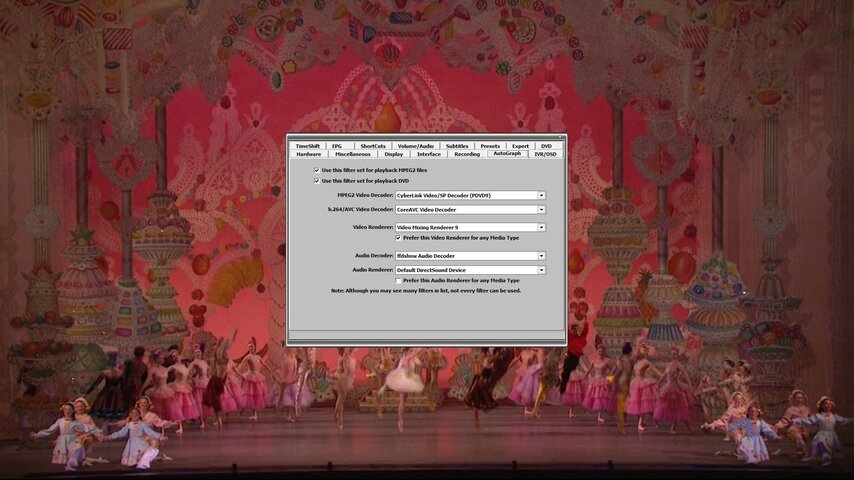1st off, I looked for but couldn't find the PC tuner card forum. It seems to have been removed? 
OK, I've got a real mess going on..
I just put a brand new ASUS screen on my satellite PC.
It's a PC screen not a TV but I'm using it primarily as a TV.
In the past I had two screens on the pc, one is a Vizio 720p 32" screen in another room and the other was an OLD school GIANT pc screen with a tube, it weighs like 100lbs. Really. It's a 21" screen and it's huge.
The Vizio runs at 720p but the other screen runs at a different resolution. And the sound, in one room it was over the laser wire and in the other room it's from regular wires to little PC speakers.
A total mismatched setup.
Every time I would go from one room to the other I would have to terminate the satellite app, My Theater, open the sound card properties in windows and change it from the laser sound to the wired sound (or the other way around), turn off the screen, go to the other room, turn on the screen and speakers in there.
If I didn't do it just like that, the My Theater app would crash badly and cause me a lot of grief, it would go into a black screen that you can't get out of.
So, enough was enough. I have had too much of that and I decided to change things up a little.
So, I bought a new screen to replace that monster beast screen, it's an ASUS VH238 LED screen.
And to make sure that ALL the screen in the house run the same resolution I bought a box for the HDMI to split it 4 ways.
It has one HDMI in and four out. It passes the sound through as well.
I also bought an Nvidia GTS 450 video card.
And to hook them all up, I bought a 6; HDMI cable, a 30' HDMI cable and a 50' HDMI cable. They are a little long but I found out the hard way, cables don't stretch very well. Better to have extra and not need it than not enough.
So, from what I ~think~ should happen, the pc sends HDMI video and sound to the splitter box which then sends it to the two screens. Two for now, two more in the future.
I had total h*ll getting the Nvidia to work. It came up, windows tripped out in it's pants and spent 30 minutes "installing drivers" which I could not interrupt. I did not want windows to install anything.
So I go to Nvidia's site and do the automatic thing and it tells me what to download, I do, install it and it goes through it's own 30 minute install routine!
Then it reboots and I have proper video. It came up in 1920x1080 but I didn't want that, I wanted it in 720p to match the capabilities of the Vizio as it can not do 1080p, it can only do 720p or 1080i and I don't want 1080i !!!!
So I reset the screen resolution to what I want and it looks GREAT on the new ASUS screen. But, no sound.
So I spent another two hours uninstalling, reinstalling, uninstalling, reinstalling Nvidia drivers.
Finally, I got the bleepin sound to play over the HDMI wire and I'm super happy with that. Looks awesome, sounds awesome!
But now, My Theater? Flakey. Sometimes I get a picture and sometimes not. I always get the sound but the picture just comes on sometimes. All the other My Theater stuff shows up, the menus, the EPG guide, all indications that it's functioning normally but it's not.
More times than not it has no video and it's a throw of the dice as to if it will work or not.
I can have a channel on, it looks great, sounds great then I change channels and it's a black screen with sound. It's not crashed or locked up because I can bring the My Theater menus up.
I checked to be certain the the video is turned on as there is an option to turn video on/off, I use it frequently when I switch screens from one room to another, a recent trick I learned a few months ago. So that is not the problem.
There is a screen in the menus about the IVR. I have no idea what IVR stands for but I know you can change the screen resolution with it. I tried all the various settings, namely the one for 720p and the one that says IVR with screen resolution. No help with those or any of the others.
There is a screen with stuff about "graphs" which I had to fiddle with after the nvidia drivers installed, it changed the sound card settings and MT complained that it couldn't connect to a graph so I went a-clickin till it quit complaining and the sound started working. I had video and sound so I left it alone after that. I do not know what graphs are for. Someone tried to explain it to me once and it went right over my head. I am not a programmer or a hacker. I can click things and follow basic directions but that's the limit of my PC skills.
Also, I opened up the VLC player and played back all sorts of things and they all play back perfectly. I have sound and video on everything, it's all in sync and it looks and sounds great to me. So that tells me the problem is with My Theater.
Can someone help me please? I'm tired, frustrated, hungry and have a terrible migraine from these stupid machines. I just can't think clearly to reason this out so I could sure use some clear headed guidance, I'm stuck here unable to watch satellite and it's a major bummer..
I'm open to suggestions and advice because I'm fresh out of everything and at the end of my last nerve on this thing.
Thanks guys!
OK, I've got a real mess going on..
I just put a brand new ASUS screen on my satellite PC.
It's a PC screen not a TV but I'm using it primarily as a TV.
In the past I had two screens on the pc, one is a Vizio 720p 32" screen in another room and the other was an OLD school GIANT pc screen with a tube, it weighs like 100lbs. Really. It's a 21" screen and it's huge.
The Vizio runs at 720p but the other screen runs at a different resolution. And the sound, in one room it was over the laser wire and in the other room it's from regular wires to little PC speakers.
A total mismatched setup.
Every time I would go from one room to the other I would have to terminate the satellite app, My Theater, open the sound card properties in windows and change it from the laser sound to the wired sound (or the other way around), turn off the screen, go to the other room, turn on the screen and speakers in there.
If I didn't do it just like that, the My Theater app would crash badly and cause me a lot of grief, it would go into a black screen that you can't get out of.
So, enough was enough. I have had too much of that and I decided to change things up a little.
So, I bought a new screen to replace that monster beast screen, it's an ASUS VH238 LED screen.
And to make sure that ALL the screen in the house run the same resolution I bought a box for the HDMI to split it 4 ways.
It has one HDMI in and four out. It passes the sound through as well.
I also bought an Nvidia GTS 450 video card.
And to hook them all up, I bought a 6; HDMI cable, a 30' HDMI cable and a 50' HDMI cable. They are a little long but I found out the hard way, cables don't stretch very well. Better to have extra and not need it than not enough.
So, from what I ~think~ should happen, the pc sends HDMI video and sound to the splitter box which then sends it to the two screens. Two for now, two more in the future.
I had total h*ll getting the Nvidia to work. It came up, windows tripped out in it's pants and spent 30 minutes "installing drivers" which I could not interrupt. I did not want windows to install anything.
So I go to Nvidia's site and do the automatic thing and it tells me what to download, I do, install it and it goes through it's own 30 minute install routine!
Then it reboots and I have proper video. It came up in 1920x1080 but I didn't want that, I wanted it in 720p to match the capabilities of the Vizio as it can not do 1080p, it can only do 720p or 1080i and I don't want 1080i !!!!
So I reset the screen resolution to what I want and it looks GREAT on the new ASUS screen. But, no sound.
So I spent another two hours uninstalling, reinstalling, uninstalling, reinstalling Nvidia drivers.
Finally, I got the bleepin sound to play over the HDMI wire and I'm super happy with that. Looks awesome, sounds awesome!
But now, My Theater? Flakey. Sometimes I get a picture and sometimes not. I always get the sound but the picture just comes on sometimes. All the other My Theater stuff shows up, the menus, the EPG guide, all indications that it's functioning normally but it's not.
More times than not it has no video and it's a throw of the dice as to if it will work or not.
I can have a channel on, it looks great, sounds great then I change channels and it's a black screen with sound. It's not crashed or locked up because I can bring the My Theater menus up.
I checked to be certain the the video is turned on as there is an option to turn video on/off, I use it frequently when I switch screens from one room to another, a recent trick I learned a few months ago. So that is not the problem.
There is a screen in the menus about the IVR. I have no idea what IVR stands for but I know you can change the screen resolution with it. I tried all the various settings, namely the one for 720p and the one that says IVR with screen resolution. No help with those or any of the others.
There is a screen with stuff about "graphs" which I had to fiddle with after the nvidia drivers installed, it changed the sound card settings and MT complained that it couldn't connect to a graph so I went a-clickin till it quit complaining and the sound started working. I had video and sound so I left it alone after that. I do not know what graphs are for. Someone tried to explain it to me once and it went right over my head. I am not a programmer or a hacker. I can click things and follow basic directions but that's the limit of my PC skills.
Also, I opened up the VLC player and played back all sorts of things and they all play back perfectly. I have sound and video on everything, it's all in sync and it looks and sounds great to me. So that tells me the problem is with My Theater.
Can someone help me please? I'm tired, frustrated, hungry and have a terrible migraine from these stupid machines. I just can't think clearly to reason this out so I could sure use some clear headed guidance, I'm stuck here unable to watch satellite and it's a major bummer..
I'm open to suggestions and advice because I'm fresh out of everything and at the end of my last nerve on this thing.
Thanks guys!
Last edited: