yeah, i'm dead in the water. it's like corrupted video is stuck in buffers or something. guess i'll try the dish support chat and see if they can get someone back out here.
Official - I have a Hopper 3 Thread!
- Thread starter Scott Greczkowski
- Start date
- Latest activity Latest activity:
- Replies 1K
- Views 196K
You are using an out of date browser. It may not display this or other websites correctly.
You should upgrade or use an alternative browser.
You should upgrade or use an alternative browser.
just did. it's holding up for now and i've even back to multi-view. it lost a couple of settings here and there, but nothing major.
something glitched pretty badly and i think some memory or buffer got corrupted. unsure why but it sure does change resolutions a lot.
/guy
something glitched pretty badly and i think some memory or buffer got corrupted. unsure why but it sure does change resolutions a lot.
/guy
tks. yeah i was going through all the documentation and dipping into every setting in every menu. perhaps something hung or i was going too fast. i'll take it slower for awhile. /guy
so i have a new question for the group. i have a m43-c1 43" vizio which has five hdmi ports (inputs) and, as you saw in the previous posts, they are not well documented as to specs. but #5 is the 'best' one in that it's 60fps and most likely hmdi 2.0 and hdcp 2.2 (?). and it's the only port that will work with the dish when it's pushing 4k content to the tv.
this is disappointing because i was saving that port for my computer which is 5k and capable of 4k@60fps although my cameras all top out at 4k@30fps for now. and i have not been able to find an affordable hdmi switch that is 4k hdmi2.0 hdcp2.2 yet. what would be nice is if dish would let me plug in a usb stick with my 4k content and show it on the tv although my tv might have this capability on its usb port, but the tv one is usb2 and you have usb3 available on the dish.
so i guess i'm asking is, in absence of a switch, how can i have both dish and my computer use the single hdmi port on the tv which will handle the latest 4k content? i know some might say i should have gotten a better tv, but the vizio has an outstanding picture and, at the time i bought it, it was well under $500 and i wanted the specs to shake out before i bought a higher end one and that decision has proven sound because they are just now coming out with new 'hdr' and 'dolby ?" modes and some of the sets with that are already under $1k.
i was hoping the newest google chromecast might be 4k, but it's only 1080p. that would be one easy way for me to show 4k content from my computer on the tv.
any suggestions welcome. tks, /guy
this is disappointing because i was saving that port for my computer which is 5k and capable of 4k@60fps although my cameras all top out at 4k@30fps for now. and i have not been able to find an affordable hdmi switch that is 4k hdmi2.0 hdcp2.2 yet. what would be nice is if dish would let me plug in a usb stick with my 4k content and show it on the tv although my tv might have this capability on its usb port, but the tv one is usb2 and you have usb3 available on the dish.
so i guess i'm asking is, in absence of a switch, how can i have both dish and my computer use the single hdmi port on the tv which will handle the latest 4k content? i know some might say i should have gotten a better tv, but the vizio has an outstanding picture and, at the time i bought it, it was well under $500 and i wanted the specs to shake out before i bought a higher end one and that decision has proven sound because they are just now coming out with new 'hdr' and 'dolby ?" modes and some of the sets with that are already under $1k.
i was hoping the newest google chromecast might be 4k, but it's only 1080p. that would be one easy way for me to show 4k content from my computer on the tv.
any suggestions welcome. tks, /guy
anyone else notice that if you have the multi-view up with 4 windows and then hit go into a full screen option like the guide, you'll still get the audio from whichever window you had selected, but you'll get the video in the window at top right overlaid on the guide? it's disconcerting because if you look up at it you'll hear audio from whatever window you had selected to listen to.
[later note: i tired this with one large and one small pip window and it correctly shows the large window at top of the guide screen.]
[later note: i tired this with one large and one small pip window and it correctly shows the large window at top of the guide screen.]
anyone notice that the /delete/ command doesn't seem to work when you hit /select/ or /stop/ and then select the trans can item? the only reliable way i've found is the /recall/ button or by clicking on the show icon from the recordings screen and selecting /delete/. /guy
Yep. same here.anyone notice that the /delete/ command doesn't seem to work when you hit /select/ or /stop/ and then select the trans can item? the only reliable way i've found is the /recall/ button or by clicking on the show icon from the recordings screen and selecting /delete/. /guy
This is how picture & picture looks as of now. I've turned the Hopper 3 off & on several times over the past 3 hours & P&P still has this color noise look. Other times P&P is perfect for hours but P&P usually goes into this color noise within 30 minutes. It doesn't matter what channels are on P&P. Once this color noise begins, swapping channels will not work if color noise is present. If P&P is turned off while color noise is present, channel swapping works fine & both channels look normal. The only way to eliminate the color noise is to push the red reset. Once Hopper 3 restarts P&P is back to normal for ...?
I tried to explain this issue to Dish technical help but I'm not sure if they understand the issue. I offered to email photos but they said they do not have this.
Has anyone seen this before? Maybe it's just a defective Hopper 3!
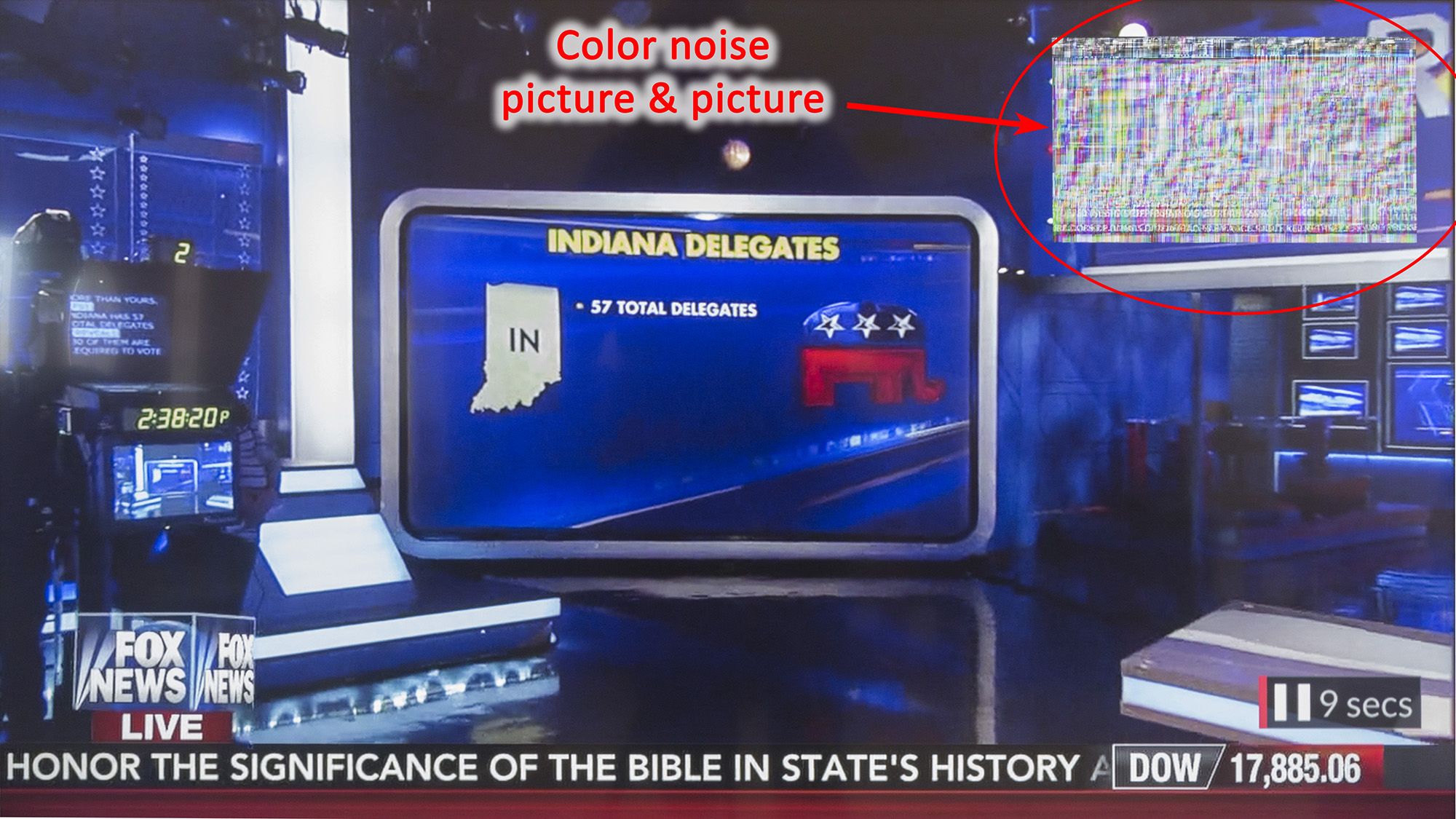
I tried to explain this issue to Dish technical help but I'm not sure if they understand the issue. I offered to email photos but they said they do not have this.
Has anyone seen this before? Maybe it's just a defective Hopper 3!
i've been running the multi-view and pip ever since i got mine a couple of day ago and only had a similar problem yesterday. but closing pip didn't fix it, the noise just filled up the whole screen. also, soft or warm resets didn't fix it--i had to pull the plug and wait 30 seconds and it's been running just fine for 24 hours now.
did you check your diagnostics to see what your signal levels are? mine are like 70/62 and the installer said that 60 was a good number. not sure which one of the two fields he meant though.
/guy
did you check your diagnostics to see what your signal levels are? mine are like 70/62 and the installer said that 60 was a good number. not sure which one of the two fields he meant though.
/guy
i've been running the multi-view and pip ever since i got mine a couple of day ago and only had a similar problem yesterday. but closing pip didn't fix it, the noise just filled up the whole screen. also, soft or warm resets didn't fix it--i had to pull the plug and wait 30 seconds and it's been running just fine for 24 hours now.
did you check your diagnostics to see what your signal levels are? mine are like 70/62 and the installer said that 60 was a good number. not sure which one of the two fields he meant though.
/guy
I had Dish service out last Friday & the tech checked everything. He replaced the LNB & checked wires then reset at least twice before leaving.
When this happens again I'll check the signal levels.
I had Dish service out last Friday & the tech checked everything. He replaced the LNB & checked wires then reset at least twice before leaving.
When this happens again I'll check the signal levels.
There's nothing wrong with your system. It's a bug in the software. Hopefully it will be fixed soon.
first, before i launch into a couple of minor annoyances, let me say that i forgive dish all due to the 16 tuners. this alone solved nearly every annoyance i had with the previous hopper. i got tired of rescheduling show so i could watch two programs at once in pip during prime time when it took one of my 3 tuners. now, i will likely never have to even consider a conflict again.
i noticed some cosmetic stuff in the 4x multi-view today where the screen with the red box around it wasn't what was actually selected. closing pip and opening the windows again solved that.
was going through my recordings and even though i only have 10 items recorded so far (not counting the prime time shows) and not all of them movies and i'm showing 8% used. with the previous hopper i had 200-300 items and believe i was still below 66%. anyway, i deleted all but a couple of shows from the prime time folder and then emptied the trash and it remained at 8%. hopefully that is because of all the timers i've set up the last two days and the percentage will go up slower as recordings come in.
i'm an ocd organizer and i'm constantly cleaning up stuff so one very annoying ?bug? i've noticed is that when you're going through the prime time folder and deleting things, when you delete an item the 'cursor' or 'pointer' jumps back to the first item. this is very frustrating as the previous hopper removed the item and left the selection in that slot so that when the next item moved into it you could simply hit /delete/ again for as many items in a row that you wished. now you have to painfully arrow over from the first item to the next victim one-by-one after every deletion.
is there someone or some group or a thread where they are collecting all these little things that would be nice to be fixed in an upcoming update?
/guy
i noticed some cosmetic stuff in the 4x multi-view today where the screen with the red box around it wasn't what was actually selected. closing pip and opening the windows again solved that.
was going through my recordings and even though i only have 10 items recorded so far (not counting the prime time shows) and not all of them movies and i'm showing 8% used. with the previous hopper i had 200-300 items and believe i was still below 66%. anyway, i deleted all but a couple of shows from the prime time folder and then emptied the trash and it remained at 8%. hopefully that is because of all the timers i've set up the last two days and the percentage will go up slower as recordings come in.
i'm an ocd organizer and i'm constantly cleaning up stuff so one very annoying ?bug? i've noticed is that when you're going through the prime time folder and deleting things, when you delete an item the 'cursor' or 'pointer' jumps back to the first item. this is very frustrating as the previous hopper removed the item and left the selection in that slot so that when the next item moved into it you could simply hit /delete/ again for as many items in a row that you wished. now you have to painfully arrow over from the first item to the next victim one-by-one after every deletion.
is there someone or some group or a thread where they are collecting all these little things that would be nice to be fixed in an upcoming update?
/guy
There's nothing wrong with your system. It's a bug in the software. Hopefully it will be fixed soon.
Thanks. I figured that to be the case. But, when the tech did all those checks & said he hadn't seen or heard of that issue, he suggested it might be the Hopper 3 receiver. Also & perhaps less reliable, when I called Dish help they hadn't recorded a similar issue as well. I like this feature a lot; especially for sports & this is the start of MLB as well as playoff in NHL & NBA action. I hope it's fixed soon.
Thanks. I figured that to be the case. But, when the tech did all those checks & said he hadn't seen or heard of that issue, he suggested it might be the Hopper 3 receiver. Also & perhaps less reliable, when I called Dish help they hadn't recorded a similar issue as well. I like this feature a lot; especially for sports & this is the start of MLB as well as playoff in NHL & NBA action. I hope it's fixed soon.
It seems like the static hash is a very intermittent problem and is somehow related to using an SD channel in MultiView.
DISH CSR's and techs are usually the least informed people in the whole chain. They often make things up as they go along to get you off the phone and on to the next call or to get out of your house and on to the next job.
ETA: Except DIRT of course.
It seems like the static hash is a very intermittent problem and is somehow related to using an SD channel in MultiView.
DISH CSR's and techs are usually the least informed people in the whole chain. They often make things up as they go along to get you off the phone and on to the next call or to get out of your house and on to the next job.
ETA: Except DIRT of course.
Yep, techs don't seems to know much although I have had a few good ones. Wish I had a direct line to the good ones.
Fox Sports Detroit is part-time HD. Previously, it had to be a live local team only broadcast to be in HD, everything else was SD. But, lately, Dish has had a lot more HD during the day & evenings & broadcasting evening replays of day games in HD; something they did not do previously. And, the static hash has occurred on all channels, not just a mix of sports & other.
I wonder if it has something to do with the up conversion of 720P channels (ABC, ESPN, FOX, FOX SPORTS, etc) to 1080 (NBC, CBS, etc)? My set is a Samsung UHD.

you won't hear me complaining too much. you should have been at the disaster some years back when tivo went from sd to hd menus. it took them two years and perhaps 12 updates to make most of everything work. it was so bad they had to put an option in so people could stay in sd mode until they got all the hd stuff working. so i consider most of this normal--i just hope there are suitable workarounds until they fix these things.
of course, time warner never did get the cable cards working for me with that tivo despite me emailing the ceo and them sending out a swat team of techs. i have a $1000 tivo sitting below my tv now which has really never worked consistently or for long at a time. and i've moved from dfw to a rural area, so no cable company anyway. /guy
of course, time warner never did get the cable cards working for me with that tivo despite me emailing the ceo and them sending out a swat team of techs. i have a $1000 tivo sitting below my tv now which has really never worked consistently or for long at a time. and i've moved from dfw to a rural area, so no cable company anyway. /guy
Well I hope they atleast gave you a stuffed Tivo thingy.you won't hear me complaining too much. you should have been at the disaster some years back when tivo went from sd to hd menus. it took them two years and perhaps 12 updates to make most of everything work. it was so bad they had to put an option in so people could stay in sd mode until they got all the hd stuff working. so i consider most of this normal--i just hope there are suitable workarounds until they fix these things.
of course, time warner never did get the cable cards working for me with that tivo despite me emailing the ceo and them sending out a swat team of techs. i have a $1000 tivo sitting below my tv now which has really never worked consistently or for long at a time. and i've moved from dfw to a rural area, so no cable company anyway. /guy
lol! no, tivo were good guys, but even they couldn't crack time-warner. i got to know most of their best techs by their first names. [g] /guy

