I have a Winegard Travler in my coach that has been installed for 5 years. It outputs to a Solo Node to a Hopper 2 with 2 wireless Joeys. For about 2 years, the system operated flawlessly, and then started showing the Tuner 3 issue. Following switch check on the Diagnostic Menu (Option 3 - Dish) I show green checks for Tuners 1 and 2 for satellites 110, 119 and 129 but red Xs for Tuner 3. I also have red Xs for all 3 tuners under the "Conn" column. As you can see with the attached pic, Switch Check recognizes the Solo Node, switch and reception.
I have swapped to another Hopper, I've changed the Solo Node twice, I've changed coax from the Travler to the Solo Node, I've run a new 20' piece of coax directly off the Solo Node to the Hopper to bypass the coach's installed coax and all show the same results. DISH says it's Winegard and Winegard says it's DISH by virtue of receiving 110, 119 and 129 on Tuners 2 and 3. Help and thanks in advance!
Gregg L
Mississippi
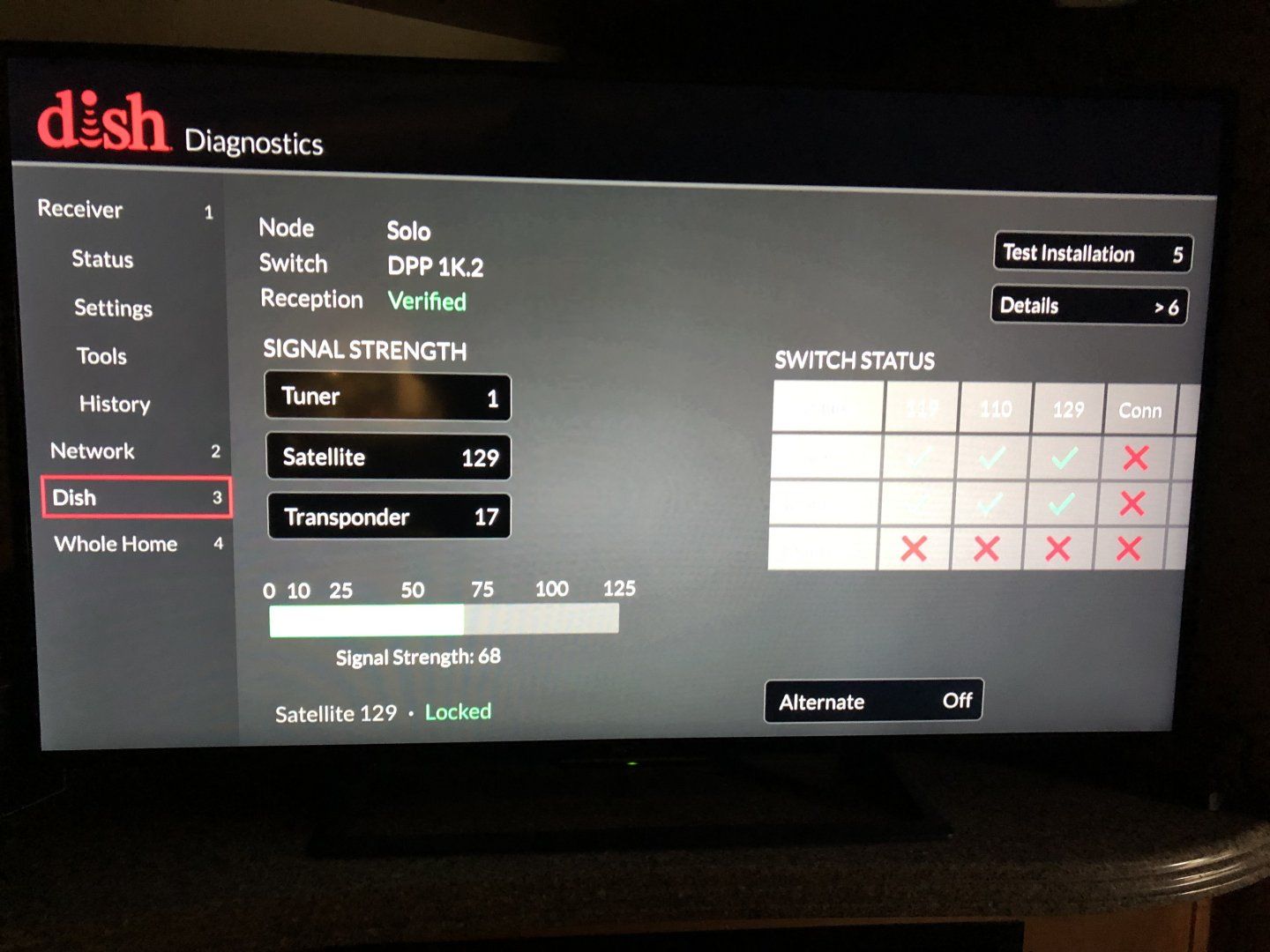
I have swapped to another Hopper, I've changed the Solo Node twice, I've changed coax from the Travler to the Solo Node, I've run a new 20' piece of coax directly off the Solo Node to the Hopper to bypass the coach's installed coax and all show the same results. DISH says it's Winegard and Winegard says it's DISH by virtue of receiving 110, 119 and 129 on Tuners 2 and 3. Help and thanks in advance!
Gregg L
Mississippi

