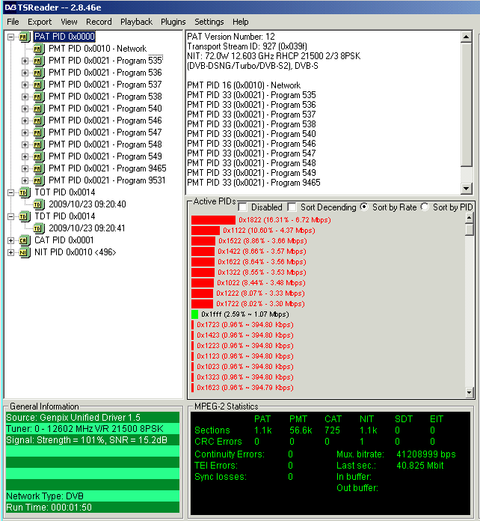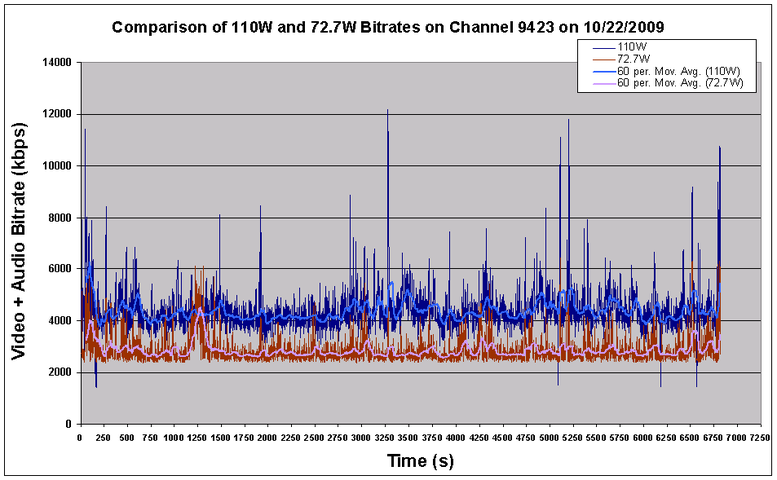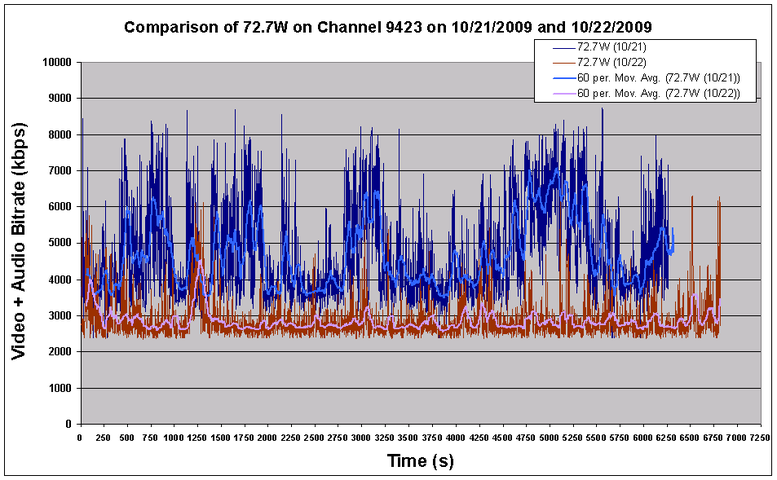Ditto
What digiblur said. None of the timers changed or were skipped in this change over.
IF you have any timers set to the 72.7 sat before yesterday , check again because they won't fire. I had to delete them and recreate them since the 8psk transition was completed last night. I had to do this before when we switched from Echostar 6 to Nimiq 5 sat a couple of weeks ago.
What digiblur said. None of the timers changed or were skipped in this change over.