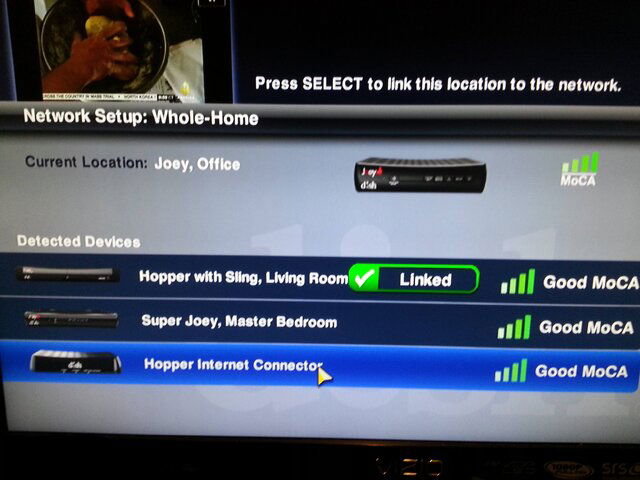New Wireless Joey Info!!!
- Thread starter Scherrman
- Start date
- Latest activity Latest activity:
- Replies 239
- Views 41K
You are using an out of date browser. It may not display this or other websites correctly.
You should upgrade or use an alternative browser.
You should upgrade or use an alternative browser.
Hmmm. Mine has never shown anything on that menu page except the Joey's information.
Sent from my Droid RAZR MAXX using Tapatalk2
Hmmm. Mine has never shown anything on that menu page except the Joey's information. Sent from my Droid RAZR MAXX using Tapatalk2
Do you use your HIC in "reverse" or does it provide Internet connectivity to your receivers?
Sent from my iPhone 4S using Forum Runner
I have two HICs, one in reverse, and they both show.
Weird.
Sent from my iPhone 4S using Forum Runner
You have three Hoppers, right? Have you tried looking at each one?Weird.
Sent from my iPhone 4S using Forum Runner
You have three Hoppers, right? Have you tried looking at each one?
Four. They all just list each other plus the Joey. The only mention of my HIC I get from any of the receivers is in the Counters screen. The HIC works great though.
Sent from my iPhone 4S using Forum Runner
Four. They all just list each other plus the Joey. The only mention of my HIC I get from any of the receivers is in the Counters screen. The HIC works great though.
Sent from my iPhone 4S using Forum Runner
Four? Good Lord!
I was reading up on the Wireless Joey some more and it's sounding like the customer will have to purchase the transmitting part which is called the Access Point and and they will lease the receiver end called the Wireless Joey. The Access Point will be $50 and the Wireless Joey is $7 a month. The customer is allowed one Access Point per account and it can serve up to 3 Joeys.
I think the restriction will be on the WJ, not the actual access points since those aren't devices that would need to be authorized.
Posted Via The FREE SatelliteGuys Reader App!
Posted Via The FREE SatelliteGuys Reader App!
I think the restriction will be on the WJ, not the actual access points since those aren't devices that would need to be authorized.
Posted Via The FREE SatelliteGuys Reader App!
The customer is allowed one Access point and the Wireless Joeys count towards the 4 Joey limit on an account. The Access Point can support up to 3 Wireless Joeys.
I believe it would work, but I doubt that would be an approved installation method. I'm sure that if you needed to get the access point closer to the location of the wireless joey, the approved way would be to use a HIC to introduce it into the network.
Wiring, no. I believe it's new and existing but I'm not 100% sure on that.
Posted Via The FREE SatelliteGuys Reader App!
Posted Via The FREE SatelliteGuys Reader App!
From what I've read it sounds like you purchase the Access Point for $50 and you lease the actual Wireless Joeys. So I don't think it matters if you are new or existing.
Can the Wireless Joey Access Point Ethernet cable be plugged into my router instead of Hopper? If not, all my Hoppers are Ethernet bottom port connected to my router. Will the Wireless Joey Access Point Ethernet cable plug into the Hopper Ethernet upper port since the bottom port is in use?