Dittos...
Dan
I noticed that "My HD CHannels" was not sticking, but then realized Im still on S309. So can I know setup my own Favorite list, once I get 311, and it will stay after the nightly reboot? Just wanna make sure I understand, I never thought we were gonna get the feature back.



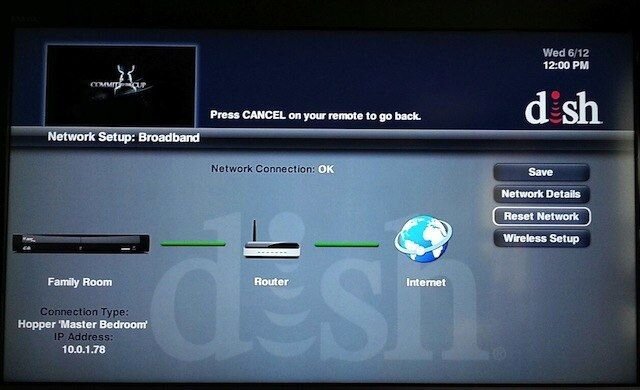
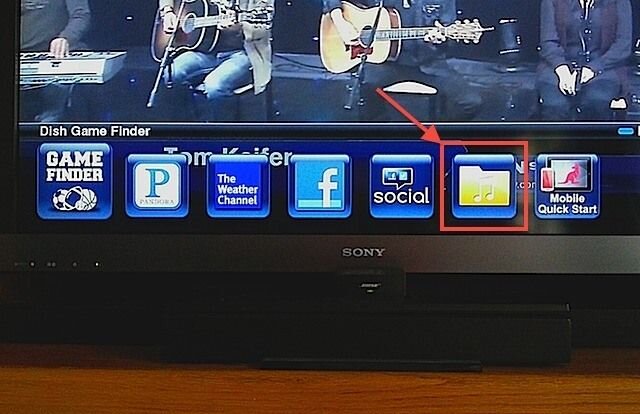


 :
: